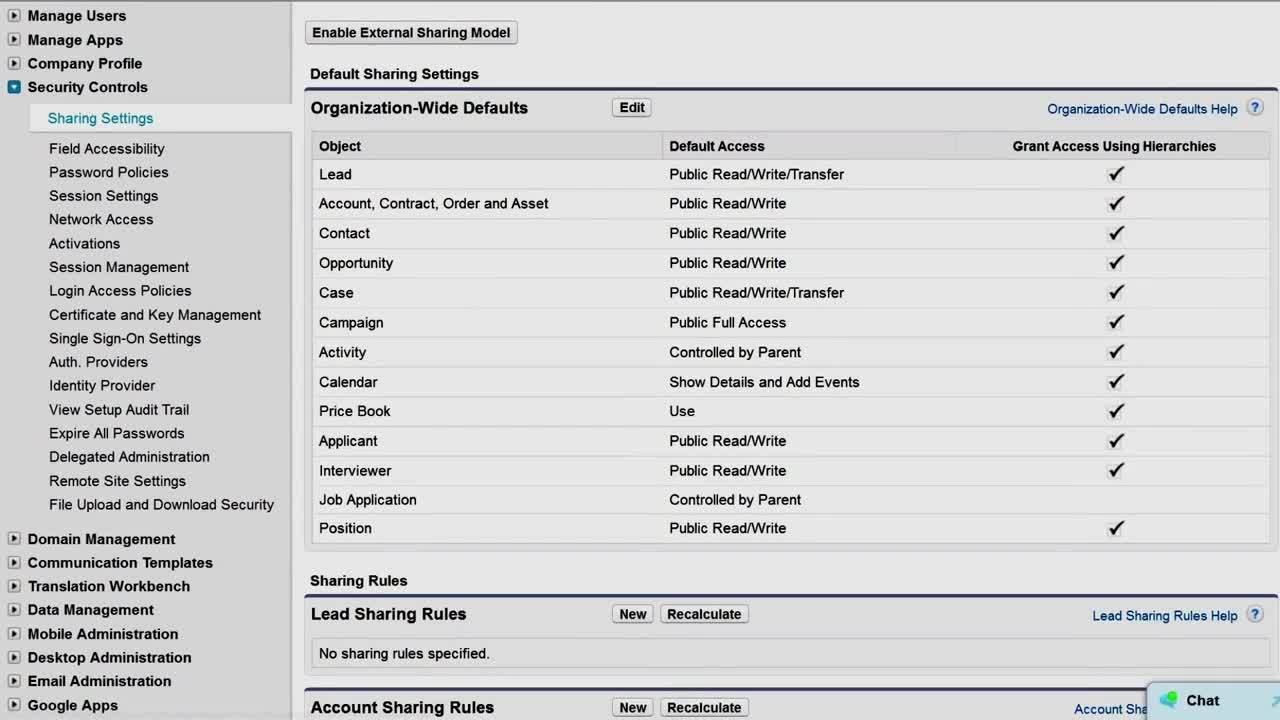Every Salesforce organization has multiple users accessing the platform at a given point in time. These users can operate through the platform by logging into their profile account. However, it is crucial to track the usability of every account present in the system. This is why User Management in Salesforce is essential, especially for large organizations. It will provide them with access to several features currently active.
Today, we bring you some key points that you need to understand about User Management. We recommend reading the entire blog to understand the concept without any issue.
Table of Contents
ToggleWhat is User Management in Salesforce?
As the name suggests, User Management is the process of providing a seamless login experience to the Salesforce customers. Users are nothing but the people who have an authorized profile on the platform. They need to securely log into their account using the appropriate credentials. Moreover, each user has a unique set of usernames and passwords that help them log into the system
The best part about having individual accounts is that users can identify their access levels and other permissions with a single click. Hence, it is crucial to have a stable and secure User Management in Salesforce.
Factors of User Management
The following factors are necessary for every User account of Salesforce,
Username
There is no doubt in the fact that the username defines the first step while logging into the system. However, it should be unique across the server, and no two users must have the same username.
Profile
Once you log in, the Profile section will appear on the screen. It depicts the job function that you have in the organization.
User License
User License defines the level of authority that the customer has while using the system. It acts as the initial layer to provide adequate permissions to the user. The Salesforce Admin can determine the suitable license given to the user for accessing the platform.
Roles
The entire Salesforce ecosystem has multiple hierarchy levels that determine the order of an authority. We can evaluate the position of any user by looking at the Role he possesses in the organization. This feature is optional, and some accounts may not have a definite role position.
Control Access in Salesforce
It is quite obvious that User Management in Salesforce is necessary to provide validation. However, you can restrict the entire process through these measures,
- Restrict IP range for the user
- Fix working hours on the platform
- Provide access only to authorized users
- Initiate strong passwords for extra security.
If you want to learn more about it, we have a special course about
Salesforce Platform App Builder Certification.
Do check it out as you will get EXTRA DISCOUNT!!