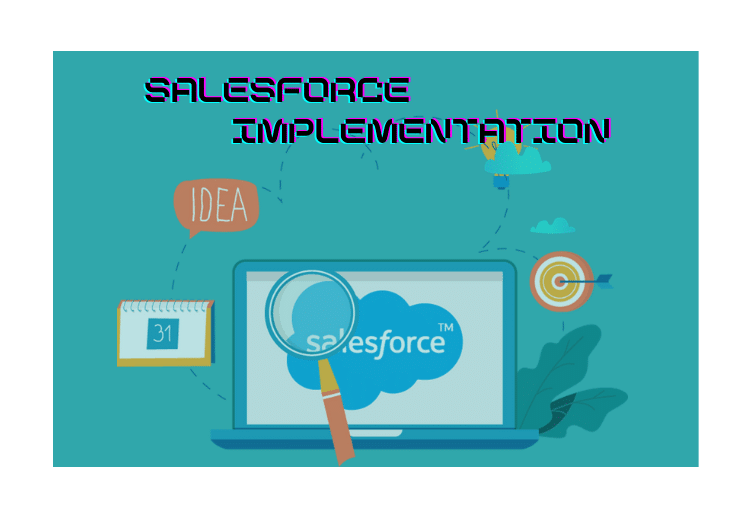Table of Contents
ToggleIntroduction
The process of integrating and modifying the Salesforce CRM platform to match the unique requirements and goals of a company is known as Salesforce implementation.
Utilizing Salesforce’s extensive features and capabilities strategically enables firms to improve sales processes, streamline customer relationship management, and maximize marketing initiatives.
A successful Salesforce implementation requires careful planning, data migration, customization, user training, and ongoing refinement to maximize its impact on improving customer relationships, increasing sales, and achieving operational efficiency. This introduction sets the stage for a more in-depth exploration of the key steps and best practices involved in Salesforce implementation.

Salesforce: Implementation:
Salesforce implementation requires a planned approach that takes into account the specific demands and goals of your firm. Here is a step-by-step manual to assist you in successfully implementing Salesforce:
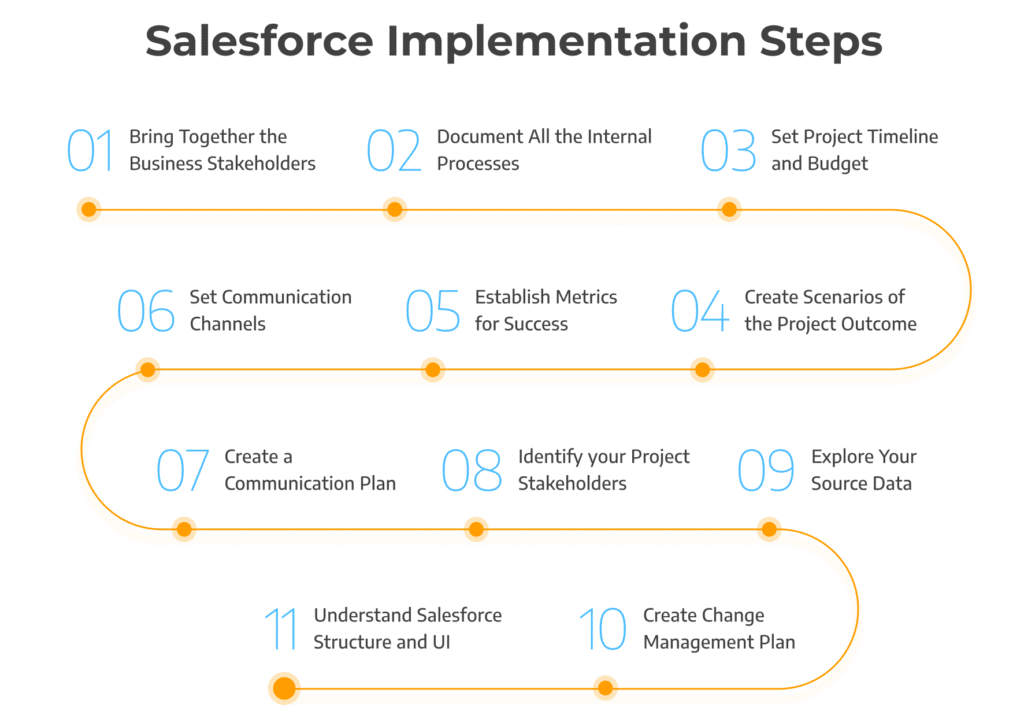
4 Important terms you need to remember during Data Migration in Salesforce
- Defining Your Objectives: Understanding the goals of your firm is the first step to using Salesforce successfully. Having clearly stated goals is crucial for achieving any objective, like boosting sales, enhancing customer service, or optimizing marketing activities. This stage is essential for modifying Salesforce to suit your particular business requirements. To begin, determine the precise goals and objectives you want to accomplish with Salesforce. Having clearly defined objectives is essential for achieving any goal, whether it’s enhancing customer connections, boosting revenues, or optimizing operations.
- Building a Cross-Functional Team: Implementing Salesforce or A number of stakeholders from many departments are involved in the joint project known as Salesforce. Create a cross-functional team with representatives from management, IT, sales, marketing, and customer service. This group will be crucial in making sure that Salesforce meets the requirements of all departments. assemble a team with a variety of backgrounds, including sales, marketing, customer service, IT, and management. This group will be essential in ensuring that Salesforce meets the requirements of many stakeholders.
- Data Migration and Cleanup: It’s crucial to migrate your current data into Salesforce during the setup process. Before importing your data into the platform, make sure it is correct, tidy, and well-formatted. Maintaining the integrity of your CRM requires clean data.
- Customization and Configuration: Salesforce provides a wide range of customization options, so you can adapt the platform to your unique needs. Match your business operations with fields, layouts, and workflows that you may customize. To automate processes and lessen human labor, make use of workflows, process builders, and approval procedures. Salesforce may be customized to fit your needs and business operations. This entails designing unique layouts, procedures, and fields. To make operations more efficient, make use of automation tools like workflows, process builders, and approval procedures.
- User Training and Adoption: The acceptance of Salesforce by users is essential for deployment success. To make sure your workforce is adept at using the platform, hold thorough training sessions. Encourage them to learn more about Salesforce’s features and how they may make their daily jobs easier.
- Integration with Existing Systems: The functionality of Salesforce can be improved by integrating it with your current programs and systems. A 360-degree view of your consumers requires smooth data sharing between systems, whether it is through your email client, accounting program, or marketing automation tools.
- Analytics and Reporting: Salesforce offers powerful reporting and analytics solutions that let you understand how your business is performing. To track sales trends, monitor key performance indicators, and make data-driven choices, create customizable reports and dashboards. To get a better understanding of the performance of your organization, use Salesforce’s powerful analytics and reporting features. To keep track of critical performance metrics and make data-driven choices, create customizable reports and dashboards.
- Continuous Improvement: Salesforce implementation is a continuous effort, not a one-time undertaking. Always keep an eye on the platform’s performance in relation to your goals. Request user input and make the required modifications to improve the functionality. The process of implementing Salesforce never ends. Always keep an eye on the platform’s performance in relation to your goals. Request user input and make the required modifications to improve the functionality.
- Seek Expert Guidance: Think about working with Salesforce professionals, such as certified consultants or Salesforce MVPs, to help you with the implementation process and offer insightful advice.
- Evaluate and Refine: Continually evaluate how Salesforce is affecting the goals and objectives of your company. Make the required adjustments to make sure it still satisfies your changing demands.
- Regular Maintenance and Updates: Regularly update and maintain your Salesforce instance to keep it current and secure. Salesforce frequently releases updates and new features, so staying up-to-date is essential.
- Data Security and Compliance: Ensure that your Salesforce implementation complies with data security and privacy regulations relevant to your industry. Implement robust security measures to protect sensitive information.
- Change Management: Implement a change management strategy to help your team adapt to the new system. Communicate the benefits of Salesforce and address concerns or resistance to change.
Design and exploration for the Salesforce implementation
The phases of a Salesforce installation project known as design and discovery lay the groundwork for a successful deployment. Gathering requirements, planning, and developing the Salesforce solution to fit the unique requirements of your firm are all part of these phases. The design and discovery procedures for Salesforce deployment are described in full here:
- Project Kick-off: Create a project team by bringing together important players, including department heads, business executives, Salesforce administrators, and technical specialists. Hold a kick-off meeting to outline the goals, schedule, and expectations for the project.
- Needs Assessment: To fully comprehend the specific needs and problems of stakeholders, conduct in-depth interviews and workshops. Determine which current company procedures, labour processes, and data structures Salesforce will affect.
- Define Scope and Objectives: The scope of your Salesforce implementation project should be precisely defined. Determine precise objectives, aims, and success standards. Determine which Salesforce features and functions you require to reach your goals.
- Data Assessment: Evaluate the quality, completeness, and accuracy of your existing data. Determine which data needs to be migrated to Salesforce and create a data migration plan.
- Current Workflow Analysis: Document existing processes and workflows, including how data flows and is used within your organization. This step helps in identifying areas for improvement and automation.
- Future Workflow Design: Work with stakeholders to design future processes and workflows that align with your business objectives and leverage Salesforce’s capabilities for automation and efficiency.
- System Integration Plan: Identify any existing systems or applications that need to integrate with Salesforce. Determine integration requirements, data synchronization needs, and the technologies or tools that will facilitate integration.
- Data Model Design: Create a data model that defines how data will be structured and organized within Salesforce. Design custom objects, fields, and relationships based on your specific business needs.
- User Interface (UI) Design: Design the user interface within Salesforce to ensure it’s intuitive and user-friendly. Customize page layouts, create custom fields, and design dashboards and reports to support users’ daily tasks and decision-making.
- Security and Access Control: Define role hierarchies, profiles, and permission sets to control access to data and functionality within Salesforce. Ensure that security settings align with your organization’s data privacy and compliance requirements.
- Documentation: Create detailed documentation that captures all aspects of the design, including data models, workflow diagrams, integration plans, and security configurations. This documentation will serve as a valuable reference throughout the implementation.
- Prototype and Testing: Develop a prototype or sandbox environment in Salesforce to validate the design with stakeholders. Conduct thorough testing to identify and address any issues or gaps in functionality.
A Salesforce implementation project’s design and discovery phase is a crucial stage in determining the deployment’s overall success. It guarantees that Salesforce is customized to match the particular requirements of your organization, is in line with your business goals, and creates the conditions for a successful installation process. A successful Salesforce implementation depends on careful planning and documentation throughout this stage.
Salesforce implementation and its establishment
The phase that symbolizes the change from design and development to ongoing operations is launching and maintaining a Salesforce implementation. In this phase, the Salesforce solution is implemented, users are trained, and the system’s continued efficiency and health are monitored. Here is a detailed manual for starting and running a Salesforce implementation:
1. Deployment and Launch:
- Data Migration: Execute the data migration plan to transfer relevant data from your legacy systems to Salesforce. Ensure data accuracy and completeness during this process.
- Customization and Configuration: Apply the design decisions made during the discovery phase to configure Salesforce according to your organization’s needs.
2. Post-Launch Activities:
- Monitor Performance: Continuously monitor the performance of your Salesforce implementation. Use tools like Salesforce Health Check to identify and address any performance bottlenecks.
- User Support: Establish a support system to address user questions and issues promptly. Create a centralized resource for users to access training materials and submit support requests.
3. Ongoing Maintenance:
- User Feedback and Improvements: Encourage users to provide feedback on their Salesforce experience. Use this feedback to make continuous improvements and optimizations.
- Training Updates: Provide ongoing training and resources for users, especially when new features or processes are introduced.
4. Governance and Compliance:
- Data Retention Policies: Establish and enforce data retention policies to manage data storage and compliance requirements.
- Audit Trail: Enable and review the Salesforce audit trail to track changes made to your data and configurations. This helps maintain data integrity and security.
5. Scaling and Expansion:
- Evaluate Scalability: Assess whether your Salesforce implementation can accommodate the growing needs of your organization. Consider adding new features, customizations, or integrations as necessary.
- User Training for New Features: When adding new features or expanding Salesforce functionality, provide training to ensure that users can effectively leverage these additions.
A continuing process requiring attention to detail, user support, and constant improvement is launching and sustaining a Salesforce system. Your company can guarantee that Salesforce continues to add value, support organizational objectives, and adapt to changing demands over time by putting in place a strong maintenance and support strategy.
Benefits of Salesforce Implementation
- Improved Customer Relationships: Salesforce centralizes customer data, enabling better engagement and personalized interactions, leading to enhanced customer satisfaction.
- Increased Sales: Effective management of leads, opportunities, and pipelines by sales teams leads to improved conversion rates and revenue expansion.
- Enhanced Marketing: Salesforce’s marketing automation features allow for more focused campaigns and effective lead nurturing.
- Streamlined Operations: Operations are more efficiently run because of automation and procedures, which also eliminate human error.
- Real-time Insights: Decision-makers can make wise decisions and quickly adjust to market developments thanks to access to real-time data and analytics.
Conclusion
Implementing Salesforce is a calculated step that can change the way your company operates and spur expansion. You can get the most out of Salesforce and make sure it supports the aims and objectives of your organization by adhering to these guidelines and best practices. Maintain your dedication to ongoing development, and Salesforce will continue to provide benefits and support the success of your company for years to come.