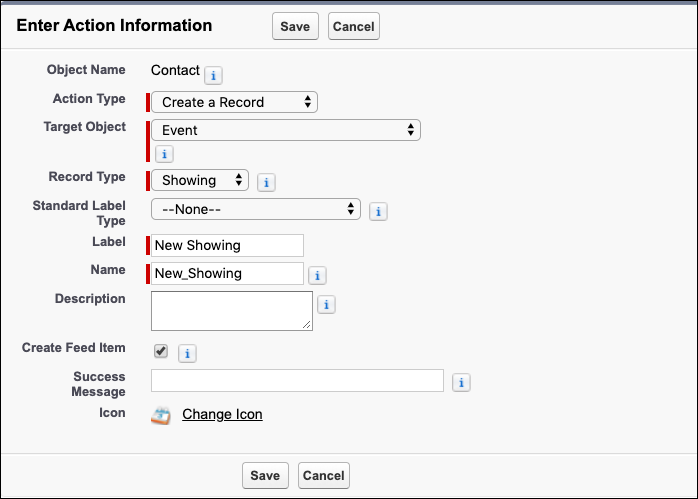Many Salesforce users try to create Global Actions for records that are present in the Master-Detail relationship. However, it is not possible as you need another set of rules to define the same. Today, we will learn about Object Specific Actions and how you can use them in Salesforce. We will also discuss the types of actions that you will often see while working on projects.
Table of Contents
ToggleWhat are Object Specific Actions?
As the name suggests, Object Specific Actions are used to create new records from the existing related records. Moreover, these actions can only be accessed from the Page Layout of that specific object. You can use them for executing several tasks like sending emails, updating records, and whatnot.
Types of Object Specific Actions
#1 Update Actions
Users can quickly edit or update the existing records in the database. Also, you can specify fields that are available for the action.
#2 Send Email Actions
These are only valid in cases where you get a simplified version of case feed e-mail action accordingly.
#3 Create Records
Some Object Specific Action are used to create records associated with other records.
#4 Log a Call
If you have interactions like calls or meetings in a record, it will help you save them for future reference.
#5 Custom Action
At last, Custom Action is similar to Visulaforce Pages, where you can control and create records related to the object record. However, you must include the standard controller for the active, relevant object.
Conclusion
This is all about Object Specific Actions in Salesforce that will help you increase your knowledge. Also, you can’t edit or update any Action Type once the action is created in the record. If you have any queries, feel free to contact us at any time.
If you want to learn more about it, enroll for our special
Salesforce Platform App Builder Certification course just for you!
We have a special discount exclusive for our readers.