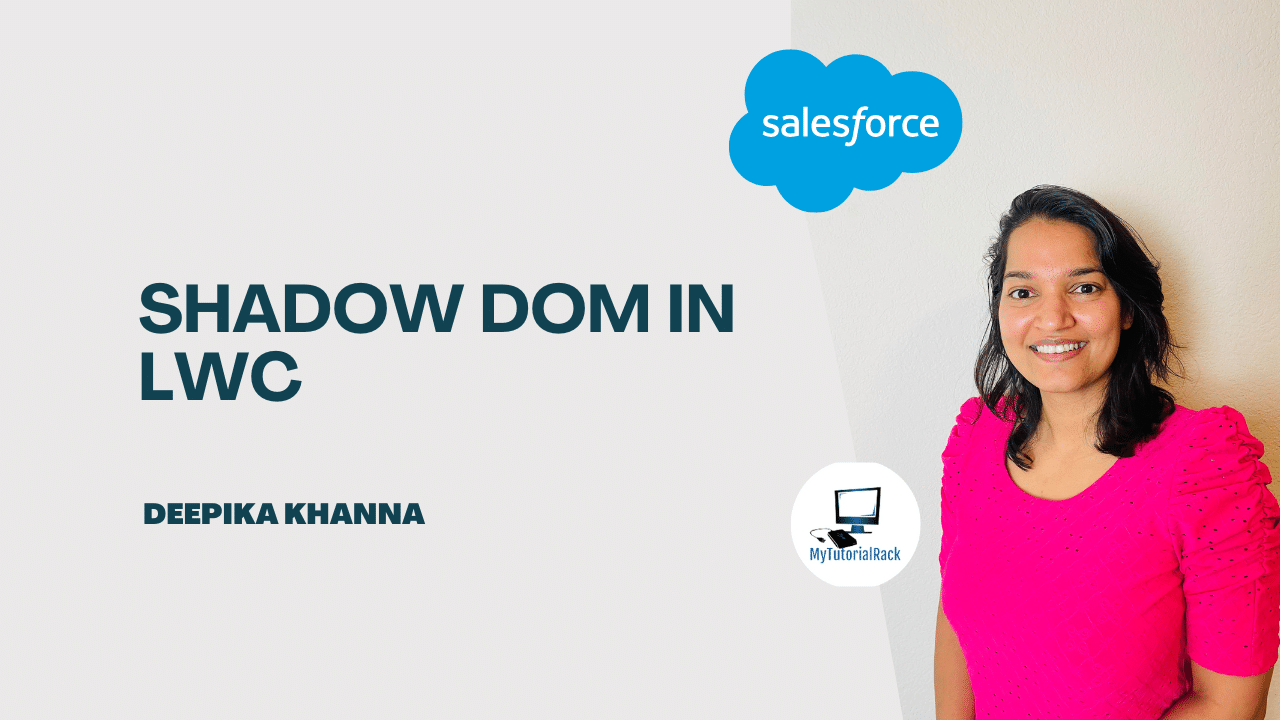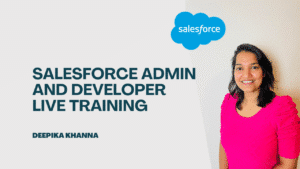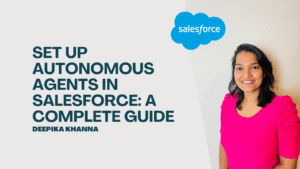Shadow DOM is a web standard that allows developers to encapsulate HTML, CSS, and JavaScript inside a component, so it doesn’t interfere with the rest of the page.
It helps us to create small parts of your page (like buttons, cards, or popups) that:
- Have their own styles (CSS),
- Are not affected by the rest of the page,
- Don’t affect anything outside.
In this blog, we’ll simplify what Shadow DOM in LWC is, how it works in LWC, when to use it or avoid it, and how it compares to the Light DOM.
Table of Contents
ToggleUnderstanding Shadow DOM in LWC
Shadow DOM is a standard that encapsulates the internal document object model (DOM) structure of a web component. Encapsulating the DOM gives developers the ability to share a component and protect the component from being manipulated by arbitrary HTML, CSS, and JavaScript. The internal DOM structure is called the shadow tree. The shadow tree affects how you work with CSS, events, and the DOM.
Because not all browsers fully support Shadow DOM, LWC uses a synthetic shadow polyfill to maintain compatibility across environments like Lightning Experience and Experience Cloud. This approach enables developers to leverage Shadow DOM features even when native support is limited.
How Shadow DOM Works in LWC
In LWC, the shadow DOM is created automatically for every component, managing encapsulation under the hood. Developers do not need to manually attach a shadow root; the framework handles this.
LWC uses a synthetic shadow DOM polyfill for environments or browsers that lack native shadow DOM support. This polyfill copies how real Shadow DOM works, so that it works the same way on all Salesforce platforms..
This isolation affects CSS scoping and event propagation. Styles inside a shadow tree apply only to that component, while events are managed to respect component boundaries.
Benefits of Using Shadow DOM in LWC
Shadow DOM in LWC offers the following key benefits:
- Encapsulation: Styles and code inside a component stay private. They don’t affect other parts of the app, and others don’t affect them.
- Modularity: Components can be developed, tested, and maintained independently.
- Security: Prevents external scripts or styles from manipulating component internals unintentionally.
- Reusability: Ensures components behave consistently when reused in multiple diiferent areas.
- Performance: Because changes are kept inside the component, the page runs faster and smoother.
These advantages contribute to building scalable, maintainable, and robust applications within the Salesforce platform.
Shadow DOM Modes in Lightning Web Components
Lightning Web Components (LWC) use two primary modes of Shadow DOM to manage encapsulation and component behavior. These modes determine how styles and the DOM structure are isolated, affecting component interaction and browser compatibility.
Native Shadow DOM in LWC
Native Shadow DOM is the default mode in modern browsers that fully support the web standard. It creates a true encapsulation boundary by isolating the component’s DOM subtree and styles from the main document. This separation prevents external CSS from affecting the component and vice versa.
Native Shadow DOM enhances performance by leveraging built-in browser capabilities. It also maintains stronger isolation of events and DOM queries. However, some browsers may lack full support, limiting its use in certain environments.
LWC takes advantage of native Shadow DOM where possible to provide clean, modular components with well-defined boundaries. Developers benefit from native browser optimizations and precise control over component scope.
<!-- c-native -->
<template>
<div>Your content for the native shadow component</div>
</template>
// native.js
import { LightningElement } from "lwc";
export default class Native extends LightningElement {
static shadowSupportMode = "native";
}Synthetic Shadow DOM in LWC
Synthetic shadow is a polyfill that mimics native shadow DOM behavior. Salesforce maintains the polyfill to support backwards compatibility for legacy browsers. Currently, Lightning Experience and Experience Builder sites use synthetic shadow by default. It’s also available in LWC OSS as an import or in Lightning Web Runtime as a configuration option.
This mode ensures compatibility with older browsers or environments with partial Shadow DOM support. Although it mimics native encapsulation, synthetic Shadow DOM has limitations in event retargeting and style scoping compared to the native mode.
The synthetic approach allows developers to write consistent component code regardless of browser support. LWC automatically switches to synthetic mode when necessary, preserving functional and visual isolation while adapting to browser constraints.
<!-- c-synthetic -->
<template>
<div>This is a component in synthetic shadow</div>
</template>
// synthetic.js
import { LightningElement } from "lwc";
export default class Synthetic extends LightningElement {}All browsers supported by Lightning Experience provide native shadow support, so the synthetic shadow polyfill is no longer necessary. Salesforce is commited to migrating from synthetic shadow to native shadow via the use of mixed shadow mode (beta).
Light DOM vs Shadow DOM in LWC
Due to its strong encapsulation, shadow DOM is the recommended way to author components. It hides your component’s internals so consumers can only use its public API.
Shadow DOM isn’t suitable in the following cases.
- Building a highly customizable UI, where you want complete control over a web app’s appearance.
- Using third-party libraries. Many popular libraries aren’t compatible with shadow DOM.
Light DOM is a better fit in those cases, but note that consumers can access your component’s internals as they can with your public API. Allowing such access makes it challenging to implement changes without impacting your consumer’s code.
Here are pros and cons in using one over the other.
| Shadow DOM | Light DOM | |
|---|---|---|
| Security | Strong component encapsulation protects components from unauthorized access | Weak encapsulation makes components open to unauthorized access |
| Portability | Highly portable with access controlled through public APIs | Susceptible to breaking changes caused by component authors or consumers |
| Styling | Requires CSS custom properties to override styles | Easy to override styles |
| Third-party library and tool integration | Limited compatibility with third-party libraries or tools requiring DOM traversal or event retargeting | Simple integration with third-party libraries and tools |
Refer to this Official Documentation for more details.
Conclusion
Understanding Shadow DOM in LWC may be confusing at first, but actually it is a very useful concept once you get the hang of it.
In simple terms, Shadow DOM helps keep your components private and protected. When you build a Lightning Web Component, it creates its own little “mini webpage” that has its own HTML and CSS. This means:
- The styles you write won’t affect other components, and
- Other components can’t accidentally change your component’s layout or design.
This is very helpful when you’re working on a big Salesforce app with many components. Everything stays clean, neat, and easy to manage.
But sometimes, you need your component to behave like it’s part of the main page—for example, if you’re using a global stylesheet like SLDS, or if you want to use a third-party script that needs access to the DOM. That’s when you can use Light DOM instead of Shadow DOM.
Also checkout our playlist on LWC.
You can deepen your understanding of Data Cloud by exploring our comprehensive course on Salesforce Data Cloud and Agentforce – Building Agents and also check out our latest blogs on our websites for additional knowledge about salesforce.