Salesforce Interface: Salesforce has become a leader in offering robust Customer Relationship Management (CRM) solutions in modern business, where customer interactions are crucial. This powerhouse’s straightforward and user-friendly interface, which opens the door to many features meant to improve productivity and expedite procedures, is at its core.
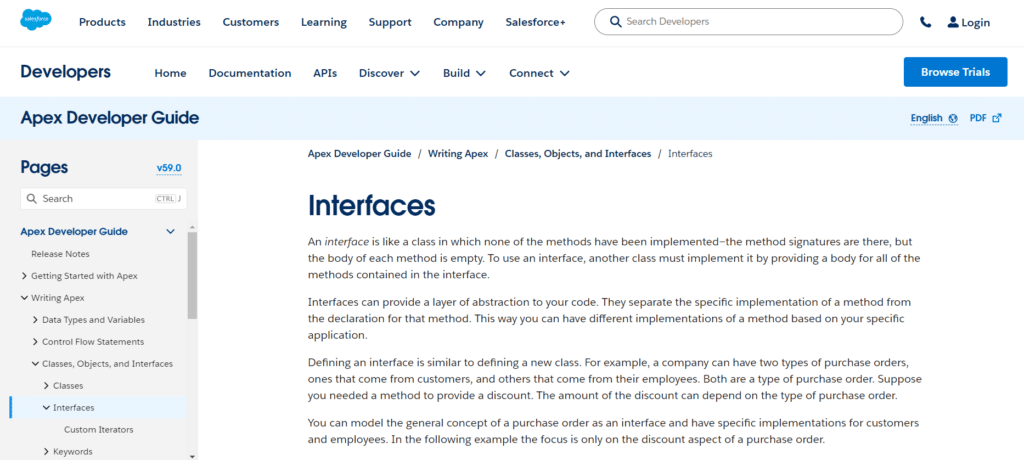
We’ll deeply dive into the Salesforce interface’s nuances in this extensive blog article, examining its main features, available customizations, and user experience.
Table of Contents
ToggleOverview of Salesforce Interface
Interfaces allow an abstraction layer to be added to code by clearly demarcating the gap between a method declaration and implementation. This makes it feasible to implement a method differently depending on certain circumstances.
- We can only define methods within the class that serves as the interface.
- The interface is unable to supply the method’s implementations.
- The class that implements the interface will be in charge of determining which methods are visible.
- Besides the methods, we cannot define any properties or variables in the interface.
- A single class can implement many interfaces.
- Multiple Classes can implement an identical interface.
- Another can extend one interface.
An interface is comparable to a class with no methods that are called. The method signatures are the only things present in each process; the body is empty. Interfaces provide an abstraction layer to your code by separating the specific implementation of a method from its declaration. As a result, there are various ways to implement a technique based on certain circumstances. Every process in the interface’s body needs to be implemented in the apex class for an interface to be used in a class. The interface keyword is used to build an apex interface.
Using an interface is another way to accomplish polymorphism and abstraction in Apex. Interfaces and contracts are comparable. The actual implementation of a class cannot be added; only the declaration can. You may be asking yourself why we must make a class with nothing in it. After examining the following case, we’ll think about this.

We must get the associate, consultant, and manager-employee levels back. We intend to develop an AtriumEmployee interface.

When a class implements our interface, it must implement all of the interface’s methods. You can give your code structure by requiring specific methods through interfaces.
Specific standard interfaces are available in Salesforce, such as the schedulable interface. To schedule an apex class to run at the designated time, you must construct an apex class that implements the schedulable interface.
The scheduler requires the following additional technique: carry out ().

Types of Salesforce Interfaces
Salesforce Classic and Salesforce Lightning Experience are the two primary desktop user interfaces that the company offers its users. Organizations can select the interface that best meets their needs from various options offering distinctive user experiences. Let’s examine each of their qualities in more detail:
- Salesforce Classic
- Salesforce Lightning Experience
Salesforce Classic
Before the release of Lightning Experience, Salesforce Classic was the original user interface.
Appearance: Compared to Lightning Experience, it offers a more straightforward user interface and a more conventional, uncomplicated appearance.
User Familiarity: Users using Salesforce for a long time will recognize Classic’s design as it is reminiscent of earlier CRM systems.
Key Features
Page Layouts: On record pages, information is arranged and presented using page layouts in Classic. You can alter these layouts to display related lists and pertinent fields.
Console View: For service-oriented users, Classic offers a console view with a tabbed interface for managing numerous records simultaneously.
Workflow and Automation: To optimize business operations, Classic offers a workflow builder, workflow rules, and more automation capabilities.
Limitations
Limited Customization: Although Classic has several customization choices, Lightning Experience might offer more modernity and versatility.
Not Mobile-Optimized: Classic is not intended to be completely responsive on mobile devices; thus, using a mobile browser to visit it might not provide the best possible experience.
Salesforce Lightning Experience
First, The sleek, eye-catching, and responsive Salesforce Lightning Experience user interface was unveiled to improve productivity and user experience.
Appearance: Lightning Experience has a more dynamic, user-friendly, and visually appealing design with a modern appearance.
User Productivity: Lightning Experience’s features, which include dynamic dashboards, customizable homepage elements, and a responsive design for various screen sizes, are all intended to increase user productivity.
Key Features:
Personalized and dynamic user experiences are made possible by the drag-and-drop interface of the Lighting App Builder, which enables users to construct custom applications and websites.
Kanban View: Lightning Experience presents the Kanban view, which visually shows records at various process phases for opportunities and other items.
Lightning Components: The platform is compatible with Lightning Components, reusable building elements that let programmers design dynamic and interactive features.
Advantages:
Improved User Experience: With features like in-line editing, a customized homepage, and a more contemporary navigation layout, Lightning Experience is made to provide a more intuitive and captivating user experience.
Responsive Design: Lightning Experience is designed with responsive design, guaranteeing top performance across various devices, including smartphones, tablets, and PCs.
Why is the interface used in Salesforce?
Salesforce’s user interface is essential for streamlining user interactions with the platform and enhancing the user experience. Being a complete CRM (customer relationship management) solution, Salesforce depends on its interface to provide several features and advantages. Here are several main justifications for why Salesforce’s interface is so important:
User-Comfortable Communication: The interface acts as a link between users and Salesforce’s extensive feature set. An intuitive user interface makes the platform more straightforward, increasing accessibility and lowering the learning curve for new users.
Effective Data Administration: Whether using Lightning Experience or Classic Salesforce interfaces, Salesforce offers tools and layouts for effective data management. Users can streamline daily operations by examining, editing, and organizing records, including accounts, contacts, and opportunities.
Personalization and Customization: Salesforce’s UI can be significantly customized. Users can customize dashboard designs, add custom fields, and alter page layouts to suit their unique business requirements. Because of its adaptability, the interface can meet the specific needs of many businesses and organizations.
Reporting and Visualization: Charts, graphs, and dashboards are among the visual representations of data in the Salesforce interface. This lets users immediately understand essential patterns and insights, facilitating well-informed decision-making. To better understand their business processes, users can design and modify reports.
Working Together and Communicating: Chatter, a feature of the Salesforce interface, allows users to collaborate and communicate in real-time. This encourages cooperation, information exchange, and practical problem-solving, leading to a more connected and collaborative workplace.
Automation of Workflows: Workflow automation technologies like approvals, rules, and process builders are supported by Salesforce interfaces. With these solutions, businesses may automate repetitive jobs, expedite corporate procedures, and guarantee that work proceeds according to planned workflows.
In summary
Salesforce Classic and Lightning Experience serve distinct user needs and preferences. The choice between the two is frequently influenced by elements, including the requirement for customization, user familiarity, and a need for a more contemporary and responsive interface.
Companies might gradually go to Lightning Experience to facilitate adoption and optimize the advantages of the improved user experience.




