Salesforce Deployment: Salesforce has become a dominant force in customer relationship management (CRM), providing companies with solid tools to handle their marketing, sales, and customer care procedures.

However, with the proper deployment techniques, Salesforce’s full potential can be realized. This extensive blog article will examine the nuances of Salesforce deployment, going over best practices, essential factors, and tactics to guarantee a smooth and effective deployment.
Table of Contents
ToggleSalesforce Deployment Process
Transferring code modifications or metadata from one Salesforce organization to another is called deployment in Salesforce. Creating changes in a development or sandbox environment, testing them, and deploying them to a staging or production environment are the usual steps.

We’ll go into more detail about Salesforce’s deployment process help later, but it has several tools at its disposal.

Deployment Process In Salesforce Building a project in Salesforce is accomplished using various declarative and programmatic techniques. It also entails working in various environments, including the production, sandbox, and development organizations. We must constantly deploy code and configuration from one environment to another during this process.
Methods for Deploying Salesforce
Salesforce deployments start in sandboxes for developers. Subsequently, the testing team receives the changes, and the production environment is used to deploy the implementations. In Salesforce, there are three primary ways to deploy:
- Change Sets
- Metadata API
- Ant Migration Tool
Change Set: A change set is called a set of features, parts, and customizations that may be transferred between Salesforce environments. They transmit and receive modifications (from sandbox to production or from sandbox to sandbox) between several organizations.

Change sets are a convenient choice for non-technical consumers and smaller businesses that need to deploy changes with minimal help from developers. Nonetheless, there are certain situations when change sets are inappropriate, like:
- Cooperation in change sets is challenging when many users are building Salesforce and limited environments are available.
- Change tracking may be challenging since change sets do not allow version control and release management.
- Change sets cannot be used to implement some customizations, like typical picklist values and sales procedures.
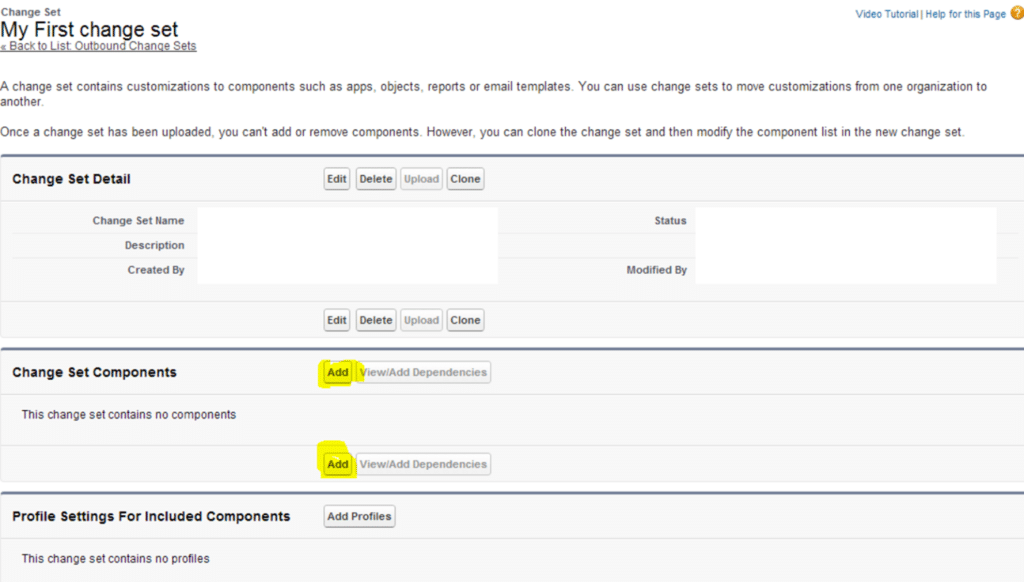
Metadata API: Moving metadata between Salesforce orgs during the development process is the primary goal of the Metadata API. Using the Metadata API, you can deploy, obtain, create, update, and delete customization-related data, like page layouts and custom object definitions.

You can utilize the deploy () or retrieve () method to deploy tested customizations into the production environment. Nonetheless, you can use source push and pull commands to move changes limited to metadata.
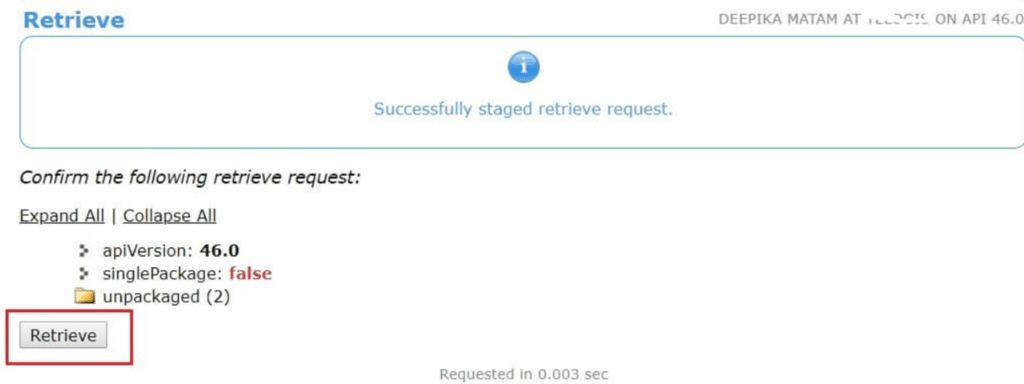
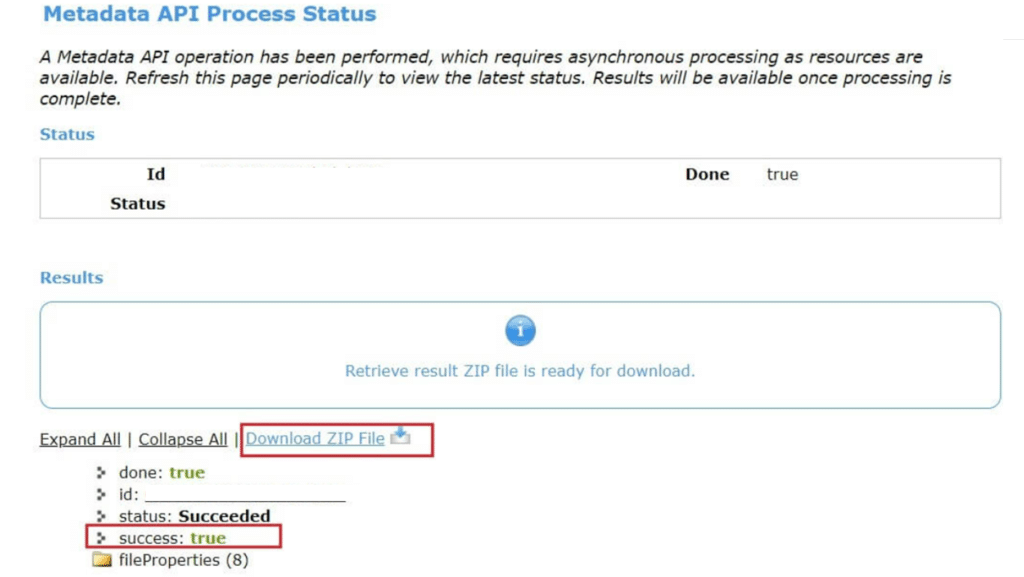
Salesforce also provides an Ant Migration tool to facilitate access to Metadata API features. By doing so, you can:
- Salesforce modifications can be exported as XML metadata files.
- Config modifications should be transferred between organizations.
- Modify the current configurations in the instance for your company.
- Transfer metadata to a Salesforce organization from a local file system.
- Provide management tools for apps and organizations’ metadata.
Ant Migration Tool: This command line interface, or CLI, is based on Java and is utilized for process automation. Users can repeat deployments using the same components using the Ant Migration tool. It has a quick learning curve, is intended for less tech-savvy users, gives better deployment control, and supports CI/CD.
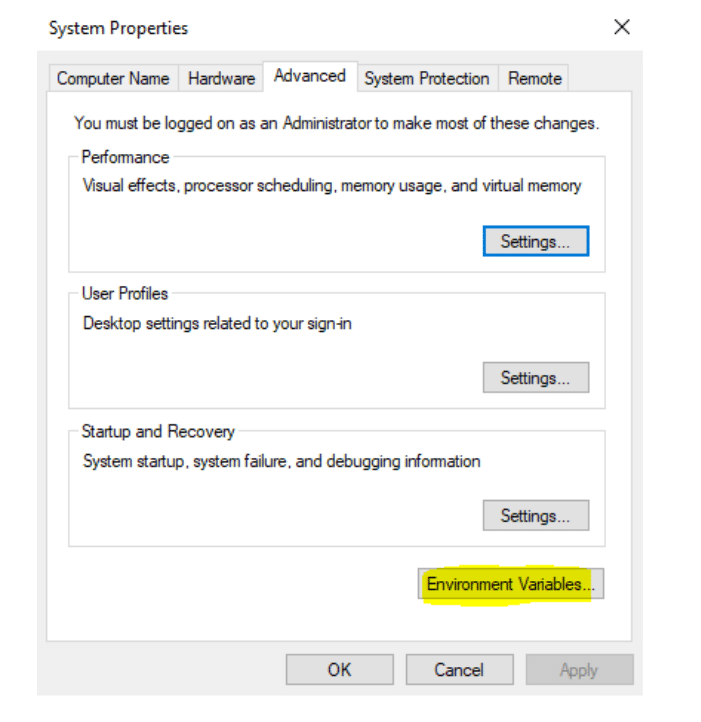
The following situations call for the employment of this tool:
- Loading extensive modifications into test environments.
- Development was out repeatedly using the same parameters.
- Building, testing, and staging incrementally.
- Arranging for deployments in groups.
The Best Methods for Salesforce Deployment on a Large Scale
Select a time for the changes: The most successful Salesforce installations are organized in advance and carried out at the scheduled time. Decide on a time in advance and inform everyone within the company about the development team’s working hours.
It is better to choose a quieter time, such as evenings or weekends, to ensure no user is working in production and nothing is overridden. If your company is large and has significant deployment requirements, consider limiting user access until testing, post-deployment procedures, and deployment are finished.
Opt for a full sandbox: The multi-tenant design of the Salesforce platform—which allows it to run several instances of a single application simultaneously—imposes many restrictions on creating bespoke applications. Testing some of these limits with a substantial amount of data is possible.
A fully functional sandbox enables teams to get beyond these restrictions. Users can have a testing environment with all the data (including metadata), object records, and apps from your production organization in the entire sandbox. UAT, performance, and load testing can all be tested in the complete sandbox.
Conduct necessary audits: To ensure that no previously made modifications will be erased during the deployment process, Salesforce users and developers should verify the audit trail in the production environment. Users should be instructed not to modify the production in the sandbox before development starts to guarantee there won’t be any issues.
Prepare your change sets: It is best to prepare and validate them beforehand. However, fixing things between sandbox and production may take some time, so be ready to have more time on hand if you still need to prepare change sets or arrange deployment windows. Besides this, teams should confirm if any field or API names need to be changed.
Leverage test scripts: Before generating the change set, each competent Salesforce administrator tests the changes in a sandbox setting. Before deployment, we advise enterprises to conduct this in production as well. Preparing a test script before verifying changes would make testing easier. This allows users to run through these scripts rapidly and ensure everything works as it should.
Best Practices for Salesforce Deployments
It’s critical to adhere to best practices to reduce the risks connected to Salesforce deployments. The following are recommended practices to bear in mind:
Test Coverage: Before deploying any code changes, ensure they have received the necessary amount of testing coverage.
Version Control: Track changes with version control and roll back as needed.
Dependencies: Take good care of your dependencies and ensure that modifications are applied correctly.
Deployment Errors: Keep a careful eye on deployments and ensure you have a strategy for handling problems.
Data Migration: Before deploying, rigorously test all migrations and make sure they are well-planned.
Reversals: Establish a strategy for reverting modifications to their initial state.
Integration with other Systems: Before deployment, extensively test integrations to ensure everything operates as it should.
Conclusion
Although deploying changes in Salesforce can be difficult, you can reduce risks by utilizing the appropriate tools and adhering to best practices. Salesforce offers several tools to facilitate deployment, such as Change Sets, the Salesforce CLI, and the Metadata API.
Deploying Salesforce is essential to keeping a robust and effective CRM environment. Through best practices, strategic planning, and using Salesforce’s built-in capabilities, organizations can guarantee seamless and error-free deployments that improve user experience and help their Salesforce implementations succeed.
Stay current on the newest technologies and deployment techniques as the Salesforce platform develops to get the most out of this potent CRM solution.




