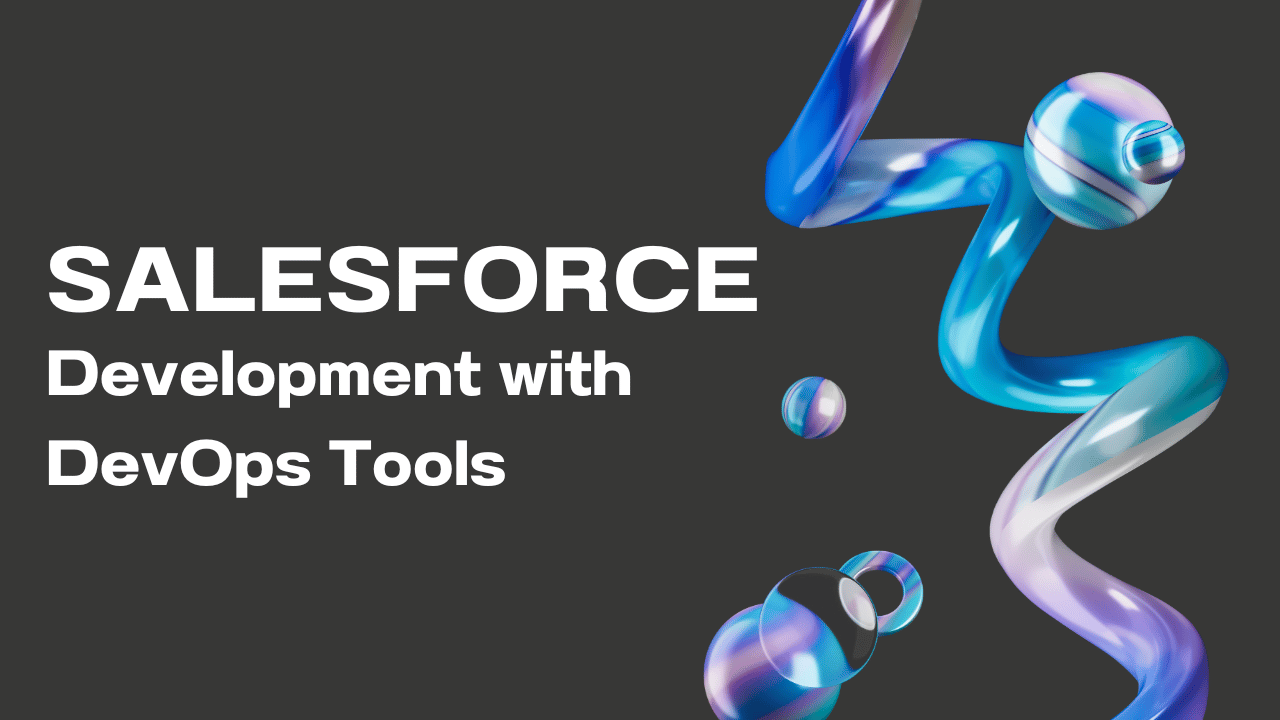Salesforce DevOps Tools: Flexibility and effectiveness are critical in the rapidly evolving field of software development. Leading Customer Relationship Management (CRM) platform Salesforce is now essential to many companies worldwide. Salesforce engineers use DevOps tools to satisfy the demands of fast development cycles and guarantee smooth deployment.
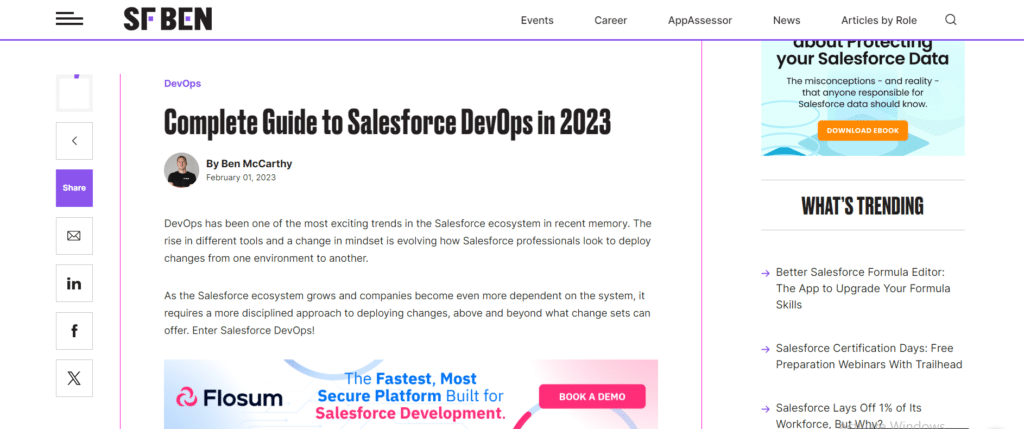
One of the most fascinating developments in the Salesforce ecosystem in recent years has been the rise of DevOps. The way Salesforce professionals approach deploying changes from one environment to another is changing due to the proliferation of technologies and a shift in thinking.
Above and beyond what change sets may provide, a more rigorous strategy for releasing changes is needed as the Salesforce ecosystem expands and businesses rely more on the system. Introducing Salesforce DevOps!
Table of Contents
ToggleSalesforce DevOps: What Is It?
Since its initial coining in 2009, the word DevOps has existed. It has the following definition:
“DevOps is a cultural philosophy, set of practices, and set of tools that aims to provide high-quality software continuously delivered in a shorter amount of time during the development life cycle.”
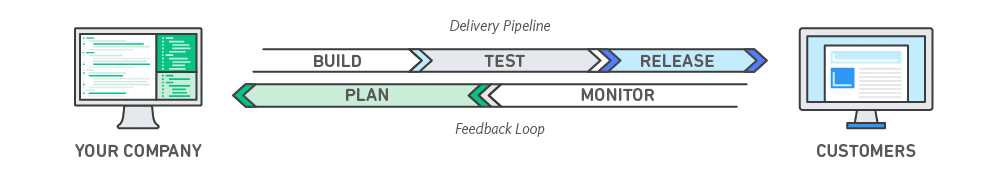
Below is a simplified illustration of the software development life cycle. Hundreds of tools exist in the more significant software industry that can aid in facilitating and automating processes at various stages.
Source Salesforce DevOps is synonymous with the word in its broadest sense. Still, it focuses on ensuring administrators and developers can implement changes and complete the software development lifecycle as efficiently as possible, with the fewest problems and disruption to users.
However, the adoption of DevOps best practices has been significantly slower inside the Salesforce ecosystem; many of the largest AppExchange companies were formed between 2014 and 2016. This is primarily because Salesforce is a platform-based environment with many declarative (clicks, not code) capabilities, whereas the initial DevOps movement concentrated on more traditional coding.
Why does Salesforce Development value DevOps?
Thanks to DevOps, teams can quickly resolve problems and roll out new features to their user base. Similar to software development for other platforms, DevOps has improved the capacity of Salesforce development teams to release new features to users and promptly address any problems. It also allows for developing new features and making changes with shorter lead times. In Salesforce development, DevOps ensures there are fewer service interruptions and that everything always operates without a hitch.
Because DevOps emphasizes using automation to distribute software more frequently in a secure manner, it is equally relevant to Salesforce development. By automating processes, salesforce development teams can provide new features and upgrades to their existing versions of Salesforce products more frequently. Additionally, development teams can save time by automating procedures.
The goal of Salesforce DevOps is to make sure that developers and administrators can implement changes as quickly and effectively as feasible.
Why Are Salesforce DevOps Tools Required?
Many different types of Salesforce DevOps tools are available to help your development lifecycle, including tools for testing automation, data and metadata backup, deployment support, and code scanning to identify vulnerabilities or security flaws.
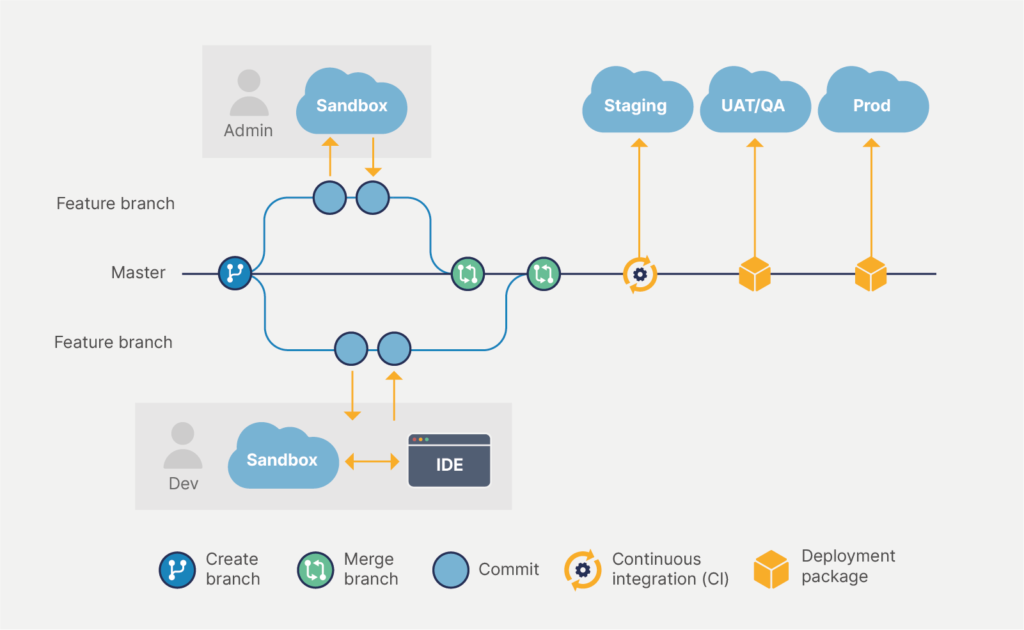
Generally speaking, these technologies will save you time since they will result in more dependable deployments, fewer problems being released into production, and improved admin and developer team collaboration.
A small Salesforce organization may not experience some of the issues that DevOps solutions are designed to address. It’s a completely different situation if your organization is large and heavily relies on bespoke development, or if you have an internal Salesforce development team with several members.
You have likely encountered other people overwriting your modifications. It can be rather challenging to transfer changes from a development sandbox to production to discover that the features have stopped functioning.
Traditionally, change sets were the sole means by which administrators and developers could move changes declaratively between contexts. Change sets have a few significant disadvantages and must be manually produced while being relatively easy to use.
- Since components must be inserted by hand, the creation of change sets may take some time. Deployment issues are also frequent and need a lot of work to resolve.
- Specific components, such as typical picklist values or sales procedures, cannot be deployed using change sets.
- When change sets are transferred to a new environment (such as from Dev > QA > Prod), they must be replicated or cloned.
- Version Control systems cannot be connected with change sets to track changes across environments.
One area where native Salesforce tools may struggle when complexity rises is with change sets. It could be time to look at some helpful tools if you are experiencing problems or bottlenecks at any stage of the Salesforce development lifecycle.
Why would you use Salesforce DevOps tools?
Development teams may overcome obstacles in Salesforce development and provide clients and users with long-lasting value using Salesforce DevOps tools. The following are some particular advantages of merging Salesforce development and DevOps.
Version Management: Teams can keep track of all the changes made thanks to version control. Letting all developers working on the program know who contributed what to the finished product also allows them to verify the contributions made by specific developers.
CI/CD: Regular change deployment is made more accessible by CI/CD, which automates the testing and validation process. When updates and changes are often made, monitoring them and effectively testing and validating them quickly is critical.
Automated Examination: Development teams can test changes with automated testing before they are distributed. Lowering the frequency of code errors also raises the calibre of Salesforce development.
Backup: Teams can deploy backup data for testing and restoring data and metadata with Salesforce’s backup DevOps tools.
Code Examining: Development teams can streamline the tedious task of manually examining Salesforce code and its configuration by utilizing code scanning technologies. Teams can maintain uniformity by ensuring all members adhere to the same code standards.
Benefits of DevOps
As a whole, your deployment team will reap the following advantages when you begin integrating DevOps tools:
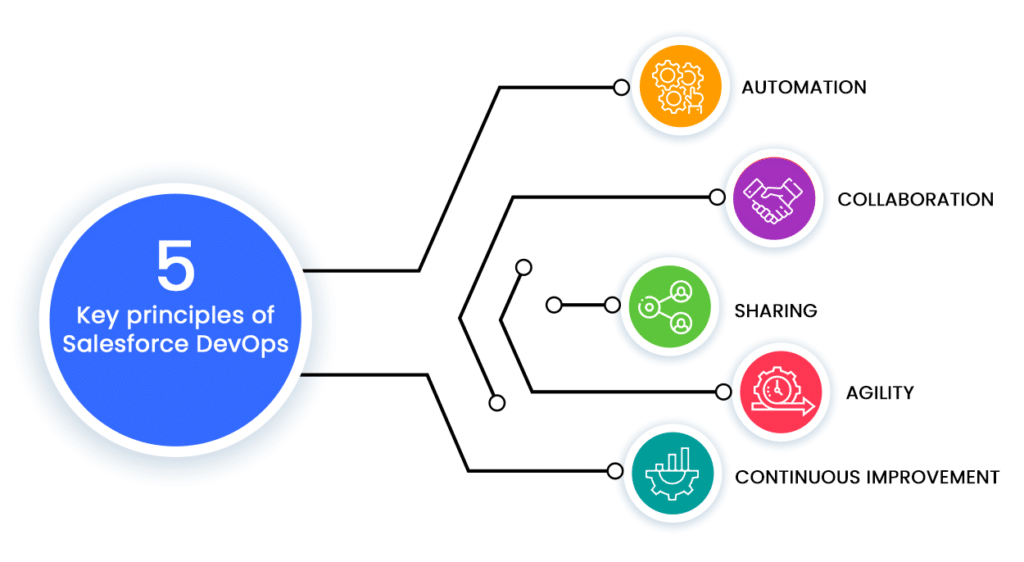
- Time saved by more dependable, quicker deployments.
- Increased automation (CI/CD) release cadence, which also results in a more tightly wound feedback loop
- Testing ensures that fewer defects and errors are sent to production.
- Improved communication between administrators and developers due to version control’s audit trail that reveals who made changes and when.
- Increased security as a result of backup and monitoring.
In summary:
Salesforce DevOps solutions are essential for helping companies create high-calibre apps on the Salesforce platform, expedite time-to-market, and optimize development operations. Salesforce developers may embrace agility, collaboration, and innovation by utilizing many DevOps tools and best practices, propelling corporate success in the current digital era.