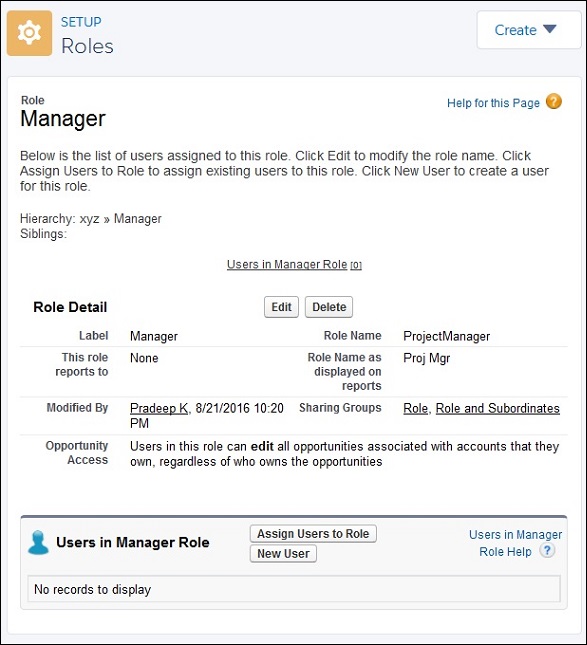We are already aware of Permission Sets in Salesforce that can manipulate the accessibility of users. However, Salesforce even provides a complete Hierarichal structure among its users. If you are looking to learn more about Role Hierarchy in Salesforce, you are at the right place.
Table of Contents
ToggleWhat is Role Hierarchy?
Role Hierarchy is crucial for every organization, especially when we are talking about a mega-company like Salesforce. As the name suggests, it defines the overall structure of multiple roles in the company. The users are divided into levels according to their functioning in the ecosystem. You must note that Role Hierarchy should not be the same as the levels in your organization. It only controls the level of access that is given to the Salesforce user.
For instance, Managers are ranked higher than employees in Role Hierarchy. This helps in maintaining equilibrium between their Record access accordingly.
Levels of Role Hierarchy in Salesforce
The entire organization is divided into 3 major levels,
Manager
The manager will be always placed higher than every other role in the hierarchy of Salesforce. He can access every record as same as other employees due to a higher position. The organization wide-defaults will not affect the access type.
Users
Users are usually treated as a group of users who share a similar type of Role Hierarchy in the Salesforce system. These roles are helpful in Sharing Rules among the users.
Public Groups
At last, we come across Public Groups that can either contain individual users or even a group of users. Moreover, the users below that particular role are also included in the level.
If you want to learn more about it, we have a special course about Salesforce Platform App Builder Certification. Do check it out as you will get EXTRA DISCOUNT!!