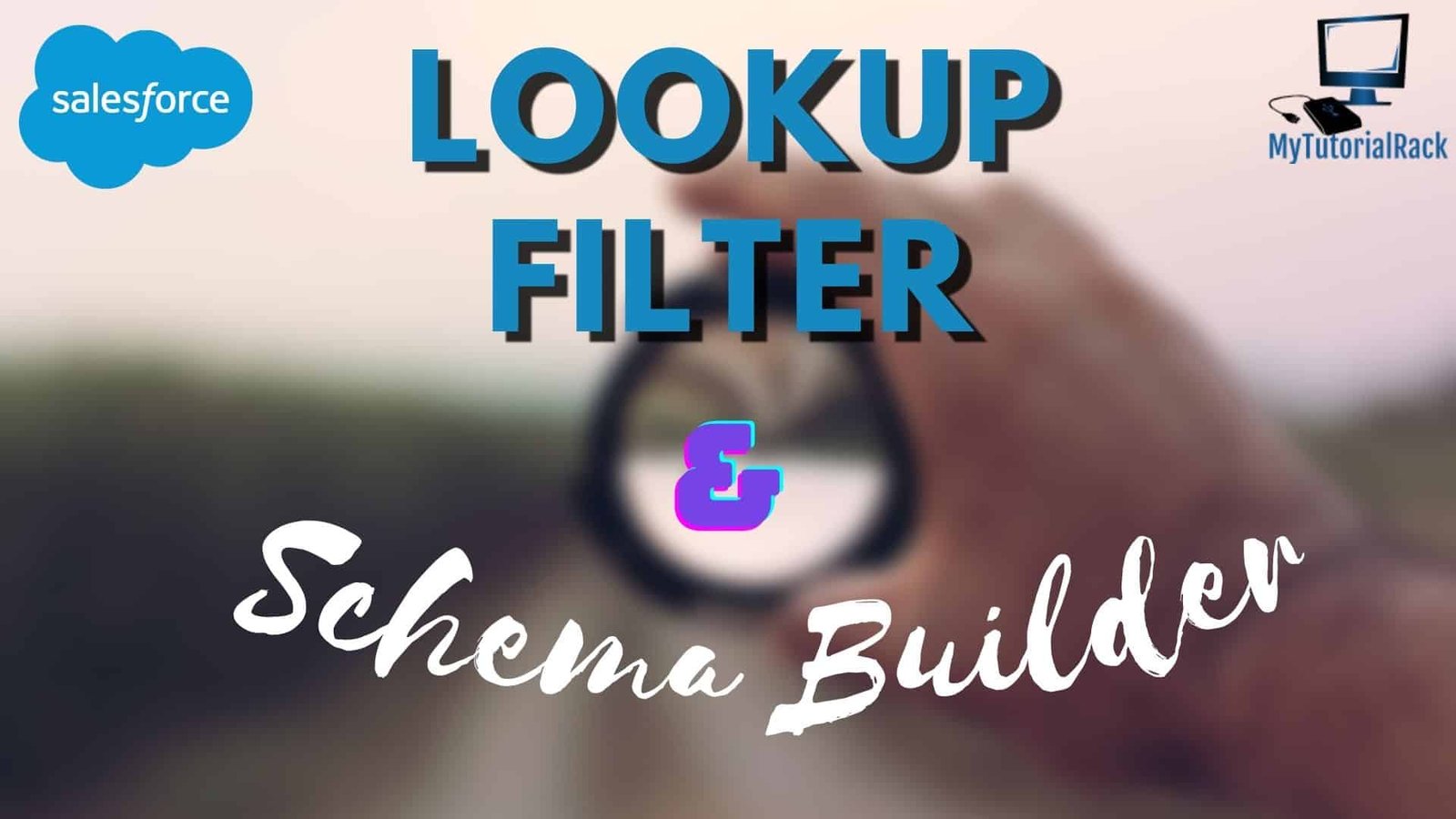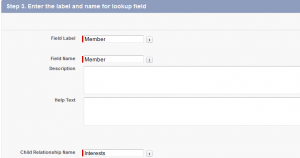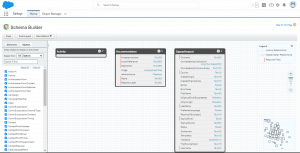In the last week, we learned about Lookup Relationship and some additional details about it. Today, we are here with a new blog on Lookup Filter and Schema Builder in Salesforce. These are some of the most used tools while working in the Salesforce environment. Make sure to read every section and try to grasp the concepts from the examples provided alongside. If you need any support, kindly leave a message are we will be delighted to help you.
Table of Contents
ToggleWhat is Lookup Filter?
As the name suggests, Lookup Filter enhances the overall productivity and data quality for users. It is a part of administrator settings that tracks and restricts predefined values along with lookup dialogue results. It helps in configuring specific criteria for comparing with different values. Hence, you can easily choose which records will be put together with the relationship object. Lookup Filters are available for,
- Master-Detail Relationship Fields
- Lookup Relationship Fields
- Hierarchical Relationship Fields
What do you mean by Schema Builder in Salesforce?
Moving ahead, Schema Builder in Salesforce is a specialized tool that enables you to edit or visualize different data models. In other words, you can create a data model using the ‘drag and drop’ feature on the existing objects. This means you don’t need to explicitly redo every object while finalizing the schema of your project. Also, it saves time rather than individually visiting every page to find the relevant records and objects. Many Salesforce experts believe it to be a game-changer while making the data model.
Moreover, users work in a dynamic ecosystem to edit different objects of an application. There is no doubt in the fact that Schema Builder helps in designing and implementing various tasks related to the data model. You even get information about field values and how objects are connected through lookup or master-detail relationships.
As per the default configurations, Schema Builder in Salesforce is already active, and admins can integrate the following items into it,
- Master-Detail Relationships
- Lookup Relationships
- Custom Objects
- Custom Fields (Except Geolocation)
Final Verdict
We hope you are getting adequate information on the respective topics that we post regularly. Further, today we learned about different points that you need to consider while working with Lookup Filter and Schema Builder in Salesforce. Happy Learning!!
Don't forget to subscribe to our special Salesforce Platform App Builder Certification course! Moreover, make sure to avail the special discount coupon.