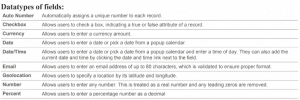Fields are yet another important topic for every beginner who is trying to get a desirable job in Salesforce. Many of our students want to have a deep understanding of the concepts. Thus, we bring you this complete guide on Fields in Salesforce that will clear all your doubts. Make sure to read the page till the end and let us know your views on the same.
Table of Contents
ToggleWhat are Fields in Salesforce?
Before starting with some internal concepts, you should have an overview of the Fields. When we talk about Salesforce, Fields represent the data stored in the columns of a relational database. It can also hold any valuable information that you require for a specific object. Hence, the overall searching, deletion, and editing of the records become simpler and quicker.
You can add different kinds of data depending on the prominent data types that are available. For more information, refer to the table below,
Types of Fields in Salesforce
As we move forward, let’s discuss all kinds of fields we have in the ecosystem. There are primarily two types of Fields in Salesforce,
- Standard Fields
- Custom Fields
Each one of them is quite different and serves various functions accordingly. Therefore, users can store data in the respective columns of the fields. You will learn more about them in the following sections of the blog.
Standard Fields
As the name suggests, the Standard Fields are the predefined fields in Salesforce that perform a standard task. The main point is that you can’t simply delete a Standard Field until it is a non-required standard field. Otherwise, users have the option to delete them at any point from the application freely. Moreover, we have some fields that you will find common in every Salesforce application. They are,
- Created By
- Owner
- Last Modified By
- Field Made during Object Creation
Further, these are the basic fields that you can’t delete or modify. Hence, these columns are available in every database. In other words, un-deletable fields in every Standard Object are Standard Fields, which is quite obvious.
Custom Fields
On the other side of the coin, Custom Fields are highly flexible, and users can change them according to requirements. Moreover, each organizer or company can use them if necessary. It means you need not always include them in the records, unlike Standard fields. Hence, the final decision depends on the user, and he can add/remove Custom Fields of any given form.
Conclusion
In the end, you can use Fields in Salesforce to resolve various data storage issues and manage information according to the need. We hope you are now more aware of what actually fields mean and how does each of them behave in the ecosystem.
If you want to learn more about it, we have a special course about Salesforce Platform App Builder Certification. Do check it out as you will get EXTRA DISCOUNT!!