EmailMessage Object in Salesforce: Salesforce maintains its position as a leader in the rapidly changing customer relationship management (CRM) system market by offering strong tools and services that improve business operations. The EmailMessage object in Salesforce is one such potent part. This extensive guide will explore the nuances of the EmailMessage object, its importance, and how it can improve sales productivity and communication.
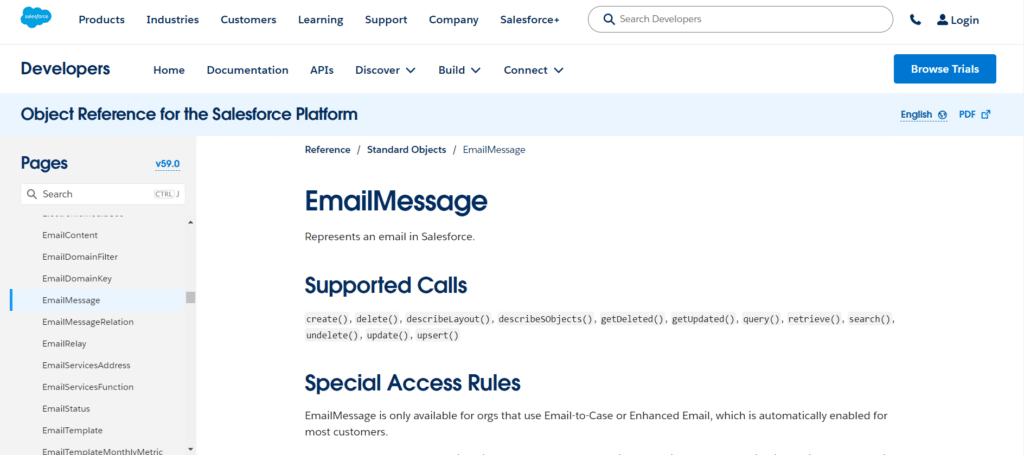
One of the most important components of Salesforce for email communication management is the EmailMessage object. Emails about different Salesforce data, including leads, contacts, opportunities, and cases, are centralized in this location. In addition to making record-keeping easier, this email data consolidation provides a uniform perspective of communication history, which promotes improved decision-making and teamwork.
Table of Contents
ToggleEmailMessage Supported Calls
- Email-to-Case or Enhanced Email is required for companies to use EmailMessage; this feature is enabled automatically for most clients.
- If the value in the ParentID column is connected to a case, users of the Customer Portal can obtain EmailMessage by reading it. If not, access is decided by dividing access to the related job.
- Update() is only compatible with records with a Status of Draft. Update() is only supported for custom fields and the IsExternallyVisible field when the record’s Status is not Draft.
create()delete()describeLayout()describeSObjects()getDeleted()getUpdated()query()retrieve()undelete()update()upsert()
EmailMessage Usage
When an email is sent to one of your company’s addresses, a case is established if your firm uses Email-to-Case. The email is kept as an EmailMessage record and is associated with the case by the ParentID field. Users see the EmailMessage record when they view the email.

Every email is kept as a Task record and an email message record if your company employs Enhanced Email. The EmailMessage record is shown to users when they view an email.
Email Message Fundamentals
The Contact, Lead, or User objects are examples of human objects.
- Non-human items: These include things like opportunities, accounts, and custom items that are not related to people.
- Email correspondence: This entity contains the essential email data (Subject, Body, etc.). It can be parented to several Human Objects records through the EmailMessageRelation junction object, a Non-Human Object (via RelatedToId), and a Case (via ParentId).
- Note: While the ActivityId column is often used to track inbound unread emails, it is possible to link the EmailMessage to a Task using this information. You won’t usually need to fill this field when transferring data.
- EmailMessageRelation: This is an object in the Junction that links the email to every person (human object record) connected to it, including the From, To, CC, and Bcc.
- Case: The typical Case object is this one.
- ContentDocument: Salesforce Content is used to store email attachments; it is the object that holds all the information about the attachment but not the actual attachment. It does have a search for the document’s most recent version (LatestPublishedVersionId).
- ContentVersion: This object holds all of the attachments—all versions of the document attachment. Each ContentDocument will only have one version because email messages do not require document versioning.
- ContentDocumentLink: In our situation, the EmailMessage is the junction object that connects the Documents/Attachment to any other object.
SingleEmailMessage Methods
Includes techniques for sending individual emails.
Application
All the Email methods are inherited by a single email message, which extends Email. The SingleEmailMessage objects can access all base email (Email class) functions. The sending organization’s daily single email limit is applied to emails sent using SingleEmailMessage.
Emails have readable and writeable attributes. There are setter and getter methods for every property. The setToAddresses() and getToAddresses() methods are comparable to the toAddresses() property. Documentation is limited to the setter methods. Use setTemplateId() to provide a template name instead of the lacklustre getTemplateName() function, which lacks a corresponding setter method.
Constructors for Single Email Messages and Single Email Message Methods
SingleEmailMessage Methods
The SingleEmailMessage methods are as follows. They’re all instance methods. The SingleEmailMessage objects can access all base email (Email class) functions. The Email Class (Base Email Methods) contains descriptions of these techniques.
- getTemplateName: The name of the email template that was utilized to produce it.
- setBccAddresses(bccAddresses): It is optional to setBccAddresses(bccAddresses). An inventory of the contacts, leads, and users you email the message to, either as object IDs or blind carbon copy (BCC) addresses. This field has a maximum capacity of 4,000 bytes. There can be 150 addresses, ccAddresses, and bccAddresses in a single email. When sending emails by Apex or the API, each recipient listed in these three fields counts against the allotted amount.
- setCcAddresses(ccAddresses): Not Required. An inventory of the contacts, leads, and users you email the message to, either as object IDs or carbon copy (CC) addresses. This field has a maximum capacity of 4,000 bytes. There can be 150 addresses, ccAddresses, and bccAddresses in a single email. When sending emails by Apex or the API, each recipient listed in these three fields counts against the allotted amount.
- setCharset(characterSet): The email’s character set. The user’s default value is utilized if this value is null.
- setDocumentAttachments(documentIds): Instead, use setEntityAttachments(). A list of the IDs of each document object you wish to attach to the email.
Principal characteristics of the EmailMessage Object

Email Monitoring and Recording: With Salesforce, users may track and log emails sent and received using the EmailMessage object.
This feature is priceless for sales teams since it offers a thorough communication trail that keeps representatives up to date on their contacts with leads and customers.
Email-to-Case Integration: Support teams may quickly resolve customer emails by transforming them into cases with the help of the EmailMessage object’s seamless integration with the Case object.
This integration ensures that every consumer question or problem is recorded and quickly resolved, improving customer service.
Content and Attachments: The EmailMessage object allows users to attach files and documents to emails, giving it a flexible tool for delivering crucial information.
Sales teams will find this feature especially helpful when emailing contracts, product brochures, and other pertinent materials to potential customers.
Email Templates in HTML: To ensure consistent and polished communications, Salesforce enables the creation of HTML email templates that may be used with the EmailMessage object.
Sales representatives can use these templates to streamline their outreach efforts and save time.
Conclusion
One of Salesforce’s most useful and adaptable features for improving internal communication, teamwork, and productivity is the EmailMessage object. The effectiveness of your Salesforce implementation can be greatly impacted by your ability to comprehend and utilize the EmailMessage object, regardless of whether you are a support agent or a sales professional looking to optimize your outreach efforts.
Keeping up with the latest developments and recommended practices for the EmailMessage object in Salesforce will enable users to fully utilize its potential to propel business expansion as the platform develops.




