Dynamic Apex in Salesforce: Apex Dynamic enabled developers to design adaptable applications. Salesforce’s dynamic apex allows us to build generic code that can be applied to numerous sObjects simultaneously. Therefore, your reasoning does not depend on objects. DML statements, SOSL queries, and SOQL queries can all be dynamic. You may dynamically reference objects and fields, Salesforce metadata, permissions, and others in context. The benefits of dynamic programming languages are numerous and helpful. However, typing in situations where variables lack a fixed type is typically called “dynamic.”
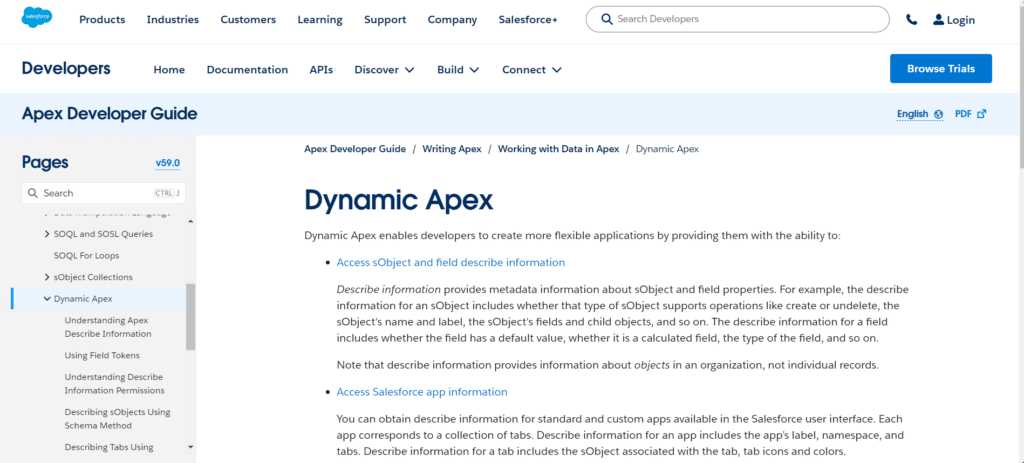
One way to handle variables is to first assign a value of one kind to them, and then later on, you can give a different type of value to the same variable. The most common example is JavaScript.
With Dynamic Apex, developers can:
• Obtain metadata for fields and object information. The metadata, in this case, includes not only the name of the API but also details about the field’s length, editability, compoundness, and the relationships between objects and picklist values.
• It details the salesforce apps that make up the various tabs.
- Isn’t it a fantastic benefit to quickly get all the details in one location?
Some of its widely used functions are:
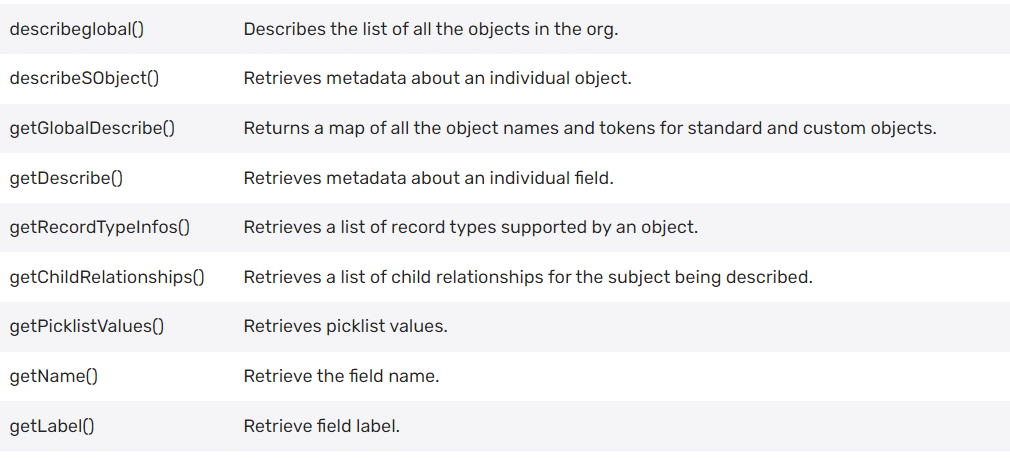
Table of Contents
ToggleConcerning Apex, what about it?
Although it has aspects of a dynamic programming language, Apex is an object-oriented language with statically typed syntax. Rather than hardcoding object names and properties, you can, for instance, create generic classes and methods that can be used with any standard or custom object.
A generic data access layer that can query, insert, or update any object can make excellent use of this reusability factor. It can also be used when interacting with external systems where the integration logic may change.
Nearly every Salesforce ISV product, including Apex frameworks, will utilize the language’s dynamic features. ISVs significantly rely on it to enable broad distribution of their product; they package their offerings so that any Salesforce organization can use them, regardless of customization or metadata.
Use Cases
Let’s examine a few straightforward but practical uses for Dynamic Apex.
SQL for Adaptive Inquiries
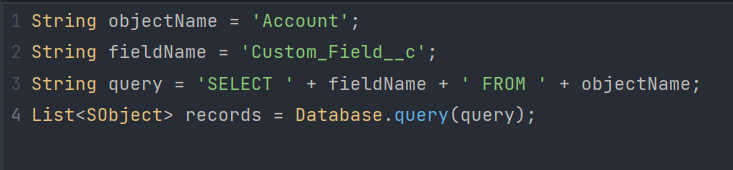
In essence, all of the values for the custom field Custom_Field__c are retrieved by the code from each record in the Account object and are then stored in the records list. Once the query has run, you can investigate or alter the values of Custom_Field__c by iterating through the records.
This is a typical approach for dynamically using preset variables for the object and field names to generate an SOQL query in Apex. Additionally, you can utilize custom metadata or custom settings through the user interface or programmatically to make the object and field names dynamic.
Controlling Access
You can verify a user’s permissions to access certain objects or fields with Dynamic Apex.
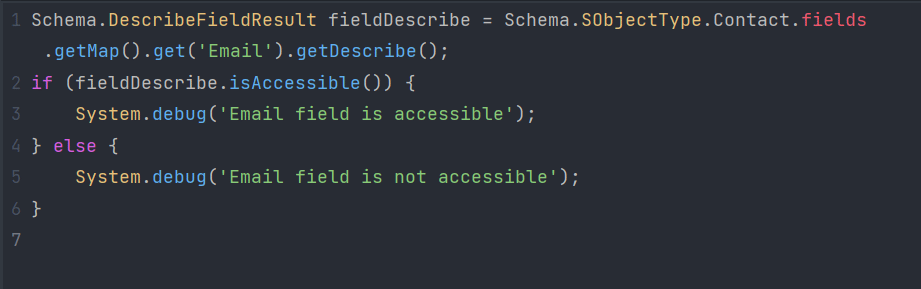
A useful scenario for Dynamic Apex is using Schema-described methods to check field-level security. To enforce field-level security in your organization or application, you can programmatically ascertain whether the current user can access the “Email” field on the “Contact” object in this example.
Getting Values Out of Picklist Fields
Imagine that during troubleshooting, you need to quickly extract the labels and API names of a picklist field and discover hundreds of possible picklist values.
It could be that an emoji was included in an API name, causing an error (this hasn’t happened to me before or not).
You can run Apex code in your organization in the Anonymous Apex window, regardless of whether you’re an admin or a developer. This can be quite beneficial.
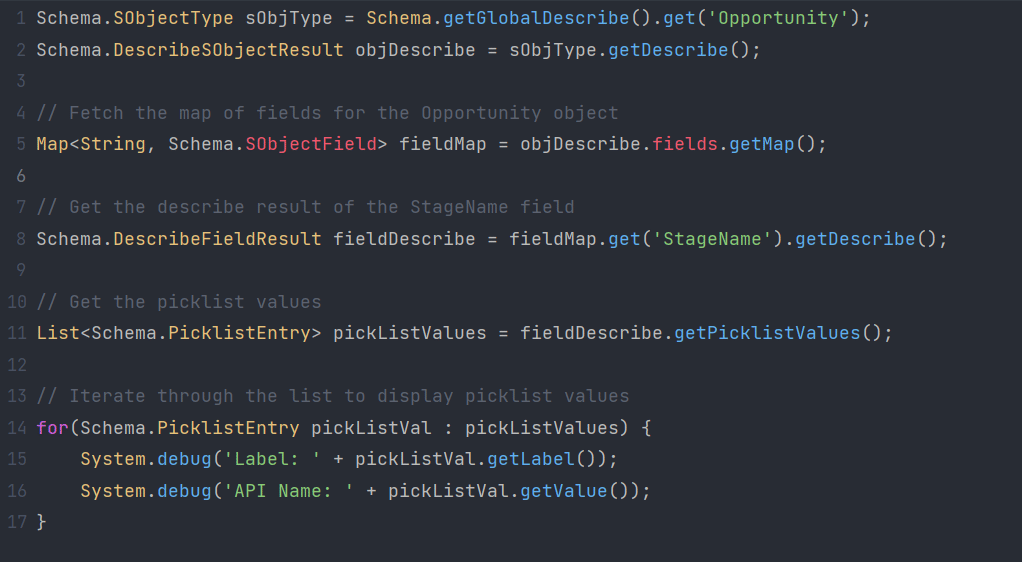
Managing Various Record Types
Different record types can be handled dynamically, and their ID, API name, Label, and other characteristics can be accessed. It’s recommended practice to avoid hardcoding metadata IDs if you want maintainability and a lower risk of mistakes.
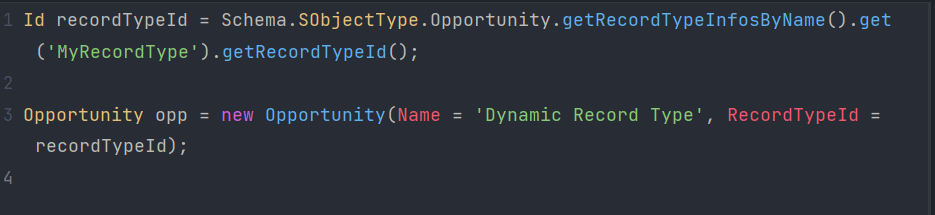
Visualforce’s Dynamic Component Generation
This example shows how to create Visualforce data table columns and dynamically use Apex to set their values. Apex can create Visualforce components dynamically, which is very
.. helpful for implementing complicated UI features that are difficult for normal markup to support.
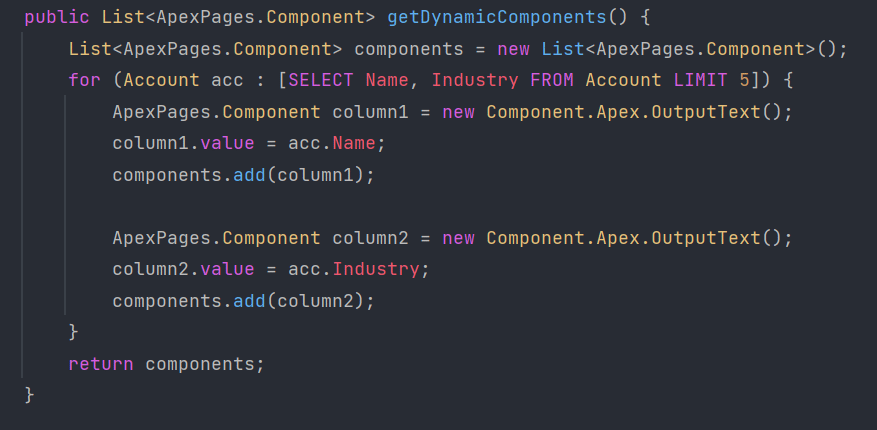
Understanding Apex Describe Data
Tokens or the describeSObjects Schema method can be used to describe sObjects.
Apex provides two data structures and a method for subject and field description information:
- A token is a small, serializable, validated-at-compile reference to a subject or field. This is employed in token descriptions.
- One or more object types can be described using the describeSObjects method in the Schema class.
- Explain the outcome, which is a Schema-type object. The describe properties for the sObject or field are contained in the DescribeSObjectResult. Describe result objects that are validated at runtime and are not serializable. When executing the describe using the describeSObjects method or the sObject token, this result object is returned.
Describing Objects using Tokens
Transitioning from a token to its described result and back again is simple. The getDescribe method, available for subject and field tokens, yields the described result for that particular token. The getSObjectType and getSObjectField methods return the tokens for the subject and field on the description result.
Using tokens can improve the speed and efficiency of your code because they are lightweight when deciding what kind of subject or field your code should utilize, for instance, the token version of that object or field. The equality operator (==) can be used to compare the token and determine if.
A basic example of using tokens and describing results to retrieve details about sObject and field properties may be found in the code below:
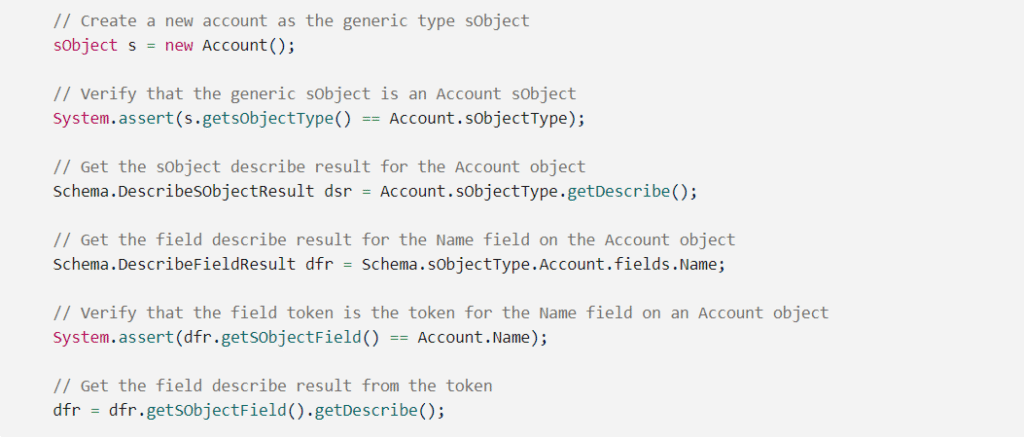
Working with the described information in Apex is demonstrated by the following algorithm:
- Create a token map or list for each sObject in your company (see Accessing All sObjects for more information).
- Choose the subject that requires access.
- Produce the sObject’s description result.
- If needed, create a map of the sObject’s field tokens (see Accessing All Field Describe Results for a sObject).
- Generate the description result for the field that the code needs to access.
Top Techniques
Security considerations: Be cautious while developing dynamic queries and ensure user inputs are handled correctly. SOQL injection is a possibility.
Testing: To avoid any mistakes, test every dynamic component. Sorry, testing frequently involves additional code.
Optimizing Performance: Analyze and optimize Dynamic Apex’s performance implications. It may not always be necessary!
Summary
Salesforce developers have an abundance of options with Dynamic Apex, allowing them to design code that is both robust and versatile. A crucial tool for contemporary Salesforce development, Dynamic Apex allows for creating robust frameworks, dynamic queries, and permission management.
Because it can adjust and react to changing requirements without requiring changes to the code structure, Dynamic Apex is a powerful tool. Developers may make the most of this feature and create inventive, resilient, and flexible apps by learning about its capabilities, use cases, and best practices.




