Delegate Administration in Salesforce: Permit designated administrators to oversee users in defined roles and all tiers below them. You can log in as users who have given administrators permission to access their profiles and assign specific profiles to those users. A collection of individuals with shared admin privileges is known as a delegated administration group.
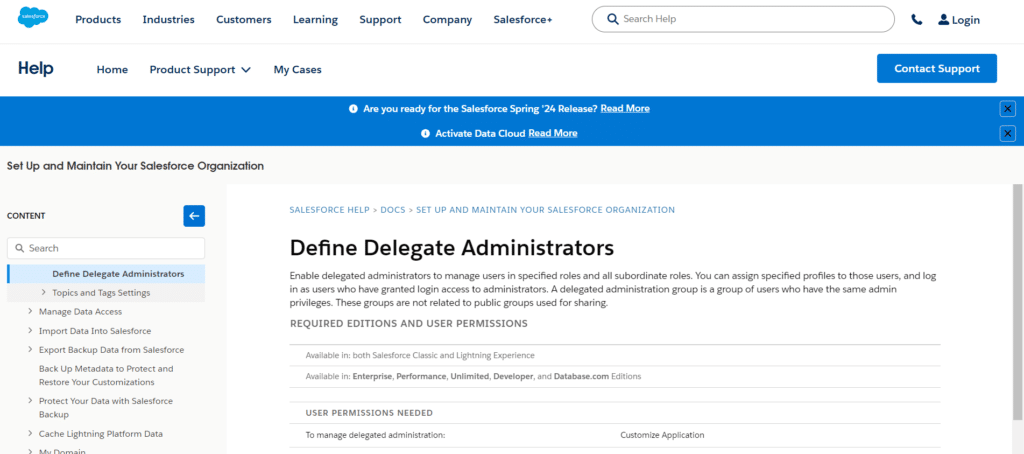
These groups have nothing to do with open groups that are shared. Creating administrators with restricted powers out of non-admin users is known as delegated administration. Where users have been allocated roles, delegated administration will function; this implies that Chatter Only and Salesforce Standard profiles will be supported. Because Chatter External and Chatter Free profiles lack roles, it will not help them.
Within the Salesforce ecosystem, where teamwork and productivity are essential, delegate administration is a potent tool that helps optimize processes and give teams more authority. This in-depth manual explores the nuances of Salesforce’s Delegate Administration, examining its importance, applications, and potential to revolutionize administrative procedures.
Table of Contents
ToggleWhat does management-level Salesforce delegation mean?
We can allocate our duties to users who aren’t designated as system administrators by using Salesforce’s delegating user management feature. In Salesforce.com, delegated user management will be handled by the system administrator.
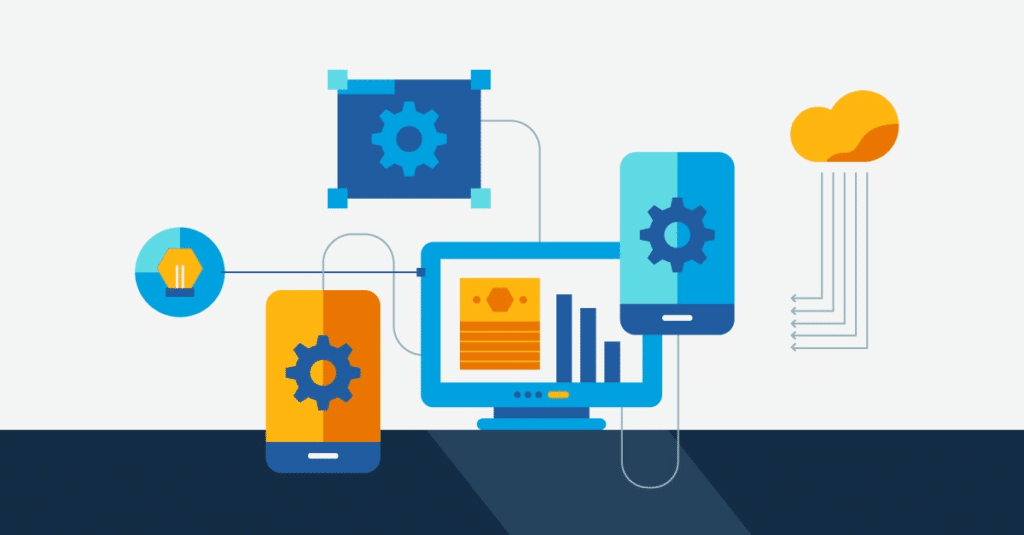
We can reduce time and effort in management by using Salesforce Delegation. There are two methods for managing delegated users in Salesforce. They are as follows:
- By granting user rights and establishing a profile.
- Applying delegated management.
Here, we’re leveraging Salesforce delegated administration to give non-administrators access to some admin privileges. Three steps need to be taken to empower Salesforce in management. They are
- Including the user in user management.
- Updating Assignable profiles with profiles.
- Adding items to the administration of custom objects.
Administration of users: Users can be created edited, and passwords can be reset by roles, subordinates, and delegated administrators who are added to the user management system.
Assignable profiles: Only profiles can be assigned by delegated admins.
Personalized object management: We can grant designated administrators specific custom object permissions through custom object administration.
How to Define a Delegated Administrator in Salesforce
Users with admin-level permissions are known as Delegated Administrators. Giving dependable people access to Salesforce to assist with the following
- Create and modify users, teams, and groups, as well as change passwords.
- Assign users to groups and levels of permission.
- Release/Defrost Users
- Log in using the login credentials that you were given (by default for Summer ’15).
- Control custom objects, such as values and field labels.
Salesforce uses the following use case: Assume for the moment that you would like the manager of the Customer Support team to oversee users in all roles below that of the Support Manager. The System Administrator can concentrate on other administrative tasks by designating a delegated administrator for this function.
In essence, you, the System Administrator, can free up bandwidth by concentrating your time and energy on other administrative duties by granting Delegated Admin powers.
This sounds amazing! Furthermore, only a few permissions are needed to become a Delegated Admin: View Setup and Configuration and Customize the Application.
However, those authorizations have more power than they have.
Assigned Administrator Responsibilities
Delegated Administrators are capable of a variety of tasks, including creating users with particular roles and profiles, unlocking users, and changing passwords.
With some limitations, delegates can handle custom objects in addition to users (please see the links in the references section below). They are unable to assign System Administrator or any profile with “View All Data” or “Modify All Data” system access, nor can they make modifications to Standard Objects.
Following the creation of Delegated Administration Groups and the completion of duties by users, it is advised that you keep a regular eye on their behaviour. Reviewing the modifications being made to your organization is a brilliant idea. Setup Audit Trail comes in handy here. It will be observing each move they make throughout the setup. It’s the place to go when you need to resolve any issues that might occur from errors made by your appointees. They are not #AwesomeAdmin like you, after all.
All the details you require to set up and keep an eye on delegated management Salesforce are provided here. This comprises:
- Make a Test for the Delegated Administration Group.
- Oversee the actions of the designated
- Administrators, through delegation of authority
Salesforce Delegation in Management Setup
- Navigate to Delegated Administration under Setup=>Administer=>Security Control.
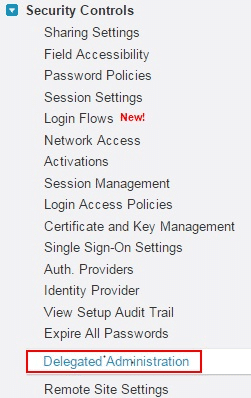
- When we select Delegated Administration, a new page appears on salesforce.com where we must establish a new delegated group.
- To create a new delegated group, select the New button.
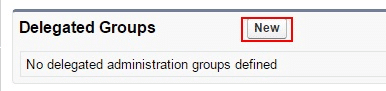
- Type the name of the group.
- Check the Enable Group box.
- Press the “Save” button.
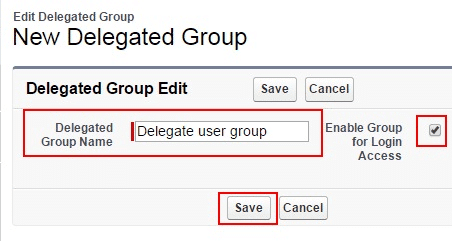
- We are currently being forwarded to a new page where we must add users to the user administration section.
- Navigate to the user administration page.
- Press the “Add” button.
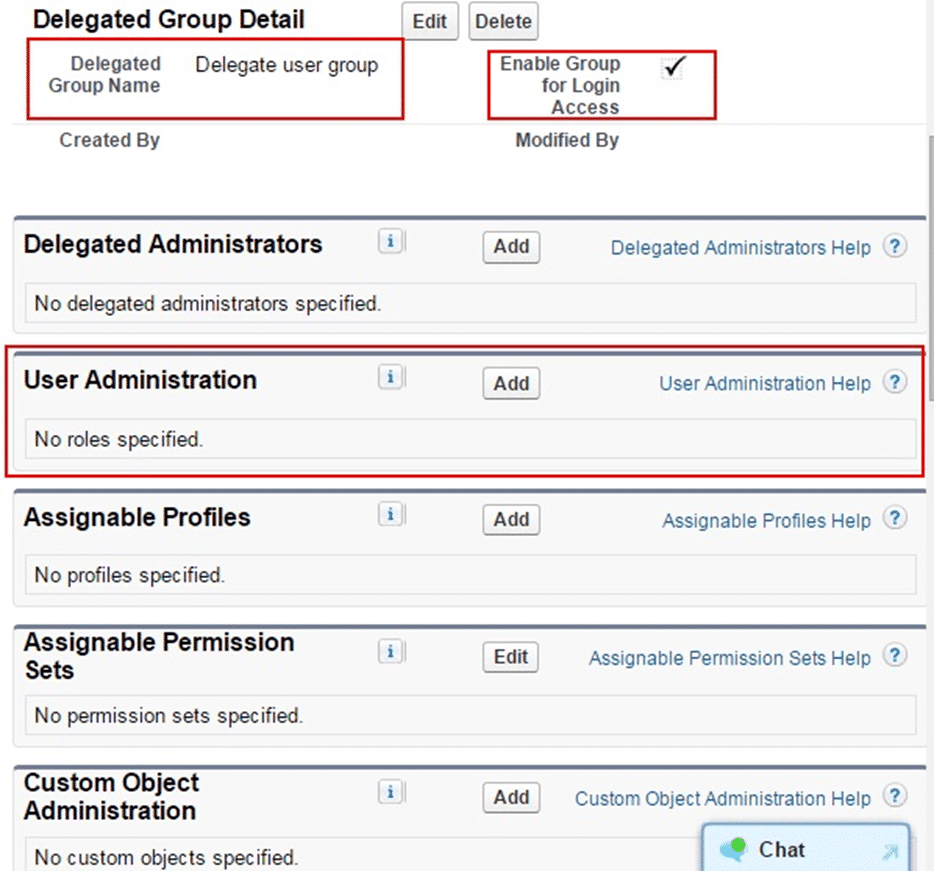
- Add positions and subordinates now.
- Press the “Save” button.
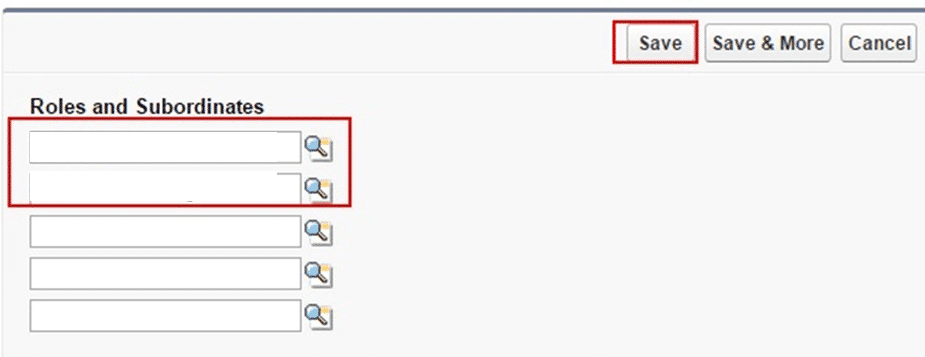
- Add positions and subordinates now.
- Press the “Save” button.

Select “Add profiles,” as indicated below.
- Include profiles.
- Press the “Save” button.
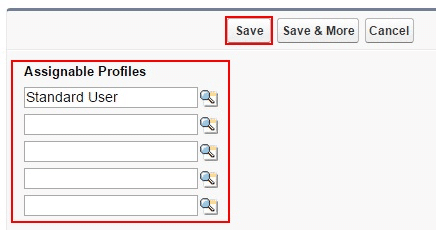
As seen below, we must now add custom objects to the custom object administration section.
- The Add button can be clicked to add custom items.
- Press the “Save” button.
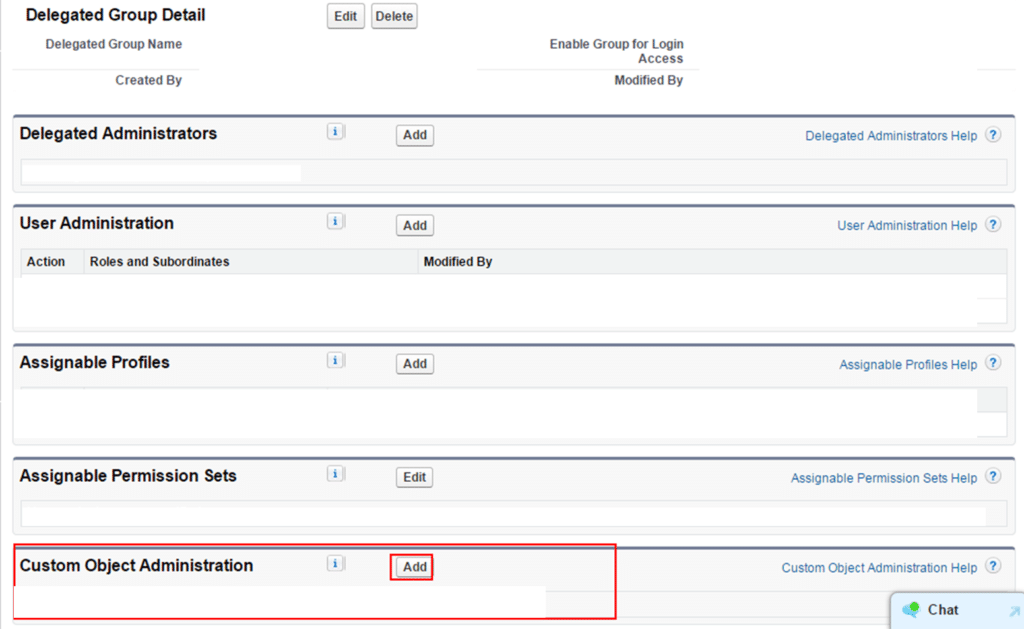
- Add custom objects.
- Click Save.
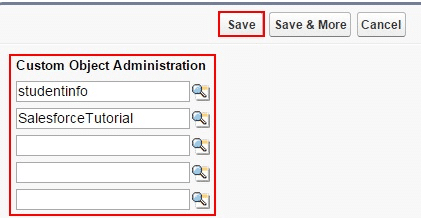
Key Components of Delegate Administration:
Delegated Authorizations: Discover how administrators can specify the tasks and Salesforce areas that delegates can access when defining the scope of delegated rights.
Policies for Delegation: Talk about the idea of delegation policies, which control when and how a user can act as a delegate.
Conclusion
To sum up, Salesforce’s Delegate Administration feature is a valuable tool for businesses looking to optimize productivity, maintain continuity of operations even in the event of an employee’s absence, and enable teams to manage a variety of duties.
Through a comprehensive grasp of the Delegate Administration’s capabilities, strategic implementation, and adherence to best practices, businesses may cultivate a cooperative and flexible atmosphere that adeptly addresses evolving requirements.
The intelligent application of Delegate Administration will undoubtedly continue to be a pillar for improving administrative procedures and fostering dynamic, collaborative work cultures as Salesforce develops.




