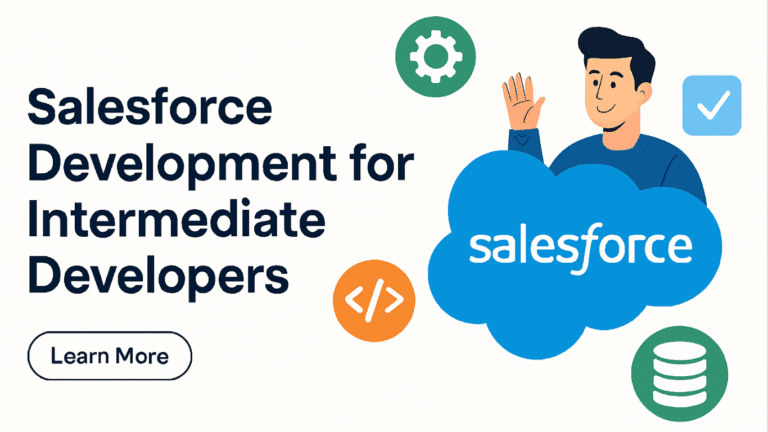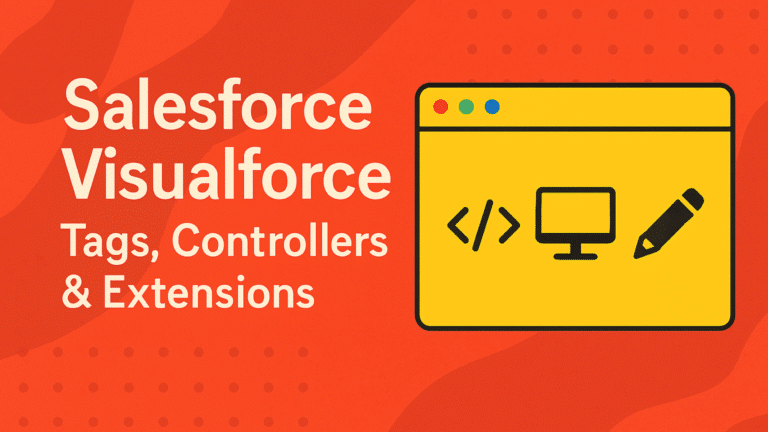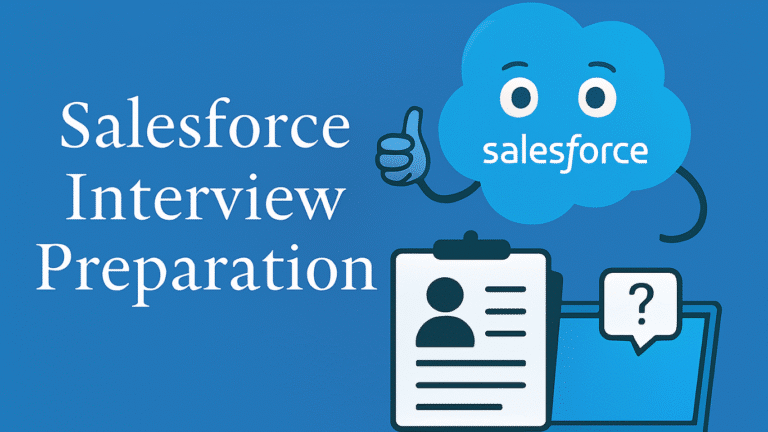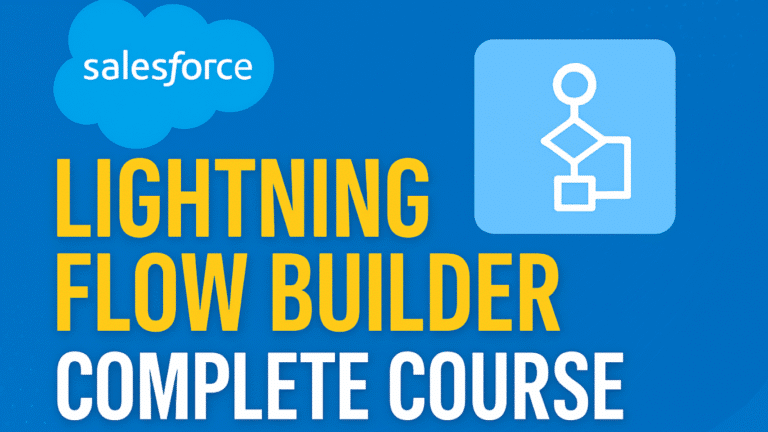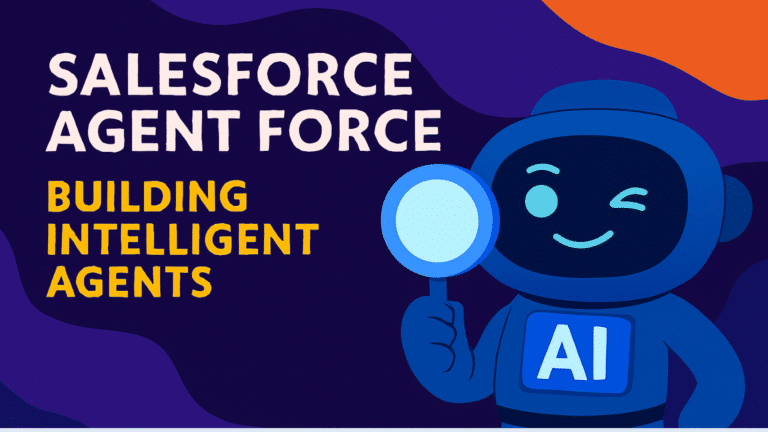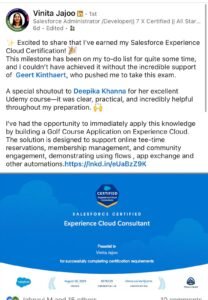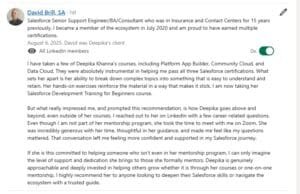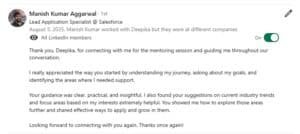Master Salesforce Lightning with Hands-On Training and Build Confidence in the New UI
Salesforce Lightning is more than just a refreshed interface — it’s a complete reimagining of how users interact with the world’s #1 CRM. For sales professionals, consultants, administrators, and technical users, Lightning represents both an opportunity and a challenge.
The opportunity: Lightning brings powerful new tools, dashboards, and productivity features that can supercharge your effectiveness.
The challenge: Learning Lightning without guidance can be overwhelming and time-consuming.
That’s where this course comes in. Salesforce Lightning: Learn about Salesforce Lightning is a step-by-step video training program designed to help you unlock the full potential of the Lightning platform. Instead of struggling on your own, you’ll gain the knowledge and confidence to use Lightning effectively in your daily work.
Why Take This Course?
If you are moving from Salesforce Classic to Lightning or are completely new to Salesforce, this course provides clear, practical guidance on how to navigate, customize, and maximize the Lightning experience.
You’ll learn by building a custom Salesforce Application using the Lightning UI. This hands-on approach ensures that you not only understand the features but can also apply them immediately in real-world scenarios.
What You’ll Learn
-
Sales and Service Management in Lightning
-
Building and customizing Lightning Apps
-
Creating and analyzing Lightning dashboards and reports
-
Managing security within Lightning
-
Automating processes with Lightning Process Builder
-
Using the Data Import Wizard effectively
-
Hands-on point-and-click application development
-
Opportunity stage management and other advanced features
By the end of the course, you will be confident in working with Salesforce Lightning and equipped with the tools to improve productivity, efficiency, and user adoption.
Who This Course Is For
-
Sales professionals who want to manage opportunities, accounts, and pipelines more effectively
-
Consultants and administrators tasked with implementing Salesforce Lightning for clients or organizations
-
Technical users who want to explore Lightning’s new app-building and customization capabilities
-
Anyone transitioning from Salesforce Classic to Lightning and looking for structured, hands-on training
Why Learn From This Course?
This course isn’t about theory or endless slides. It’s about real practice, real apps, and real results. You’ll build a working Salesforce app alongside me, gaining the confidence to apply these skills to your own organization or career.
With Salesforce Lightning skills, you’ll position yourself as an indispensable resource in a market where businesses are rapidly moving away from Classic.
Take Control of Your Salesforce Journey
Salesforce Lightning is the future of the platform. The sooner you master it, the sooner you can harness its power to grow your career or your business.
Enroll today in Salesforce Lightning: Learn about Salesforce Lightning and start building the skills that will set you apart.
Introduction to Salesforce lightning
-
How do I switch from salesforce classic to lightning?
-
Salesforce Lightning UI overview
-
Quiz 1: Lightning UI overview
Customizing Home Page, App Page and Record Page in Salesforce Lightning
-
Salesforce Lightning customize home page
-
Assignment :Customizing Home page
-
How to customize Home page in Lightning?
-
Salesforce lightning kanban listview: Opportunity Kanban view
-
Salesforce lightning customize record page: Build a Custom Record Page
-
Assignment 2 : Customizing the Record Page for Account object
-
Salesforce lightning customize app page: Build an App Home Lightning Page
Create a Lightning App
-
Saleforce Lightning App overview: Overview of Technology Center Development App
-
Create our first custom object : Technology Center Object for our app
-
Create our first Lightning App: Technology Center development App
-
Create custom fields in Lightning UI: Add fields to Technology Center Object
-
Capture Project Status for Technology Center
-
Add Start Date and End Date to Technology center Object
-
Salesforce Lightning UI: how to create a custom object in salesforce lightning?
-
Overview Of Relationships In Salesforce
-
Quiz 2: Relationships
-
Create a Master Detail Relationship between Technology Center and Resources
-
How to add a new custom object in Salesforce Lightning?
-
Adding fields to the Equipment object
-
Formula field in salesforce lightning Experience
-
How to edit page layout in salesforce lightning?
-
Validation Rules in Salesforce
-
Validation Rules with Example: Create Validation Rules
Lightning Process Builder
-
Lightning process builder salesforce: Create a business process
-
Create a Process using Lightning Process Builder
-
Validation rule and process builder working together
-
Create roll up summary field in salesforce
-
Quiz
Data import Wizard and Data Loader
-
Data import wizard salesforce : how to import data into salesforce from excel ?
-
Using Data Import Wizard: Importing data into Technology Center
-
Using Data Import Wizard: Importing Data into Equipment object
-
Data Import Wizard in Salesforce : Importing data into Resources object
-
Quiz : Data Loader and Data Import
-
Create custom list views in salesforce lightning : add fields to list view
-
Add utility bar to lightning app: utility bar items salesforce
Upgrade Classic App to Lightning
-
Upgrade classic app to lightning : Make your Classic App available in Lightning
Reports and Dashboards
-
Reports and dashboards in lightning experience
-
Summary Report: Equipment Cost Per Technology Center
-
Salesforce report filter multiple values
-
Summary Report: Resource per technology center
-
Salesforce bucket field report
Meet Your Instructor — Deepika Khanna
Hi! I’m Deepika — a Salesforce instructor, mentor, and career coach who’s helped over 200,000 students learn Salesforce through MyTutorialRack and Udemy. I started just like many of my students: unsure, nervous, but determined. I believe in gentle guidance, practical steps, and celebrating every small win.
My promise to you is simple: I’ll make the complex feel friendly, I’ll be in your corner when you feel stuck, and I’ll give you a clear, kind path to becoming a certified Salesforce Admin.
200K+ students taught
10+ years teaching Salesforce
Beginner‑friendly, job‑ready projects
Trusted by global learners

🚀 Explore Our Most Popular Salesforce Courses
At My Tutorial Rack, we know that Salesforce skills open doors to high-demand career opportunities. That’s why our most popular courses focus on simplifying complex topics, offering real-world scenarios, and guiding you through certification paths that matter. Learners consistently choose these programs for their clarity, structured content, and practical application. From understanding CRM fundamentals to building advanced automation and apps, these courses equip you with everything you need to succeed and grow as a Salesforce professional.
What Our Learners Say About Our Salesforce Courses?
Our Salesforce courses have transformed the learning experience for thousands of professionals. Students often share how the structured curriculum, hands-on projects, and expert mentorship helped them move from theory to practice with confidence. Many highlight the clarity of instruction and the real-world case studies that mirror workplace challenges, making the training directly applicable to their daily tasks. Whether it’s securing certifications, excelling in CRM management, or advancing to higher roles, our learners testify that our Salesforce programs open doors to career growth and lasting success.
Our courses are designed for learners of all levels. Beginners can start with Salesforce Admin basics without prior technical experience, while those interested in development may benefit from a basic understanding of programming (such as Java or Apex). Each course includes structured content that builds from fundamentals to advanced topics.
Yes. Many learners from business, sales, and marketing backgrounds enroll to gain Salesforce skills. The Admin and Cloud courses are especially beginner-friendly, helping non-IT professionals understand the platform and prepare for certifications.
Absolutely. Our training emphasizes hands-on learning through real-world scenarios, case studies, and projects. This ensures you not only understand the concepts but also know how to apply them in professional Salesforce environments.
While Salesforce provides free documentation and Trailhead modules, our courses offer structured learning paths, in-depth explanations, guided mentorship, and project-based practice. This combination accelerates your learning and ensures you’re job-ready.
Yes. Our Salesforce Admin, Developer, and Cloud courses are mapped closely to official Salesforce certification objectives. Along with detailed lessons, you’ll also receive exam tips, mock tests, and preparation strategies to boost your chances of success.
Yes. Upon successfully completing the course, you will receive a Course Completion Certificate that validates your learning. This certificate can be shared on LinkedIn, added to your resume, or used to showcase your Salesforce skills to employers.
Salesforce professionals are in high demand worldwide. By completing these courses, you can pursue roles like Salesforce Administrator, Developer, Consultant, Architect, or AI Specialist. The average salary for Salesforce-certified professionals is highly competitive across industries.
Definitely. Our courses are flexible and self-paced, allowing you to learn at your convenience. You can access recorded lessons anytime and revisit modules as needed, making it ideal for working professionals and students.
Yes. We guide you in setting up a free Salesforce Developer Org, which gives you hands-on access to the platform. This practice environment mirrors the real Salesforce system and helps you build confidence through practical exercises.
Admin courses focus on managing users, security, workflows, and system configuration.
Developer courses emphasize coding with Apex, Visualforce, and Lightning Web Components.
Cloud and AI-related courses cover Salesforce Sales Cloud, Service Cloud, Marketing Cloud, and Einstein AI.
Depending on your career path, you can choose one or combine them for a complete skill set.
Yes. We offer continuous learning support even after you finish your course. This includes Q&A forums, updated study materials, and guidance for certifications or job preparation. You’ll also become part of a community of Salesforce learners and professionals.
We provide multiple channels of support to ensure your success:
Email Support for detailed queries.
WhatsApp Support for quick clarifications.
Live Chat Support for instant help while learning.
1-on-1 Consultation sessions with mentors for personalized guidance.
Whether you need technical assistance, exam preparation help, or career guidance, we’re here to support you at every step.