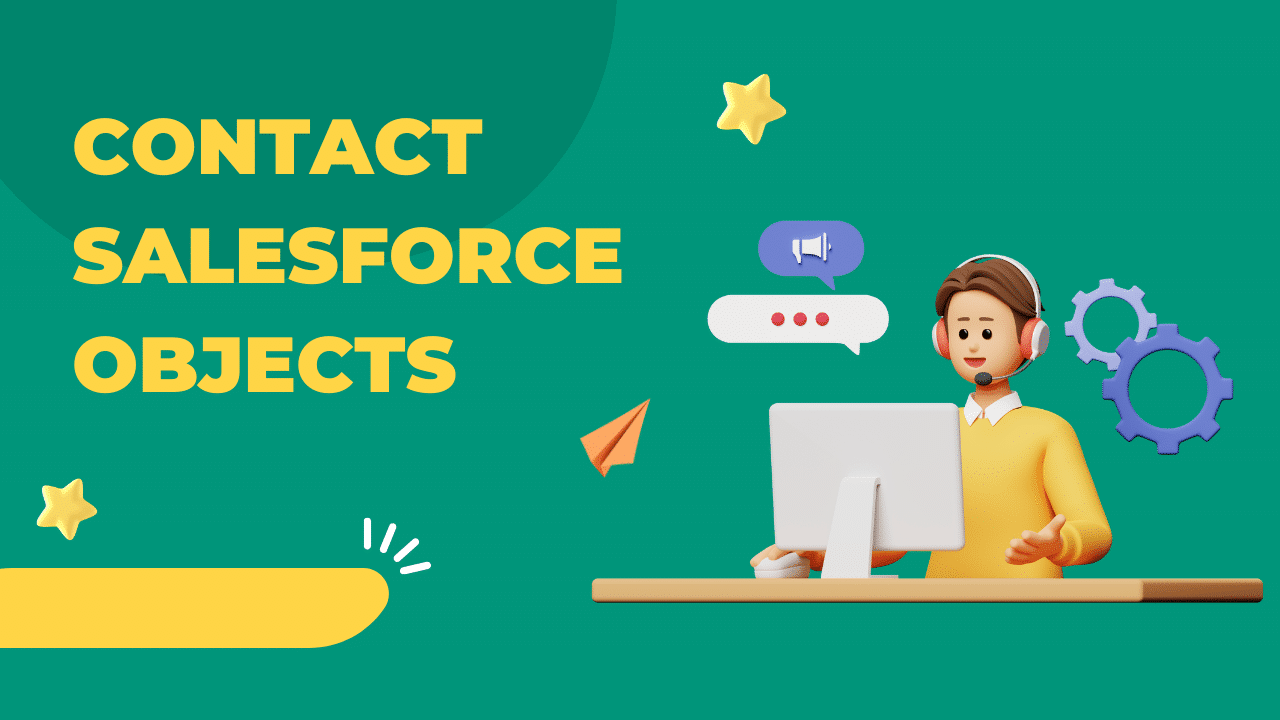Contact Salesforce Objects: Salesforce is a giant in the large field of customer relationship management (CRM) platforms, providing companies with an extensive toolkit to handle their relationships with customers efficiently. The essential components of Salesforce, known as objects, are what arrange and store data on the platform. The Contact object is a critical component, a central repository for essential customer data. In this extensive guide, we go further into the nuances of Salesforce Contact objects, examining their importance, organization, and optimal use cases.
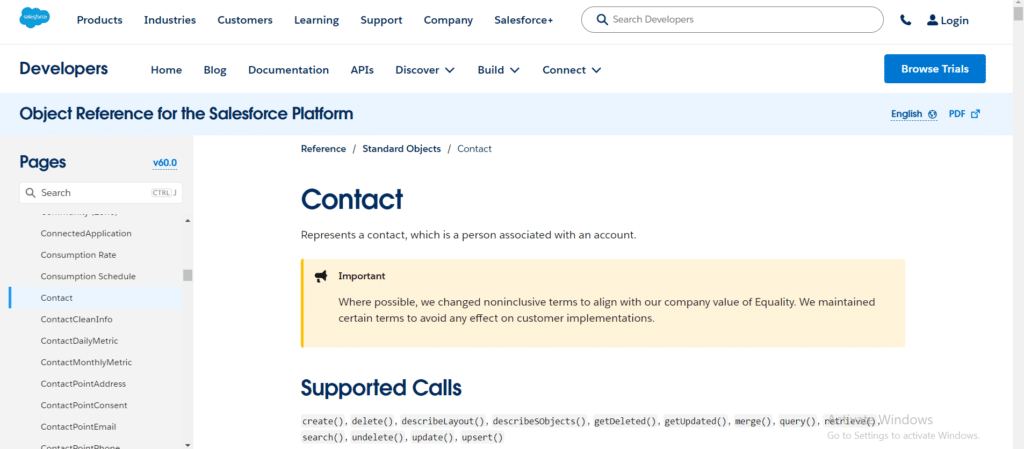
Table of Contents
ToggleSalesforce Contacts: What Is It?
Salesforce contacts are linked to accounts and contain demographic data about an individual, including phone numbers and email addresses. A contact is considered “private” if it is not associated with any account; only the contact owner or a Salesforce administrator can view it.
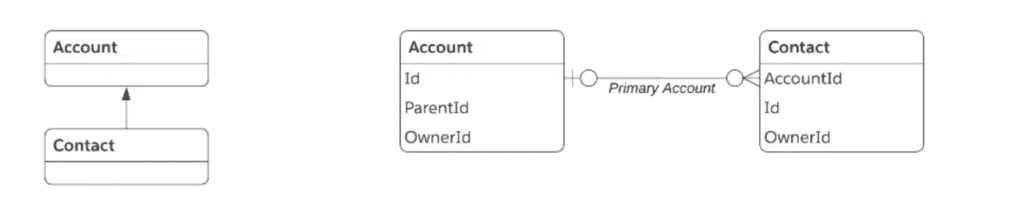
One Person = One Contact
Fundamentally, a Salesforce Contact object is a single individual a company communicates with. Each contact entry contains essential information about the client, lead, or partner, including name, phone number, email address, and other relevant business relationship details. By centralizing this data under Contact objects, salesforce enables businesses to track interactions better and expedite communication and personalized engagements.
What Are The Contacts Object’s Critical Fields?
Principal Source: The lead’s source, such as a website, partner, or advertisement.
Account Name: They create a picklist of possible values from which the item is chosen.
Reports: The manager to whom this specific contact will report is identified by name.
Account Name: The account name with which the contact is associated.
Last Name: It is an obligatory field. It is the contact’s last name.
Email: The contact’s email address is essential for outreach and communication.
Phone: The contact’s number, which allows for direct connection.
Mailing Address: The physical address information is helpful for correspondence, location-based services, and delivery.
Account: The Salesforce Account record that is linked to the contact. Doing this connects the contact and the group or business they are connected to.
Title: The employment title or position the contact holds inside their company.
Department: The organizational department or division of the contact.
Which Lists Of Objects Are Related To The Contacts Object?
Campaign History: Campaigns and contacts are connected through campaign members or junction objects.
It specifies the campaign to which this specific contact has been added as a member and its current standing.
Role of Contact: The function of a contact or person account in an opportunity, case, contract, or account is defined by their contact role. Our sales staff has more information to decide who to contact and when contact roles are established.
The fields for the Contact Role are as follows:
- Get in touch: The contact or individual account name. Choose an already-created account or establish a new one.
- First: Designates the individual as the record’s principal contact when selected.
In situations where the Primary option is not available. Instead, the principal contact is the one who is automatically indicated in the Contact Name column on the case record.
Function: The function of the record’s contact. You, as your administrator, can alter the choices on this picklist.
- Choose a principal contact for the record if you’d like.
How to Use Salesforce to Link a Contact to Several Accounts
Let’s now examine how to assign several accounts in contact management. These are the several conventional methods for handling multiple account assignments in Salesforce.
Make several contacts before using the contact relationship feature and account.
We utilize custom objects to establish a many-to-many relationship between an account and a contact. However, a client occasionally makes duplicate contacts to link to an account.

Make Many Contacts Pros
- Different phone numbers and email addresses for each contact are easy to keep up to date.
- Account allocations are easily changed.
- Easy to convert leads into sales.
Make several Contacts. Cons
- This information duplicates information concerning the same individual (e.g., email opt-out, maiden name change, search by name, etc.).
- Creates redundant contact information when an email or phone number is used again.
- Analytics plan is required to report on contacts for a 360-degree view.
Relationship Account Contact
Like a junction object between Accounts and Contacts, the Account Contact Relationship (AccountContactRelation) is a Standard object. It permits many-to-many relationships between accounts and contacts.
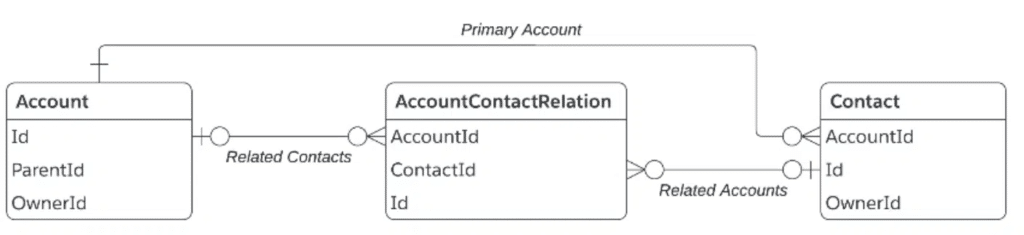
Relationship Account Contact
Account Communication Relationship Experts
One source of truth: Get in touch with 360 views and provide all pertinent data.
Works well with Salesforce Experience Cloud portal integration.
Relationship Cons: Account Contact
needs change management and training to convey the “primary” concept to the client.
- Does not support multiple data points (email, phone, address, etc.).
Individual Object
It’s only sometimes possible to keep up a single contact. Individual object is an option. You can keep information about your data privacy and protection choices in the Individual object.

Great for
When complete information silos are necessary to comply with security requirements.
When separate records are necessary due to technical limitations.
To handle difficult-to-merge duplicates.
Considerations
Reduce the number of records as much as you can.
Create automation to bring important information to the surface, starting with one master contact (Individual).
Solution
Standard object in Salesforce: Individual (a reference to an object)
One person is represented by each record (Contact & Lead standard lookups to the Individual object).
Included in the push for data privacy 2018 (CCPA, GDPR, etc.)
Configure the Account Contact Relationship Step
Allow Relationship Contact Account: Select Setup. Go to “Account Settings,” select “Allow users to relate a contact to multiple accounts,” and press the “Save” button.

Particular fields for the Relationship Account Contact: Custom fields can be used to record particular relationship-related data. You can locate the Account Contact Relationship (AccountContactRelation) object using object manager.

Include the linked list for linked Contacts: Your reps should utilize account page layouts that include the connected Contacts list.

Your representatives can now utilize contact page layouts that include the connected Accounts list.
Add Related Contact: Using the “Add Relationship” option, you can add connected contacts from the list of related accounts.


Best Practices and Considerations
Frequent Auditing: Check Contact objects regularly for consistency, redundant data, or outdated information. Implement data cleansing procedures to preserve data integrity and enhance system performance.
Security and Privacy: Protect confidential client data on Contact objects by following strict security guidelines and legal requirements like the CCPA and GDPR. To secure data in transit and at rest, use encryption techniques and restrict access permissions depending on role hierarchy.
User Adoption and Training: Provide users with the tools and training to fully utilize Salesforce features and Contact objects. Promote an environment that values ongoing education and solicits user input to inform platform updates and advancements.
In summary
Salesforce Contact objects are the keystone binding companies to their customers in the dynamic world of customer relationship management. Organizations may foster stronger relationships, increase revenue, and provide unmatched customer experiences by utilizing contact objects.
Businesses may fully utilize Salesforce Contact objects and further their performance in the digital era by adhering to best practices, managing data carefully, and using the platform strategically.