Salesforce Territory Planning: It is a tactical methodology that enables sales teams to maximize their output, improve efficiency, and eventually stimulate revenue expansion. In today’s ever-changing business environment, when consumer demands are rising, having a strong territory planning strategy is essential.
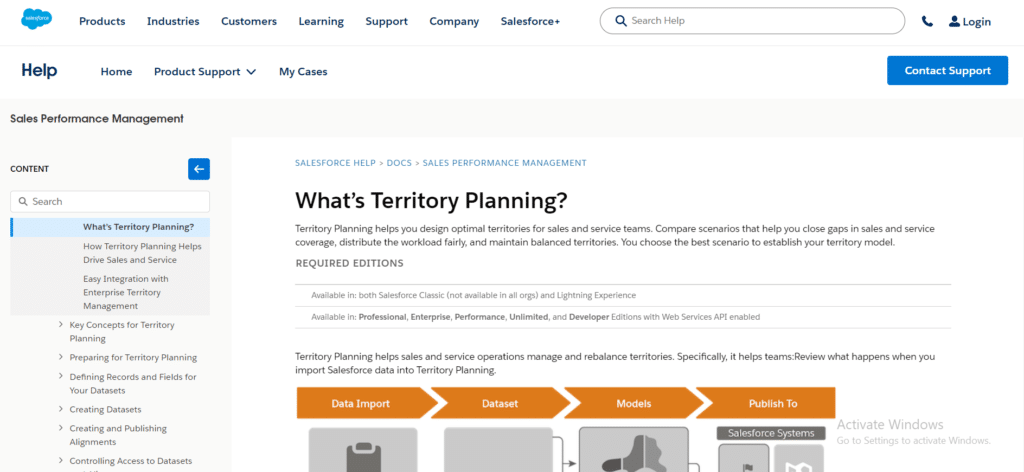
To help salespeople and companies looking to increase sales, this blog article delves into the essential ideas, advantages, and best practices of Salesforce Territory Planning.
Table of Contents
ToggleTerritory Planning
The act of breaking up enormous geographical areas into manageable chunks, each to be handled by a designated person or team, is known as territory planning. You can accomplish this with a fast Google search. Simple enough.

This procedure is far from easy to use in larger industrial organizations. If we concentrate on the definition of sales regions, sales and revenue operations teams must take into account a lot of factors, both geographical and not, to guarantee a fair distribution and improved productivity while optimizing revenue potential. Furthermore, because go-to-market strategies must always change, planning may wind up being both a planned endeavour and an on-demand, case-by-case management of ad hoc situations.
Salesforce Territory Planning
By combining all the mechanisms in one location—your Salesforce CRM—sales operations managers may use Salesforce Maps Territory Planning to avoid possibly unbalanced territories and focus their efforts strategically.

Using out-of-the-box features, one may leverage several data sources, filter to only the information required for that specific planning scenario, simulate future territorial changes in multiple ways, solicit feedback, and then reflect any necessary changes from within Salesforce.
Best Practices to Optimize Salesforce Territory Management
- Assess the value of an account
- Experiment with territories as you scale
- Leverage the strengths of your sales team
- Address friction from territory disputes
- Use automation technology to surpass the competition
- Track performance over time
Steps to Create a Sales Territory Plan
Using and activating the Salesforce Enterprise Territory Management tool is the purpose of this section.
If you have any more questions, you can refer to the Trailhead and follow the instructions listed below.
Configuration -> Enter “Territory” into Quick Find and choose “Territory settings.”Turn on Enterprise Territory Management and maintain your desired access levels for your company, or use the default ones.

The functionality is already activated; the territory type has to be set up. Once more, from Territory type -> Quick Find -> Setup. Put in a priority setting, label, and description. Naturally, Keep it.

Make a territorial model next. This is designed to map users’ accounts to newly formed areas. Thus, the setup -> quick find -> territory models story remains the same. Add a label and a description, then hit save.

We’re almost there. It’s time to establish territories now. Select View Hierarchy -> Create territory -> Territory models. Enter the label and the type of territory that we initially created. Then, repeat the process for as many territories as necessary.

The territorial hierarchy could be seen as a tree structure.

Finally, salespeople and accounts need to be assigned. Once more, select View Hierarchy -> New -> Enter the name and the criteria for selection. For example, If the account’s postcode is 94000, it should be assigned to this territory, and so forth. That’s all there is to it. Just remember to press “Run rules.”

What are Salesforce Territory Management’s main advantages?
Salesforce Territory Management provides its users with several important advantages. The main advantages of Salesforce Territory Management are listed below:
- Now, let’s use the account criteria to make the private sharing model more expansive.
- It is beneficial for intricate and often modified sales organization systems.
- The option to keep opportunities facilitates user transfers within areas.
- Each user may have many forecasts; this is contingent upon their territorial membership.
- Able to have sales reports based on territories.
Salesforce Territory Management-related terms
When all market segments are covered with Salesforce Territory Management, organizations’ overall revenue increases significantly.
A well-thought-out, data-driven plan facilitates scaling up and makes it simpler to concentrate on growth.
The following are key terms to be aware of when discussing Salesforce Territory Management.
Let us dive deep into each of them, such that we have a better understanding:
- Territory
- Territory Type
- Territory Type Priority
- Territory Model
- Territory Hierarchy
- Territory Model Star
- Territory: For individuals who work with these accounts, it facilitates the organization of groups of accounts and sales representatives. The territory types are the basis for their creation.
- Territory Type: It is useful for classifying territories according to a shared characteristic, like named accounts versus geographic regions, overlay versus core representatives, etc.
There is a particular type of territory for every territory that is created. Territories can be created or organized using territory kinds. Territorial model hierarchies do not display these.
- Territory type priority: aids in selecting the proper territory type for newly established or updated territories.
One can design a system of priorities. Making sure that your plan can grow when new area kinds are added.
- Territory Model: It stands for a company’s entire territorial management system.
It assists in creating and previewing various territorial structures, accounts, and user assignments prior to turning on the optimal model.
The maximum number of territory models that can be created in both production and sandbox depends on the Salesforce version.
- Territory Hierarchy: It functions as the primary point of interaction for a model and displays the geographical structure of the model.
To establish, amend, and remove territories, start from the Hierarchy. For further information, go to the territory detail pages and run assignment rules for individual territories.
The territory hierarchy in the active territory model also determines the forecast hierarchy for territory forecasts.
- Territory model state: It shows whether a region is archived, in current usage, or in the planning stages.
There can only be one active territorial model at a time, but numerous models can be created and kept up to date in planning or archived states for future modelling or as a source of reference.
Your active territory model is the foundation for territory forecasts.
Conclusion on Salesforce Territory Management
Salesforce Territory Management has a big influence on overall sales performance when it comes to innovation in the entire solution.
It’s a tried-and-true remedy that has helped a lot of people by now.
Older systems that were implemented a long time ago were abandoned for a number of reasons, including cost and inefficiency.
Salesforce Territory Management is the best option for individuals seeking flexible solutions and easy real-time access to their sales data.
It can also assist you in lowering risk by helping you select a dependable, more creative, and effective method of managing the main business process.




