Salesforce Scale Center: Salesforce has become a leader in the rapidly changing fields of cloud computing and customer relationship management (CRM). Businesses need more reliable infrastructure and performance as their operations and data volumes grow.

Presenting the Salesforce Scale Center, an innovative solution created to meet the scalability requirements of businesses. We will analyze the Salesforce Scale Center in detail, breaking down its essential elements and evaluating its significant influence on company expansion.
Table of Contents
ToggleSalesforce Scale Center: What is it?
Salesforce Scale Center offers self-service and almost instantaneous access to performance indicators. Early in the development cycle, it aids in diagnosing underlying reasons and resolving scaling challenges.
Scale Center guides on developing scalable apps for developers working with the Salesforce platform. The key to preventing performance and usability deterioration in practice is to create a proactive approach. This will increase your organization’s capacity to process work at the rate users complete.

Scale Center for Salesforce
- Enhances the scalability of your Salesforce deployment by offering self-service and almost real-time access to performance indicators, including surges in database calls, user logins, and failures.
- Brings up personalized insights and suggestions.
- Identifies “hot spots” or root causes and allows you to address problems early in the development cycle before you deploy and have to regress.
- Initiates analysis to fix mistakes.
Throughout the development lifecycle, Scale Center is helpful for peak time analysis for proactive monitoring, evaluating post-deployment effects, and getting ready for production deployment (performance testing in sandboxes).
Organizational Performance: Overview
You can discover charts on the Org Performance page that show the number of database calls, user logins, and errors per ten minutes. This is similar to monitoring the critical health indicators of your Salesforce organization.
Visually, any of these signs can easily show spikes. You can highlight any period and start an analysis report, such as one on database performance, apex summary, flow performance, governor limits, and more, to delve deeper into a spike:

Organizational Performance – Duration
Additionally, you can compare two time periods in Org Performance: the comparison time range (i.e., start and finish times B and A) and the base time range.
By generating the comparison, you may see a quick overview of the most critical performance measures and their increases or decreases.
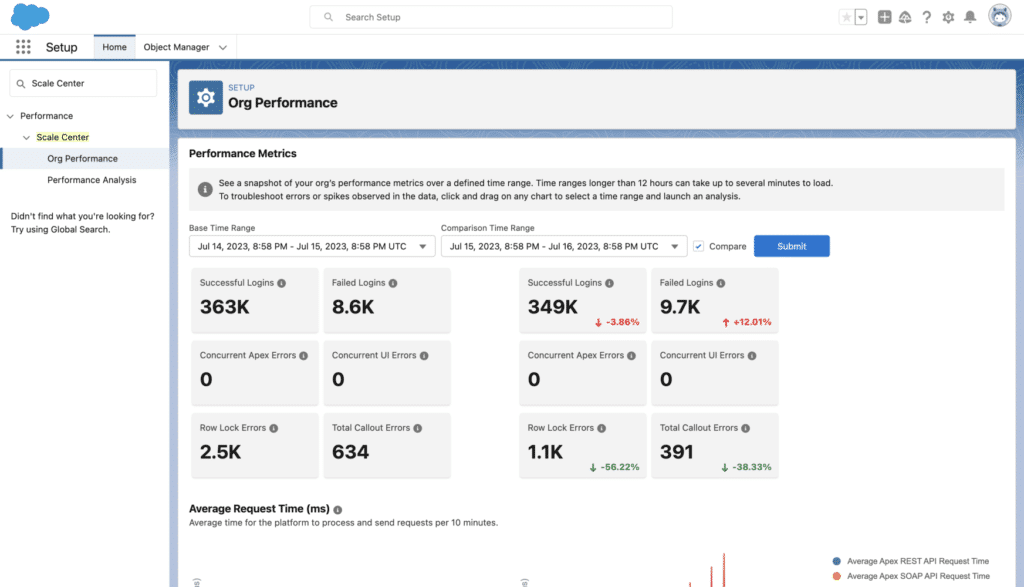
Evaluation of Performance
The Performance Analysis page provides access to reports generated from the Org Performance page. These reports include information on the analysis type, requestor, date of request, and start and end points of the analysis window.
Upon launching a report, you observe:
- A history of the SOQL searches responsible for the rising database usage (top-right).
- An explanation of the record kinds responsible for database calls (counts and percentages of total).
- The principal points of entry.
- The individuals responsible for the database spike.

These elements work well together to identify the primary reason for the rise in database usage.
Assistant for Performance
Scale Center is a Performance Assistant component, as stated in the introduction. Even though they complement one another, they are distinct offerings.
- The performance Assistant’s step-by-step process comprises three stages: Prepare, Execute, Analyze, & Optimize. This is a more comprehensive, higher-level perspective that Salesforce Architects or someone similar would use to examine your organization.
- Scale Center is intended to provide you with a consolidated perspective that aids in the ongoing diagnosis, identification, and analysis of those particular outcomes.
Scale Center (Beta) for System Performance Monitoring and Analysis
Scale Center helps you confidently build and scale apps by giving you self-serve, almost real-time access to your Salesforce performance analytics. High-performing apps on the Salesforce platform can be achieved using the scaling Center to track production health and performance indicators, locate scaling hotspots, and display comprehensive diagnostics during performance testing.
Where: The Developer, Enterprise, Essentials, Professional, and Unlimited editions of Lightning Experience are affected by this modification.
Why: Using Scale Center, you may pinpoint performance or scalability problems, initiate troubleshooting analyses to identify mistakes, and obtain personalized insights and suggestions to enhance the scalability of your Salesforce setup.
How: Scale Center can be enabled on Hyperforce and first-party infrastructure (1P) in production and sandbox environments. Enter Scale Center from Setup in the Quick Find box, then click Scale Center. Contact your Account Executive and Program Architect to sign up for the Scale Center beta release.
The following are a few benefits of the Salesforce Scale Center

Self-Service and Near Real-Time Obtain to Performance Metrics: Salesforce developers can obtain performance metrics using Scale Center, a potent tool for self-service. This helpful tool allows users to get meaningful statistics, such as increases in errors, logins, and database calls. Developers can increase the scalability of their Salesforce systems by taking educated action based on their understanding of these performance metrics.
Tailored Insights and Recommendations: Scale Center’s capacity to provide personalized insights and recommendations is one of its key features. The program analyses performance metrics to find possible “hot spots” or bottlenecks in your applications. With these insights, you can avoid performance setbacks during deployment by addressing issues early in the development cycle.
Error troubleshooting and root cause diagnosis: One of Scale Center’s many strong points is its ability to identify the underlying reasons for performance problems. Furthermore, the tool initiates thorough investigations to troubleshoot issues efficiently. Developers may use this vital information to correct problems quickly and effectively before producing their apps.
Scale Center: A Resource for the Whole Development Process
The Salesforce Scale Center’s adaptability makes it a valuable tool at different phases of the development lifecycle:
Performance Testing in Sandboxes: Organizations usually do performance testing before deploying to production. During this stage, Scale Center becomes a vital tool for developers to ensure their apps fulfil the necessary performance standards before going live.
Scale Center: A Resource for the Whole Development Process: The Salesforce Scale Center is a critical tool due to its adaptability. Post-Deployment Impact Assessment: Once apps are deployed, evaluating how they affect performance is vital. You may monitor and evaluate post-deployment performance metrics with Scale Center, allowing for data-driven improvements and optimizations.
Peak Time Analysis for Proactive Monitoring: Analyzing Peak Times to Encourage Proactive Monitoring Developers can proactively analyze and control performance during heavy activity using Scale Center’s peak time analysis functionality. Proactively addressing performance problems enables enterprises to maintain a seamless customer experience even in peak usage times.
Examine Scale Center’s Features
Salesforce provides many use cases for data export across different sectors. Let’s examine a few typical situations where data export is essential:
Org Performance: Your Salesforce org’s metrics for the last seven or thirty days are summarized in detail by the Scale Center Org Performance function. It shows important information like concurrent Apex errors, row lock errors, successful and unsuccessful logins, and UI failures. Various parameters, such as Average Request Time, Total Request Volume, Total DB CPU Time, Total APP CPU Time, Total Login Count, and Error Per Minute, are displayed in an easy-to-read chart format for users to view.
Performance Analysis: Users can generate performance metrics for in-depth analysis after identifying activities of interest from the Org Performance data. Based on the chosen parameters, Scale Center then produces comprehensive reports that give developers a deeper understanding of performance trends and patterns.
Performance Comparison: Users can create and compare two performance queries side by side using Scale Center’s Performance Comparison tool. This feature allows for a more thorough understanding of application performance by enabling developers to study and comprehend performance changes over various periods.
Salesforce Scale Center Enablement
To fully utilize Scale Center for your company, do these simple actions:
- Navigate to your Salesforce account’s Setup menu.
- Find Scale Center and click on it from the list of possibilities.
- After you enable Scale Center for your Salesforce organization, you can be confident that performance metrics will show up in around two hours.
In summary
Performance engineering on the platform has advanced significantly with the release of the Salesforce Scale Center. Scale Center keeps scalability and optimal performance at the centre of application design and deployment by enabling developers and teams to adopt the attitude of a performance engineer.
Scale Center gives businesses the tools to create high-performing, dependable, and user-friendly applications that adapt to their customers’ changing needs. These tools include self-service access to nearly real-time performance measurements, proactive issue identification, and error troubleshooting capabilities. Use Scale Center’s capabilities to propel your Salesforce development project to new heights of achievement.




