Salesforce Lead Conversion Mapping: Every company uses a variety of lead generation techniques to create leads, but have you ever wondered what to do with those leads once they’ve been generated? We are specifically here to assist you with this.
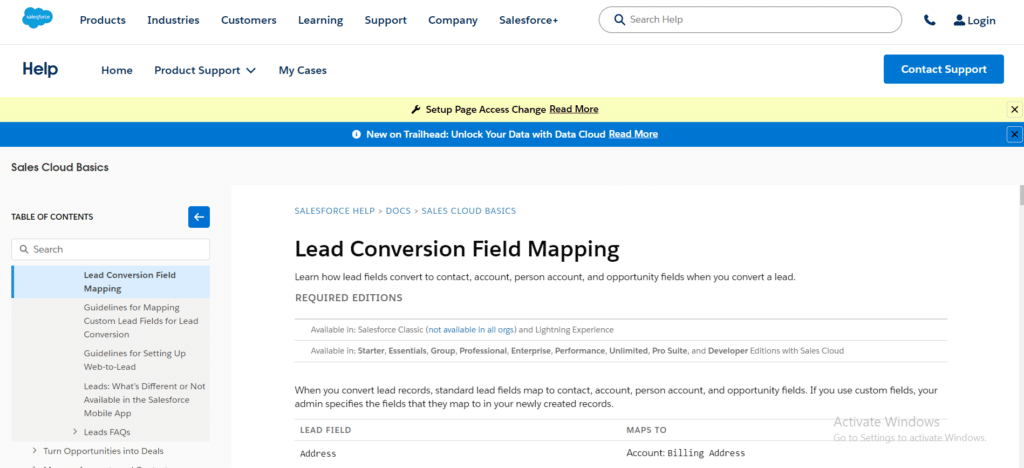
As soon as your ideas and initiatives begin producing leads, you must concentrate on lead conversion and assist the prospect throughout the procedure. ROI increases revenue and promotes business growth when leads are converted into customers. Your target audience’s needs, expectations, motivators, and pain points must all be taken into consideration while developing your lead conversion methods.
Table of Contents
ToggleWhat is Lead Conversion?
The process of turning prospects into paying clients is known as lead conversion. A lead is nurtured and guided through your sales process until they accomplish your objective as part of the lead conversion process. To move leads through the sales funnel, the marketing and sales teams must collaborate closely. Email nurturing, retargeting, and behavior automation are a few examples of lead conversion strategies.
This differs from lead generation, which is primarily concerned with converting site visits into leads, as opposed to lead conversion, which aims to turn a lead into a devoted client. A sales-qualified lead is nurtured at each stage of the sales funnel and goes through multiple stages before becoming a customer.
Which Five Lead Types Are There In Salesforce?
Salesforce further categorizes leads based on several states. The way the CRM system handles leads varies depending on their current state. They are listed in the following order:

Raw: This status applies to newly imported or captured leads in Salesforce. These leads haven’t been examined or processed yet, so more qualifications and analysis are needed before they move through the sales funnel.
Assigned: For additional interaction, these leads are paired with a certain sales agent or group. Your sales representative will have obvious ownership and responsibility to follow up with the lead, thanks to the status.
Working: A lead in the “working” state indicates that the sales representative is actively following up with the lead, getting additional information, and assessing the lead’s potential as a sales opportunity.
Appropriate (Right Now): These leads are prepared for instant sales engagement and satisfy the pre-established specified criteria. Additionally, they will soon turn into a sales opportunity.
Nurture (Not Now): These prospective customers need more time to be ready for a sales conversation to start right away. Before they become a sales possibility, they might need more training, growth, or nurturing. They go through a protracted nurturing program designed to keep them engaged and help them form bonds.
Salesforce Convert Lead to Contact
Use Salesforce Lightning to convert a lead to a contact by doing the following steps:
Choose the Sales app by clicking on the App Launcher.
Click the Leads tab.
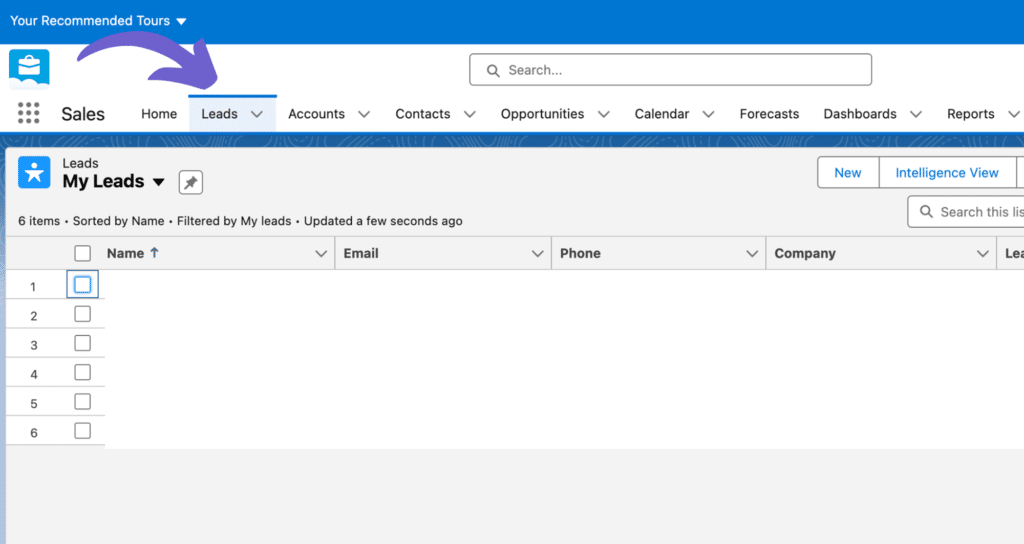
Click on the name of the lead you want to convert.
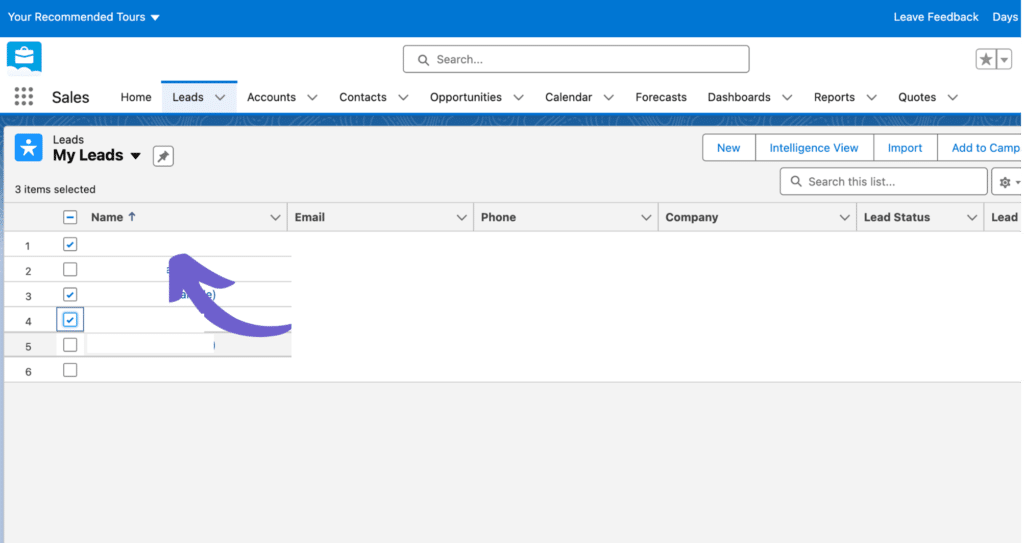
Select the Convert option by clicking the button that says “Submit for Approval.”
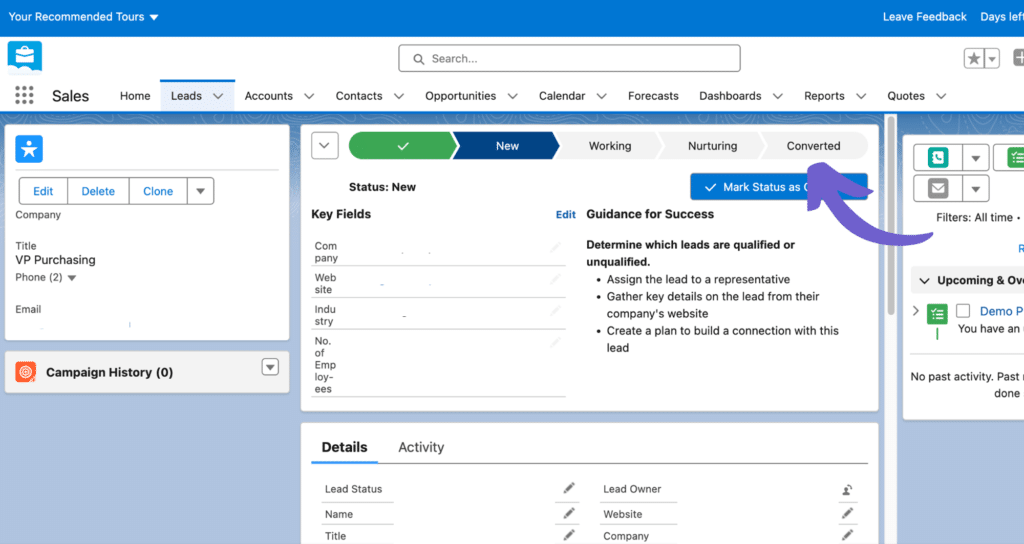
Modify the pop-up page’s contact details.

After completing the fields, click Convert.

To turn a Salesforce Classic lead into a contact:
- Click the avatar to select Switch to Salesforce Classic.
- Choose the app for marketing.
- From the tabs, select Leads.
- To convert a lead, click on their name.
- Press the “Convert” button.
- To generate a contact record automatically, click Convert once more.
After Conversion, What Happens To The Lead?
The following things happen in Salesforce when a lead is converted:
- Based on the lead’s supplied information, Salesforce automatically creates an account, contact, and, if relevant, an opportunity.
- Salesforce links the newly formed contact with the campaign member record if the converted lead is associated with a campaign.
- The converted lead’s original data is preserved by being converted into a read-only record.
- If the names given to contacts and accounts in the lead are the same, you can update the current records.
- Salesforce adds the lead’s data to blank contact fields without overwriting existing information in related contact and account records.
Salesforce Lead Conversion Mapping’s Advantages
The process of converting a lead into an Account, Contact, or Opportunity in Salesforce is known as lead conversion. When Salesforce determines that a lead is a qualified sales prospect, this occurs.
Salesforce imports lead from your website or another tool and assigns them automatically to queues.
All of the unassigned leads are kept in a lead queue. To assign your leads to the appropriate accounts, you may either manually assign them or utilize automatic assignment rules.
More than 3000 assignment rules are available in Salesforce to facilitate lead mapping and conversion for users.
The basic ACO fields are only able to assist some firms in finding sales prospects, as each business has unique qualified leads. The trick is to map your lead’s path using a custom lead field.
By using this, you can:
- Make the procedure more efficient: By allowing you to map your leads in Salesforce, you can streamline the lead conversion process from beginning to end. As a result, you can map out a lead’s path more effectively and convert them more quickly.
- Stop lead from leaking: You’ve found that more leads than sales actually come through your sales funnel.
Assume that out of the 1,000 leads you have created, 500 of them pass your lead grading system. But ultimately, you may finish up with only 50–75 sales.
- Remove leads from your website: Salesforce claims that you may use your website to collect up to 500 leads in a single 24-hour period. Once you’ve determined which ones bring in the most business leads, you may improve your website pages for qualified lead creation.
Here are some methods to carry that out:
- On the pages with the most traffic, add forms.
- Analyze the effectiveness of every resource you use for lead generation, including blog articles, newsletters, ebooks, and other materials.
- Provide free downloading resources, such as case studies or ebooks.
- Make use of a live chat feature for your webpage.
- Customize material to appeal to specific audiences.
- Cut expenses: Mapping lead conversions can assist you in locating relevant and qualifying lead accounts. It can save you all the time and money you would otherwise have to spend on unqualified leads.
Your resources would be better spent on the accounts that are ready to be purchased. Your lead conversion rate and ROI may both benefit from this.
Summary
Lead conversion mapping is the foundation of effective sales and CRM strategies. It offers a well-organized framework for assisting prospects as they move through the customer experience.
By comprehending the elements, best practices, and resources related to lead conversion mapping, businesses can improve client relations, streamline sales processes, and promote long-term growth in the competitive industry.




