Salesforce Field Audit Trail: Every organization needs audits to maintain the security and management of its data. These days, businesses want to monitor user logins and employee activities. In light of this, Salesforce Marketing Cloud has unveiled a highly configurable feature called Audit Trail, which provides security admin users with many tools to track user activity records and access.

Salesforce remains at the forefront of data security and compliance, offering cutting-edge solutions in an ever-changing industry. One such effective tool is the Salesforce Field Audit Trail function, created to give businesses a reliable way to monitor modifications to their data. In this extensive blog article, we’ll go into the nuances of the Salesforce Field Audit Trail, discussing its importance, capabilities, and how it helps companies comply with regulations and preserve data integrity.
Table of Contents
ToggleWhat is Field Audit Trail?
You can set a policy to keep archived field history data with the Field Audit Trail. This functionality assists you in meeting industry laws regarding audit capabilities and data retention.
The FieldHistoryArchive large object is created by copying field history from the History-related list. To set Field Audit Trail retention policies for the items you want to archive, create one HistoryRetentionPolicy for your linked history lists, such as Account History. Then, to deploy your policy, use the Metadata API. You can change an object’s retention policy as often as you like. Field Audit Trail allows you to track up to 60 fields per item.
You can only track 20 fields per object without it. Field Audit Trail saves archived field history data until you actively delete it. You can delete material that is outside of your policy window manually.
Delete Field History And Field Audit Trail Data

To erase field history and field history archive data, use Apex or SOAP.
The user rights Delete From Field History and Delete From Field History Archive must be enabled via a permission set or a user profile to delete field history and audit trail data. Setup | User Interface has the org settings for enabling these capabilities: Delete From Field History and Delete From Field History Archive.
Using the Apex or SOAP delete() method, delete field history data, such as account history, by giving it a list of ID values as strings.
The Apex delete() method additionally accepts a list of sObjects with the Id field filled in.
Using the SOAP deleteByExample() or Apex Database, delete field history archive data from the FieldHistoryArchive large object.deleteImmediate() methods are available.
The sObject serves as a template. All rows that match the fields and values of the sObject are removed. Only fields that are part of the enormous object’s index can be specified. All fields in the index must be set. A partially provided index or a non-indexed field cannot be included, and wildcards are not supported.
Field audit Trail
Retain data history for compliance and greater operational insights.
Tracking the vast data businesses create is critical to IT governance strategy. However, keeping an audit trail can take time and effort. Field Audit Trail, a feature of Salesforce Shield, automates much of this process by providing a forensic data-level audit trail with up to ten years of retention.
Field Audit Trail allows you to check the integrity of your data while also providing insights into how your data and company have changed. Your company may meet regulatory and security criteria with near-line storage for high-volume data.
Who is it intended for?
Companies that operate in heavily regulated industries: Retain patient PHI or customer PII data (protected health information or personally identifiable information) to ensure compliance with data retention and audit granularity requirements in businesses such as healthcare or financial services.
Businesses that have internal security policies: Maintaining an audit trail and recording the data state of essential records for up to ten years.
Data integrity is more important than security: Query and visualize critical data across time, spot trends, and gain valuable insights.
Field Audit Trail
- Up to 10 years of history
- Up to 60 fields per object
- Consistent performance, with queries completed in under 120 seconds
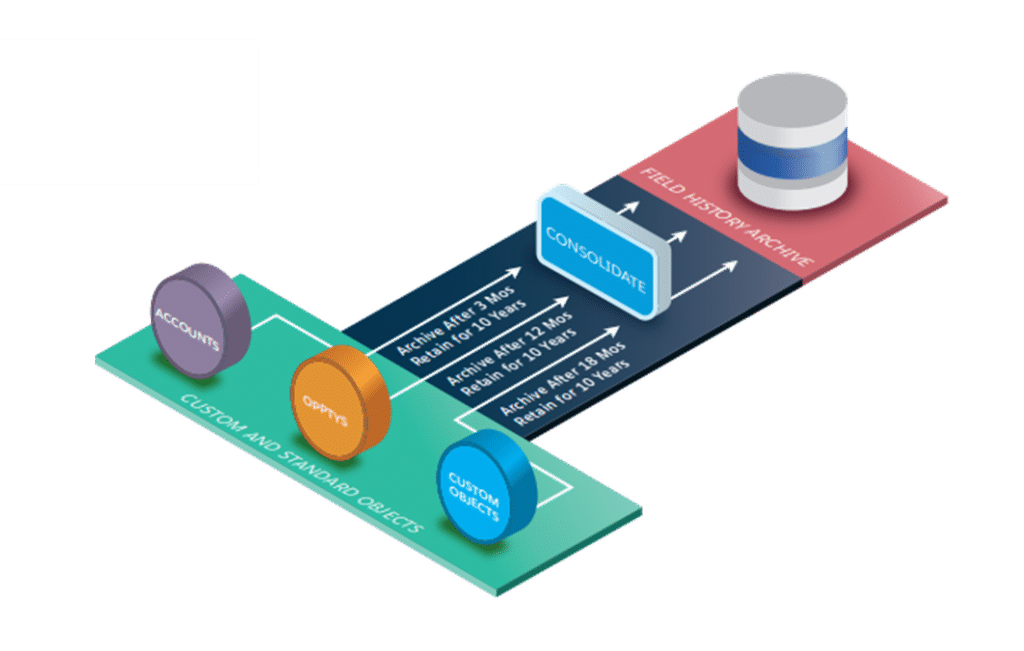
Benefits of Salesforce Field Audit Trail
- Improved Information Security: The Salesforce Field Audit Trail is a potent deterrent against unauthorized or malicious operations by maintaining a thorough audit trail of data modifications.
- Adherence to Regulations: Compliance is mandatory when strict data protection laws apply. Salesforce Field Audit Trail provides a clear record of data modifications, which helps enterprises comply with legal standards.
- Capabilities for Research: The capacity to track modifications back to their source is essential in disagreements or conflicts. Salesforce Field Audit Trail gives businesses the resources to look into and fix problems effectively.
Accountability and Data Integrity-
- Prevention of Unauthorised Changes: How Field Audit Trail prevents harmful or unauthorized data modifications.
- Accountability and Transparency: Examine how assigning modifications to particular users through the audit trail encourages accountability.
Governance and Compliance–
- Fulfilling Requirements: Talk about the particular regulations that Field Audit Trail assists companies in adhering to.
- Governance in a Multi-User Environment: Talk about the difficulties of upholding data governance in settings with several users.
Obstacles & Things to Think About
Impact on Storage and Performance:
Storage Consumption: Talk about how keeping past data may affect storage usage.
Performance Considerations: When auditing massive datasets, take system performance into account.
User Education and Adoption:
User Education: Stress the importance of informing users about the audit trail and its consequences.
Overcoming Resistance: Describe how to get over possible objections to further surveillance.
Field History Tracking
Why We Like It: With the help of field history tracking, you may mark specific fields in a Standard or Custom Object and have changes to them automatically recorded.
A record of any modifications will be posted to the History-related list as soon as you’ve chosen which fields to monitor. This record will include the date and time of the change, the identity of the maker, and other pertinent information. Additionally, this data is only kept for 18 months through your organization and up to 24 months if you export using the API unless you purchase the Field Audit Trail add-on.
Where It’s Available: The Salesforce app; Contact Manager, Essentials, Group, Professional, Enterprise, Performance, Unlimited, Developer, and Database.com Editions; Salesforce Classic (not accessible in all Organizations); and Lightning Experience
Where It Falls Short: Field history tracking collects excessive data compared to the Setup Audit Trail. You will receive much data, but only to a certain extent. For example, each object can have a maximum of 20 fields selected, and only 18 months of data (24 if you use the API) are gathered.
Furthermore, Field History Tracking only logs modifications made once enabled, which could be an issue if you don’t take the time to ascertain what is within its reach in advance.
What More? : It is only possible to track field history in some organizations or objects. Moreover:
A field will not store its previous and current values if it contains more than 255 characters.
Time field modifications are not recorded.
In summary
Salesforce security is essential to maintaining and safeguarding the company’s data. To protect data at various levels, Salesforce offers a data security paradigm. You can keep track of the most recent setup modifications made to your company with the aid of Salesforce’s Audit Trail. In businesses with numerous administrators, this is very helpful.
It will show the most recent 20 entries, and you may download the history for the last 180 days as a CSV file. The Audit Trail will show information about the Date, User, Action, Section, and delegate user.
The Salesforce Field Audit Trail demonstrates Salesforce’s dedication to offering all-inclusive data security and compliance solutions. By providing an open and comprehensive history of data modifications, this function enables businesses in a range of sectors to strengthen data security, adhere to legal obligations, and build public confidence.




