Salesforce Education Cloud: In a time when technology has transformed every aspect of our existence, education is no exception. Salesforce, the global authority in Customer Relationship Management (CRM), has entered the education industry with its innovative solution, Salesforce Education Cloud. This powerful instrument transforms the educational landscape by enabling institutions to provide enhanced learning experiences and streamline administrative procedures.
Salesforce Education Cloud is a tailored solution designed specifically for educational institutions ranging from K-12 to higher education universities. It provides comprehensive tools and applications that improve student data management, enhance communication between students and faculty, and facilitate improved decision-making through data analytics.
Table of Contents
ToggleTerminology
Relationship between a Contact and an Account: Affiliation Account Record Types: Enables an account record to be specific to a business procedure that multiple departments utilize.
Student Advisor Link (SAL): Provides advisors with the resources they need to guide and assist students toward a successful education
Advisee Record: The Advisee Record serves as a central repository for all student data pertaining to their advising.
Appointment: An appointment is a scheduled meeting between a student and advisor that can be made through the Advisee Portal or Advisor Link in Salesforce.
Success Plan: A list of assignments given by the advisor to a particular advisee
Success Plan Template: A reusable set of tasks to assign to advisees is the Success Plan Template.
Advisee Portal: The Advisee Portal allows students to schedule appointments, examine tasks and associated information, and log in.
Alerts: A place where advisers can keep tabs on issues that come up throughout a student’s academic path
Education Cloud method
Salesforce Education Cloud is a robust platform designed to revolutionize how educational institutions interact with students, faculty, and other stakeholders. Education Cloud’s processes are intended to expedite administrative tasks, improve student experiences, and facilitate data-driven decision-making. Here is an overview of the Salesforce Education Cloud’s main processes:
- Student Lifecycle Management
- Faculty and Staff Management
- Engagement and Communication
- Analytics and Reporting
- Integration and Scalability
Salesforce Education Cloud: Who Should Use It?
Salesforce Education Cloud is a comprehensive platform tailored for various educational institutions, including K-12 schools, higher education universities, vocational and professional training organizations, online learning platforms, and education-focused nonprofits. Here’s a breakdown of who should use Salesforce Education Cloud:
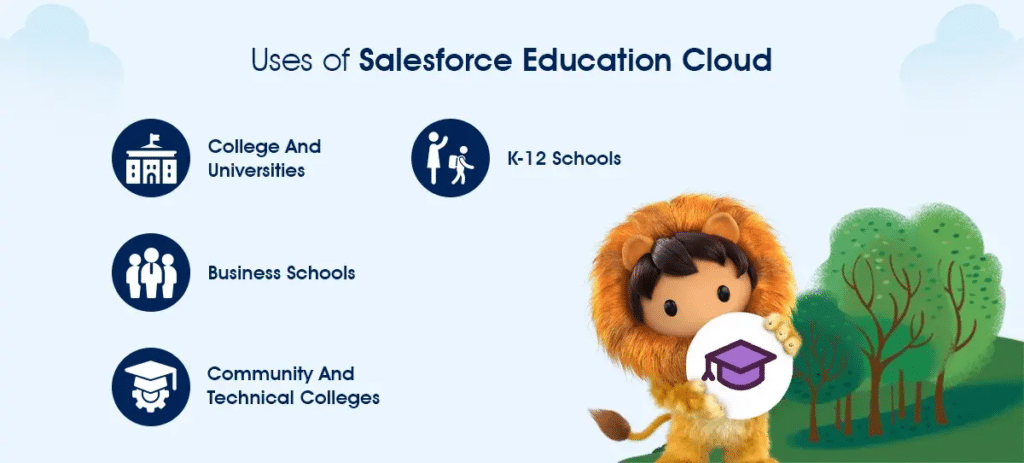
K-12 Schools: Salesforce Education Cloud is suitable for K-12 schools looking to modernize their administrative processes, improve communication with parents and students, manage student records effectively, and provide a personalized learning experience.
Higher Education Institutions: Colleges and universities have benefited from Salesforce Education Cloud by streamlining admissions and enrollment processes, managing academic programs, enhancing engagement with students and alumni, and utilizing data analytics for informed decision-making.
Vocational and Professional Training Organizations: For organizations offering specialized vocational or professional training, Salesforce Education Cloud helps in managing student registrations, tracking certifications, facilitating job placements, and maintaining a strong alumni network.
Online Learning Platforms: Online learning platforms can leverage Salesforce Education Cloud to manage course offerings, student registrations, assessments, and progress tracking and integrate seamlessly with other learning management systems.
Education-Focused Nonprofits: Nonprofit organizations in the education sector can utilize Salesforce Education Cloud to manage donor relationships, fundraising efforts, scholarship programs, and community engagement initiatives.
Features of the Salesforce Education Cloud
Many capabilities of Salesforce Education Cloud enable educational institutions to adapt to the constantly changing needs of their clientele. Examine these features of Salesforce Education Cloud:

Salesforce Education Cloud is a comprehensive platform tailored for educational institutions, designed to streamline operations, enhance student engagement, and enable data-driven decision-making. Here are the key features of Salesforce Education Cloud:
- Student Lifecycle Management: Provides a centralized repository for student records, including academic history, performance, attendance, and other relevant information. Streamlines the admission and enrollment processes, from application submission to enrollment, allowing for efficient management of prospective students.
Enables tracking of students’ academic progress, allowing educators to monitor performance and provide timely interventions. Helps maintain a strong connection with alumni, track their achievements, and engage them for fundraising and support.
- Academic Program Management: Facilitates the management of academic programs, courses, curriculum, and course schedules. Allows for efficient faculty and staff management, including onboarding, scheduling, and performance tracking.
- Engagement and Communication: Provides tools for effective communication between students, faculty, staff, and parents.Enables scheduling and managing events, extracurricular activities, and academic initiatives.
Supports communication between educational institutions and parents or guardians to keep them informed about student progress.
- Analytics and Reporting: Utilizes data analytics to generate insights into student performance, enrollment trends, and other key metrics.
Enables the generation of unique reports to satisfy particular reporting requirements for institutions.
- Integration and Scalability: Supports seamless integration with external systems and applications to enhance functionality and data exchange. Designed to scale as an institution grows, accommodating increased data, users, and requirements.
- Personalized Learning: Enables the creation of personalized learning plans for students, tailoring the learning experience based on their needs and goals. Provides recommendations for courses, programs, or additional resources based on student preferences and performance.
- Mobile Accessibility: Offers a mobile application for students, faculty, and staff to access relevant information and functionalities.
- Fundraising and Donor Management: Facilitates engagement with donors, alumni, and other supporters for fundraising and development efforts. Streamlines the processing of donations and gifts, ensuring efficient management of financial contributions.
Salesforce Education Cloud integrates these features to provide a holistic solution that supports educational institutions in managing their operations, enhancing student engagement, and making informed decisions to advance education.
Salesforce Education Cloud: SAL Architecture
SAL, which stands for Salesforce Architecture Layer, is an architecture design pattern used in developing solutions within the Salesforce platform. It is a methodology that helps organize the design and development of applications within Salesforce, ensuring scalability, maintainability, and reusability of code.

Let’s delve into the key components and principles of the SAL architecture:
Presentation Layer: The Presentation Layer is accountable for the user experience and interface. It encompasses components like Visualforce pages, Lightning Web Components, and Aura Components.
Application Layer: The Application Layer contains the logic that controls the flow of the application. It includes Apex classes, triggers, controllers, and service layers. This layer focuses on processing business logic and interacting with the database layer.
Service Layer: The Service Layer is an intermediary between the application layer and external systems. It often includes integration services, callouts to external APIs, and data processing logic.
Domain Layer: The Domain Layer represents the business entities and their related logic. It encapsulates the business rules, validations, and data models. You define custom objects, fields, and their relationships in Salesforce here.
Data Access Layer: The Data Access Layer is liable for managing interactions with databases. This includes queries, DML operations (inserts, updates, and deletes), and operations related to databases. It guarantees efficient and secure data access.
Best practices and integration of Salesforce education cloud
Integrating Salesforce Education Cloud with best practices in mind is crucial to ensure a seamless and effective implementation. Selecting the appropriate Account model in EDA is an excellent first step in configuring your instance. Establishing an institutional Account hierarchy is essential for a comprehensive view of your organization and contacts.

Here are some best practices for integrating Salesforce Education Cloud:
Understand Your Institution’s Needs: Before integration, thoroughly understand your institution’s specific needs and processes. Identify pain points, desired outcomes, and the data that needs to be integrated and utilized.
Customize to Match Institutional Processes: Customize the Salesforce Education Cloud to match your institution’s unique processes and workflows.
Follow the Salesforce Integration Patterns: Salesforce provides well-defined integration patterns like point-to-point, hub-and-spoke, and the enterprise service bus (ESB) pattern.
Utilize Salesforce Connect: Leverage Salesforce Connect for real-time integration with external data sources. This feature allows you to access data from other platforms without physically moving the data into Salesforce, enhancing performance and efficiency.
API Integration: Utilize Salesforce APIs for seamless integration with third-party applications and systems.
By following these best practices and adopting a systematic approach to integration, you can maximize the benefits of Salesforce Education Cloud and ensure a successful integration that supports your educational institution’s goals and objectives.
The SAL Advice Case Record and Success Strategies
The SAL Advice case record and Success strategies
In the Salesforce Architecture Layer (SAL), “Advice Case Records” and “Success Plans” are essential components that cater to the educational institution’s specific needs, facilitating effective management and success tracking. Let’s explore these components in detail:

Advice Case Records:
“Advice Case Records” are a vital part of the Application Layer within SAL, focusing on providing guidance and support to students throughout their educational journey. This component aids in managing interactions and advice offered to students, enabling a more personalized and effective learning experience.
Key Features and Functions:
Case Creation and Assignment:
- Enable the creation of advice cases based on student queries, concerns, or academic requirements.
- Automatically assign cases to the appropriate advisors or faculty members based on expertise or workload.
Communication and Collaboration:
- Facilitate seamless communication between students and advisors.
- Allow multiple stakeholders, such as faculty, counsellors, and administrators, to collaborate on resolving student cases.
Tracking and Monitoring:
- Track the progress of advice cases, ensuring timely responses and resolutions.
- Monitor case history and interactions to provide continuous support and evaluate the effectiveness of advice given.
Success Plans:
“Success Plans” are another critical component within the Application Layer, focusing on student success and achievement. These plans help define and track the steps students need to reach their academic and personal goals, promoting a proactive and structured approach to success.
Key Features and Functions:
Goal Setting and Planning:
- Enable students to set short-term and long-term academic and personal goals.
- Assist in creating actionable plans and milestones to achieve these goals.
Progress Tracking:
- Allow students to track their progress toward each goal within the success plan.
- Provide visual representations of progress to encourage motivation and engagement.
Collaboration and Engagement:
- Enable collaboration between students and advisors in defining, refining, and executing success plans.
- Encourage regular reviews and discussions to adapt plans based on changing circumstances or goals.
By incorporating Advice Case Records and Success Plans into the SAL, educational institutions can provide personalized guidance to students, enhancing their overall experience and improving student success rates. These components align with Salesforce’s focus on customer relationship management and are integral in achieving the educational goals set by the institution.
Pricing for Salesforce Education Cloud
Salesforce Education Cloud provides two distinct pricing models to ensure that it can accommodate the requirements of various educational institutions while remaining reasonably priced for them. To choose which Salesforce Education Cloud plan is best for you, let’s take a closer look at the pricing:
Enterprise Edition: USD 75 per user per month, paid yearly. Features like scheduling, case management, automation, linked perspective journeys, and more are included in this design. This subscription is the best option for companies wishing to begin using the Education Cloud.
Unlimited Edition: The monthly cost of this plan is USD 125 per user, paid annually. Together with top-tier customer support capabilities like Salesforce Inbox, it has all the features of the Enterprise Edition.
Conclusion
By providing a comprehensive platform that tackles the particular issues encountered by educational institutions, Salesforce Education Cloud is transforming the education industry. The Education Cloud equips teachers with the tools to provide individualized and significant learning experiences with its robust student lifecycle management, engagement, analytics, and alumni administration features.
Consider Mytutorialrack if you’re thinking about deploying Salesforce Education Cloud. Mytutorialrack, a leading provider of Salesforce development services, has a group of knowledgeable consultants and developers who focus on implementing the Salesforce Education Cloud.
The entire process, from planning and customization to integration and continuous maintenance, can be handled by them.




