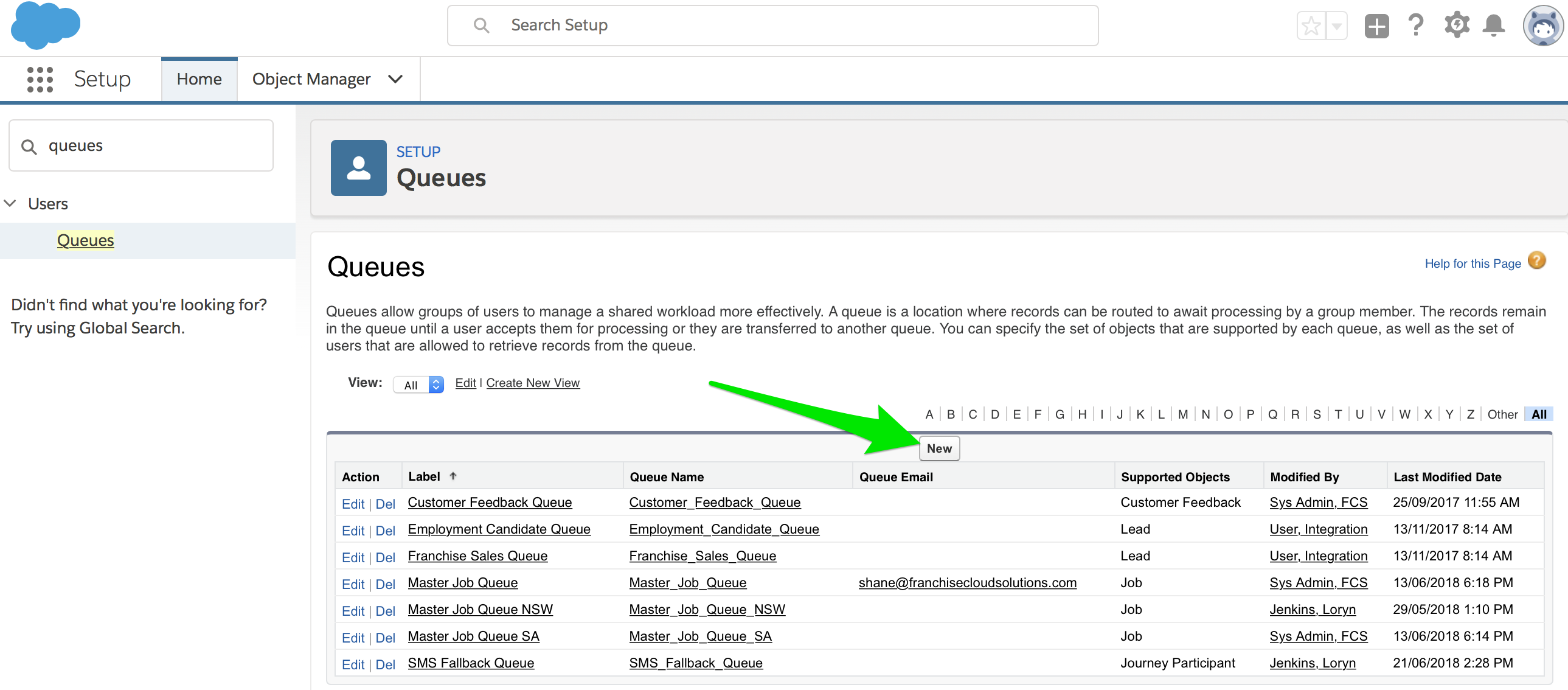Queues in Salesforce is one of the major topics for students who are aiming to get their maiden Salesforce Certification. Moreover, it will help you learn deeper concepts of records and Permission Sets in the ecosystem. This blog will help you understand the fundamentals and other necessary details about queues. Make sure to read till the end and let us know your views in the comment section.
Table of Contents
ToggleWhat are Queues in Salesforce?
The collection of records that doesn’t have a specific owner in Salesforce is known as Queues. Multiple employees can have access to such records and can easily view the data present in them. Moreover, users can claim the ownership of the Queue and get the data under their name. This is why it becomes a useful factor when a large number of members are involved in a single project. Hence, you can distribute and assign records based on their priority levels in Salesforce.
It is important to note that the following profiles have the authority to change the users of the queue,
- Salesforce Admins
- User with “Manage” permission
Adding Records in Queue
Users can manually add records in the queue by changing the respective owner. You can even add cases to multiple queues depending on their criteria. The records will continue to remain in the queue until a defined owner is given to the entire group. On the other hand, the queue members can also claim to become the owner.
Permission Levels of Queues in Salesforce
On the other hand, the permissions available to users in the Organization Wide Defaults model apply to object’s records in queues as well. These are,
Public Read Only
The public members in the organization can take ownership of records with adequate permission. However, they need to have a higher hierarchy than other members in the queue. It also depends on the sharing settings of the record.
Public Transfer
The records in this queue are ready for reading and viewing by the users within the Salesforce organization.
Private
The Private Queue is more secure than other queues because users can only view the records. Also, you need to be placed higher in the hierarchy levels than the current queue member.
If you want to learn more about it, we have a special course about Salesforce Platform App Builder Certification. Do check it out as you will get EXTRA DISCOUNT!!