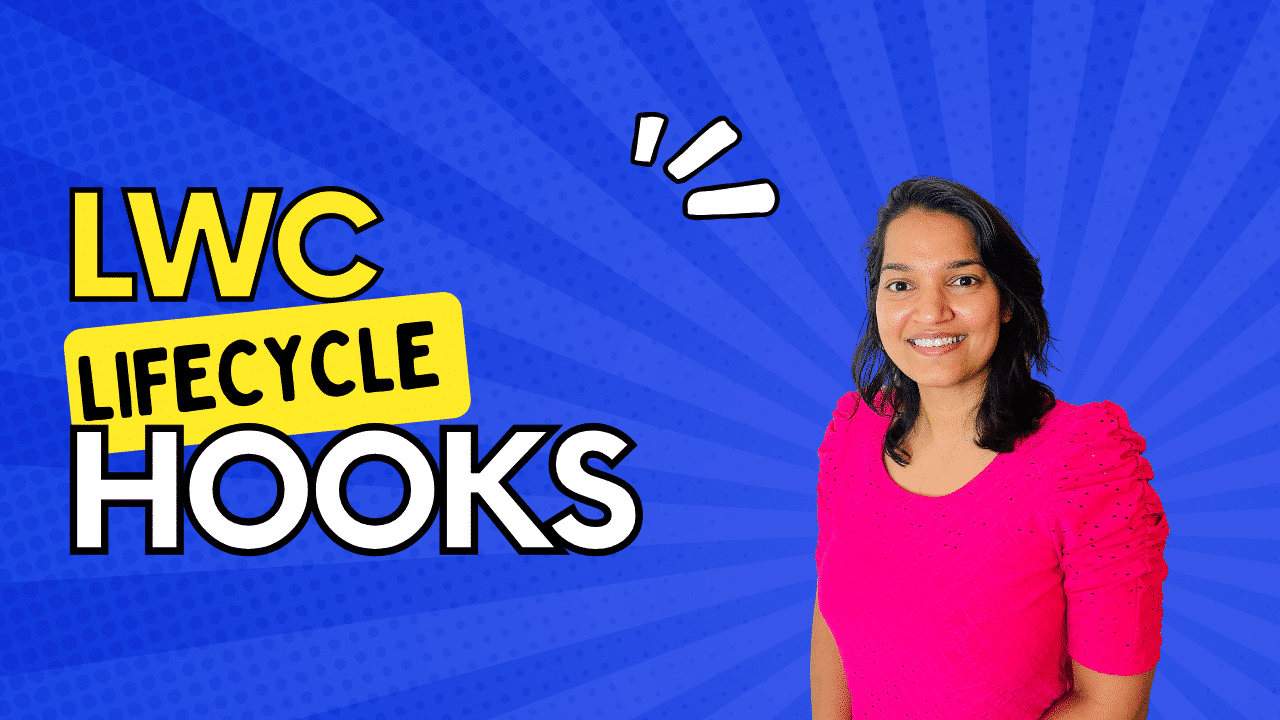LWC lifecycle in salesforce: Lifecycle hooks are important for developing Lightning Web Components (LWCs). They let developers manage and react to different stages of a component’s life, making it easier to build and improve web components in Salesforce.
In this blog, we explore LWC lifecycle hooks. We’ll explain what they are, why they’re important, and how to use them to create dynamic and responsive components. Whether you’re new to LWC or want to improve your skills, knowing these hooks is key to building strong and efficient Lightning Web Components.
In this blog, we’ll explain the different lifecycle hooks in LWC, talk about when to use them, and show practical examples. By the end, you’ll know how to fully use LWC by mastering how to manage component lifecycles.
Lifecycle Hooks in LWC: Managing the Journey of a Lightning Web Component
Lightning Web Components (LWC) are the essential parts of creating dynamic and interactive user interfaces in Salesforce. To fully use their potential, developers need to understand the different stages these components go through in their lifecycle. This is where “Lifecycle Hooks” come in.
Table of Contents
ToggleWhat Are Lifecycle Hooks?
Lifecycle hooks in LWC are special methods that let developers step in at different stages of a component’s life. These hooks give you the ability to control, improve, and react to specific events and changes in your component. Knowing how to use them well is important for making strong and responsive components.
Here’s a quick look at some important lifecycle hooks:
- constructor(): This runs when the component is created. You can set initial values and do one-time setups.
- connectedCallback(): This runs after the component is added to the DOM. It’s useful for changing the DOM and getting data.
- renderedCallback(): This runs after the component is rendered. It’s good for tasks that need the final DOM.
- disconnectedCallback(): This runs when the component is removed from the DOM. Use it to clean up and release resources.
- errorCallback(): This runs if there’s an error during rendering. It lets you handle errors smoothly.
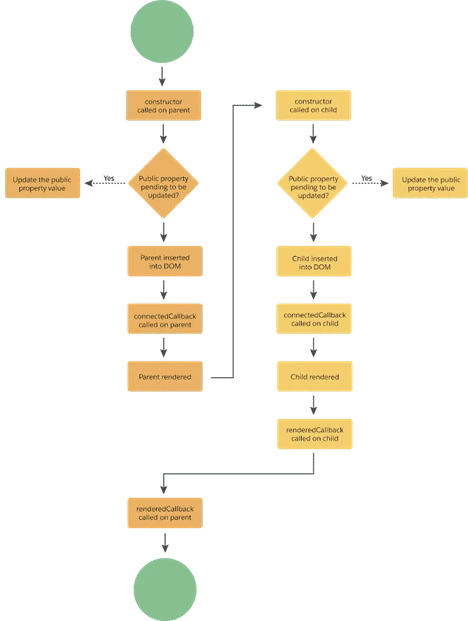
1. Creation:
`constructor()`: This is the first hook that runs when the component is created. It’s where you set up variables and default values.
constructor()
- Called when the component instance is created (like init() in Aura).
- Runs first in the parent component before the child.
- You need to call super() first to invoke the parent class constructor, LightningElement.
- To access elements in the component template, use this.template.
import { LightningElement } from 'lwc';
export default class LifeCycleHookParent extends LightningElement {
constructor() {
super(); // call LightningElement class constructor console.log('Parent Constructor Called');
let con = this.template //access host element
console.log(con);
}
}
2. Initialization:
`connectedCallback()`: After the component is set up, this hook is activated. It’s perfect for making changes to the DOM and fetching data.
connectedCallback()
- Called when the component is inserted into the DOM.
- Executes from parent to child components.
- Used to initialize tasks like fetching data, setting up caches, and listening to events.
- To verify if the component is connected to the DOM, use the isConnected method.
connectedCallback(){
console.log('Parent Connected Call Back called');
let cb = this.template
console.log('is connected=> ' + cb.isConnected);
}
3. Rendering:
`renderedCallback()`: This hook runs after the component has finished rendering for the first time. It’s useful for tasks that need access to the rendered DOM, such as interacting with elements.
renderedCallback()
- Use this hook to execute logic after a component has completed rendering on the UI.
- It runs from child to parent components.
- Components render multiple times during their lifecycle; to track renderedCallback(), use the isRendered boolean field.
- Using properties can cause an infinite loop in renderedCallback().
import { LightningElement } from 'lwc';
export default class LifeCycleHookParent extends LightningElement {
isRendered = true // to check component is rendered
renderedCallback() {
if (this.isRendered) {
console.log('Parent Rendered call Back called');
this.isRendered = false
}
?
}
4. Reactivity:
When a property or variable changes in the component, it can start a reactive cycle. In this cycle, the component checks for changes in properties. If changes are found, the component re-renders and triggers the renderedCallback again.
5. Destruction:
`disconnectedCallback()`: When the component is taken out of the webpage, this hook is activated. It’s a great spot to tidy up and free up resources, such as event listeners.
disconnectedCallback()
- This is called when the element is removed from a webpage, and it’s used for tasks like removing event listeners or stopping timers.
- It runs from parent to child components.
- Use disconnectedCallback() to undo tasks done in connectedCallback(), such as removing event listeners.
- You can also use this hook to unsubscribe from message channels
6. Error Handling:
`errorCallback()`: If there’s an error while the component is being shown, this hook is triggered. It lets you handle errors smoothly and show the right messages to users.
errorCallback()
Use this hook to build an error boundary component that catches errors from all descendant components in its tree. It captures errors from descendant lifecycle hooks or event handlers declared in an HTML template.
- This is called when a child component encounters an error.
- It receives two arguments in errorCallback(error, stack): the error argument is a JavaScript native error object, and the stack argument is a string describing the error’s stack trace.
Understanding how each hook works and when to use them is key to managing and improving the lifecycle of your LWCs. This knowledge helps you build web components in Salesforce that are responsive, efficient, and interactive.
//Child Component
connectedCallback(){
console.log('Child Connected Call Back called');
throw new Error('problem in child component connectedCallback')
}
Here is the code for the parent component.
//Parent component
errorCallback(error, stack){
console.log(error message);
console.log('Stack: - ' + stack);
}
Why Are Lifecycle Hooks Important?
Lifecycle hooks provide several benefits:
- Optimization: They allow you to optimize how components are rendered, boosting performance and responsiveness.
- Interactivity: You can create interactive components by responding to user actions at specific lifecycle stages.
- Resource Management: Hooks help efficiently manage resources, such as releasing event listeners and clearing timers when components are no longer in use.