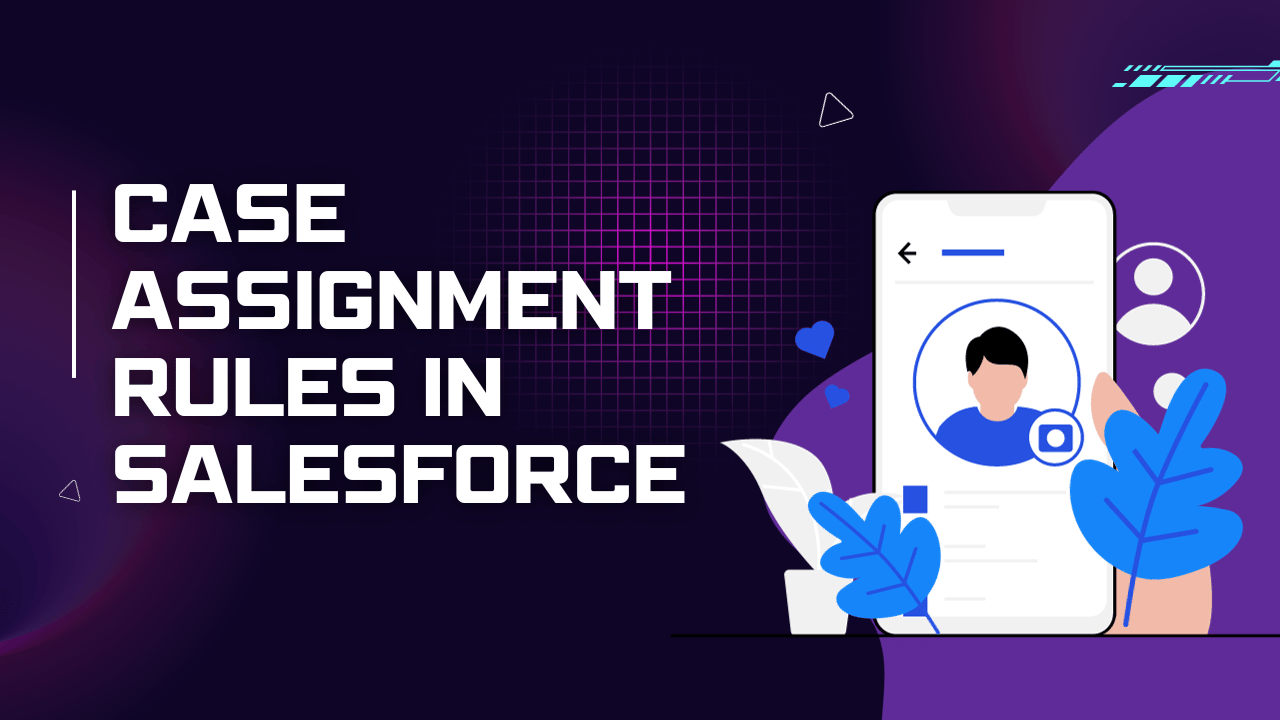Case Assignment Rules in Salesforce: In Salesforce, lead or case assignments are automatically assigned to the owner (user or queue) based on assignment rules. Based on conditions on Case or Lead, the assignment rule automates owner assignment on Case and Lead. For web-generated leads, there might be one lead assignment rule and one case assignment rule for holiday use.
One practical Salesforce feature that can help automate the lead generation and support operations in your company is assignment rules.
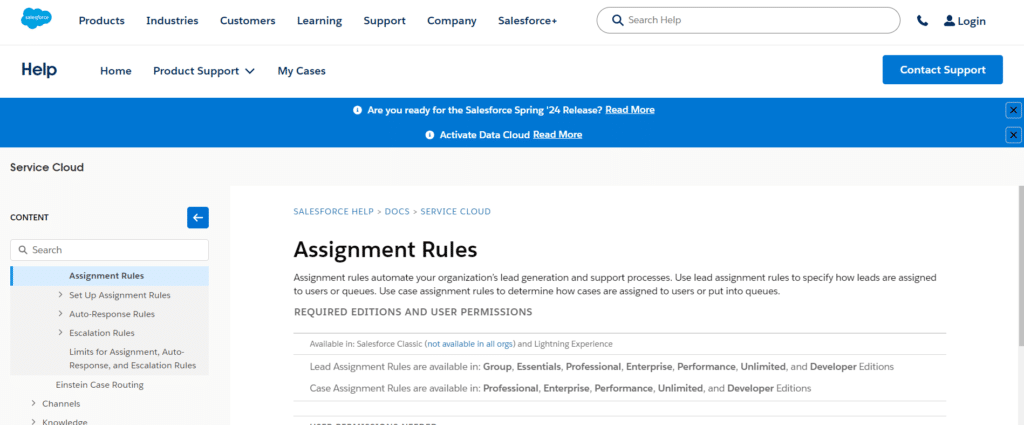
Assignment rules specify the factors that determine the recipient of a lead or case in Salesforce. Generally speaking, your company will have a single lead assignment rule for each overarching goal, such as a separate lead assignment rule for leads created online and a single rule for importing leads.
Table of Contents
ToggleHow Assignment Rules Are Defined
Only one rule—an assignment rule—may be active at any given time throughout your go-to-market operations, and it is meant to automate lead generation procedures as well as other customer-facing tasks that are routed through your CRM.

Lead assignment rules define how leads that are created manually, gathered from your website, or imported via SFDC’s Data Import Wizard are assigned to users or queues.
Whether cases are made manually or via Web-to-Case, Email-to-Case, On-Demand Email-to-Case, the Self-Service site, the Customer site, Outlook, or other data generation apps, case assignment rules control how cases are allocated to users or placed into queues.
Type of Assignment Regulation
Only two Standard objects have assignment rules available from Salesforce.

Assignment Rules for Leads and Cases
Lead Assignment Rule: Define the process by which leads created manually, collected from the web, or imported using the Data Import Wizard or Dataloader are assigned to users or queues.
Case Assignment Rule: Using Web-to-Case, Email-to-Case, On-Demand Email-to-Case, the Self-Service portal, and the Customer Portal, ascertain how cases are allocated to users or placed into queues as they are created manually.
Rule Assignment Setup
First, confirm that you have the group, professional, enterprise, unlimited, or developer edition of the software before setting up the rule assignment. This isn’t possible in other versions. Furthermore, confirm that you are authorized to “customize the application.” If not, consult your Salesforce Administrator before moving forward.
To ensure correct rule assignment configuration, log in to Salesforce.org and select the configuration from the top menu.

In the Setup search box, type “Assignment Rules,” then choose “Leads Assignment Rules” or “Case Assignment Rules.”
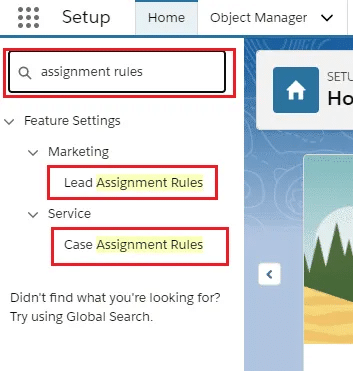
Pick a fresh Assignment Rule entry.

Give the rule a name and indicate if you want it to apply to manually created leads or cases as well as those generated automatically by email and the web. Press the save button.

This is the time to develop the rule criteria. Click “New” in the rule entry after selecting the rule you just generated.


To specify a rule for Leads or Cases, enter the rule’s order and desired specification. This rule may be derived from a “formula” or a “set of criteria.”To alter your set of login criteria, you may also select “Add Filter Logic.” In this case, for instance, we established a rule based on criteria to guarantee that Leads generated are limited to those originating from the “USA” or “Canada.”
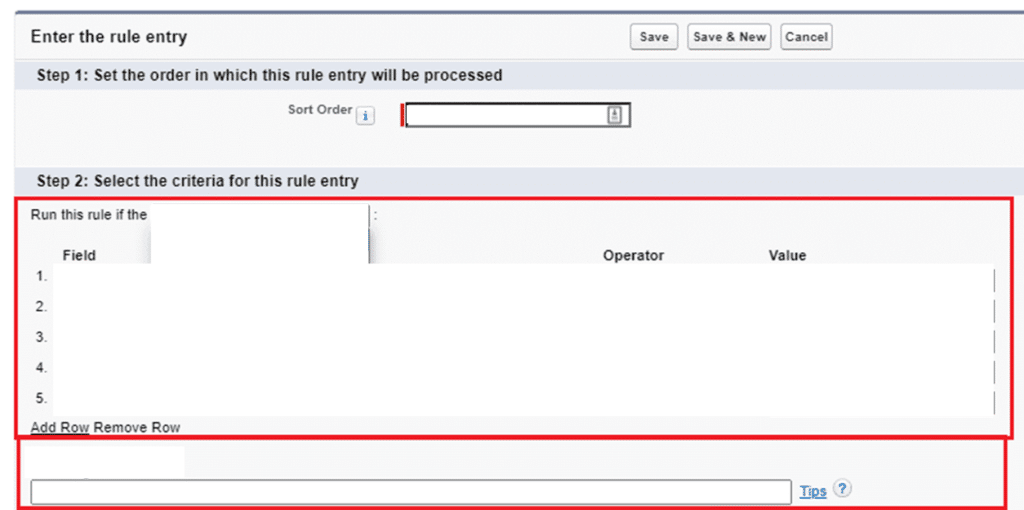
To assign the Lead or Case Rule, choose the appropriate user or queue. The magnifying glass can be used to look up individual individuals or queues. Next, click Save.

Standards for Regulations
Order: This is the queue-like order in which the entries are processed.
These are several conditional conditions. “Formula evaluates to true” or “criteria are met” are suitable options.
User: The user whose process queue to use is indicated by this.
Never do Reassign Owner: This option decides whether the rule object stays owned by its creator or is transferred to the user whose process stack is now being used.
Email Template: If the rule causes an email to be sent to a user or prospect inside the group, this describes the email template settings.
Although there are some customizable case definitions and team management settings, these are very complex and will be covered in a later blog article.
Description of Assignment Rules
Lead Assignment Rules and Case Assignment Rules are the two categories of assignment rules available in Salesforce.
We will provide you with a brief explanation of what a Lead and a Case in Salesforce are so that you can better comprehend the terminology used in the system.
Lead is a prospect who is interested in your offering but isn’t quite ready to make a purchase.
Case: A client’s inquiry, grievance, or recommendation regarding one of your goods or services.
Assignment rules can assist you in automatically assigning particular Cases to team members with specialized knowledge to provide clients with prompt and knowledgeable solutions.
The Best Ways to Write Assignment Rules
- Give details: To guarantee that leads and cases are assigned correctly, specify precise and unambiguous criteria for each rule.
- Give rules priority: If you have more than one assignment rule, you can number each rule to indicate the order in which it is evaluated.
- Please review the rules frequently: To ensure your assignment guidelines are still applicable and helpful, periodically evaluate and update them.
- Inform the public: Ensure that every user is aware of and comprehends the assignment rules.
Advanced Methods For Assigning Salesforce
- Case assignment with many criteria. For more precise case routing, combine several variables, such as case type, priority, and client tier.
- Automated assignment of cases. Use Process Builder and Flow, two Salesforce automation capabilities, to automate case assignments according to preset parameters.
- Personalized lines. Organize Salesforce queues according to particular business units or case kinds to enhance case classification and routing.
In conclusion
Salesforce assignment rules are an effective tool that may help you increase customer satisfaction and manage business operations.
You may establish efficient assignment rules that guarantee leads and cases are sent to the appropriate parties at the correct times by following the instructions provided in this article and abiding by best practices.
Recall that the secret to effective assignment rules is to establish precise, well-defined criteria, rank your rules, periodically evaluate and revise them, and inform your users. By implementing these procedures, you can maximize your Salesforce experience and make sure that your company runs smoothly.